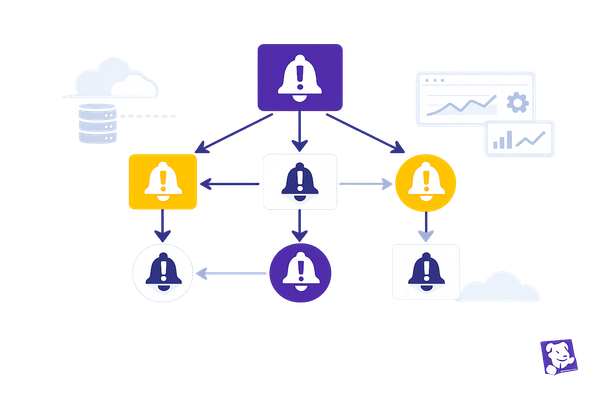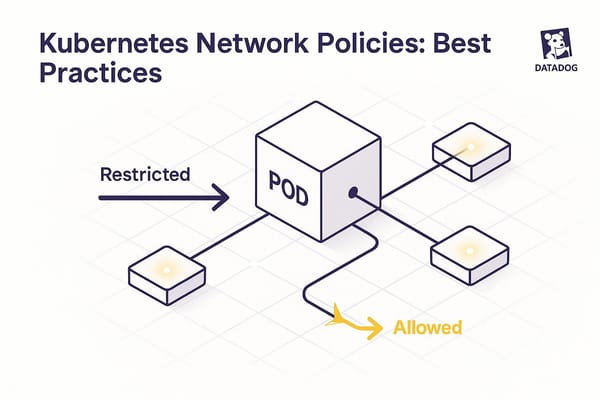Automating Incident Workflows with Datadog
Learn how automation tools can transform incident management for SMBs, minimizing downtime and costs while improving response times.

SMBs lose $5,600 per minute during IT downtime. Datadog's automation tools help small and medium businesses (SMBs) reduce these losses by identifying, analyzing, and resolving incidents faster. With over 300 built-in actions and 40 customizable blueprints, Datadog simplifies incident management even for teams with limited resources.
Key Features:
- AI-Generated Incident Summaries: Quickly analyze and document incidents for faster resolutions.
- Visual Workflow Builder: Set up automations with a simple, no-code interface.
- Integrated Monitoring: Combine alerts, monitoring, and incident response in one platform.
- Custom Automation Rules: Detect and respond to issues in real time using pre-built templates.
Why This Matters:
- Save Time: Automations reduce manual tasks, allowing teams to focus on critical issues.
- Minimize Costs: Faster resolutions mean less downtime and reduced financial impact.
- Improve Reliability: Tools like dependency mapping and alert grouping prevent notification overload.
Start automating today: Configure Datadog monitors, integrate tools like Slack and PagerDuty, and define incident priorities to build a scalable, resilient system for managing IT disruptions.
Datadog Workflow Automation Demo
Setup Requirements
Before diving into incident response strategies, it’s crucial to complete some key Datadog configurations. These steps lay the groundwork for a reliable and efficient incident management process.
Monitor and Alert Configuration
Setting up monitors is essential for tracking the health of your infrastructure and triggering automated workflows. Datadog provides several monitor types tailored to different use cases:
| Monitor Type | Primary Use Case | Example Configuration |
|---|---|---|
| Metric | Resource usage tracking | CPU usage > 85% for 10 minutes |
| Event | System state changes | Application deployment failures |
| Log | Error pattern detection | 5+ authentication failures per minute |
| Composite | Complex conditions | High latency + error rate spike |
When configuring thresholds, aim for actionable alerts that provide enough time to respond. For instance, setting disk space alerts at 85% usage instead of 95% ensures your team has a buffer to act before critical failures occur. These thresholds directly tie into the automation rules that power your workflows.
Tool Integration Steps
To streamline incident response, integrate Datadog with your notification tools. Here’s how to set up two popular integrations:
-
Slack Integration
- Install the Datadog app in your Slack workspace.
- Grant necessary permissions to the app.
- Add @Datadog to relevant Slack channels.
- Configure notification preferences to match your team’s needs.
-
PagerDuty Integration
- Enable Global Event Routing in PagerDuty.
- Install the PagerDuty integration within Datadog.
- Sync on-call schedules between the platforms.
- Test the setup using "@pagerduty-[Service Name]" commands.
These integrations ensure that alerts and updates reach the right people at the right time, reducing delays in incident resolution.
Incident Priority Levels
Defining incident severity is another critical step. Use the following factors to classify incidents:
- Business Impact: How the issue affects operations.
- Affected Users: The number of users impacted.
- System Component Criticality: The importance of the affected component.
- Service Level Agreements (SLAs): Any contractual requirements tied to the system's performance.
Datadog provides pre-configured actions and customizable templates to help standardize these classifications. The platform’s user-friendly interface makes it easy for teams to manage these settings without needing deep technical expertise.
Once these configurations are in place, you’re ready to build and test automated workflows to handle incidents effectively.
Setting Up Automated Workflows
Building Automation Rules
Datadog provides robust tools to create custom automation rules that can address incidents in real time. To make these rules effective, focus on three main areas: detection methods, query construction, and signal configuration.
Here are the five detection methods available in Datadog:
| Detection Method | Best Used For | Example Scenario |
|---|---|---|
| Threshold | Volume-based alerts | More than 100 failed login attempts in 5 minutes |
| Anomaly | Unusual patterns | Sudden spike in API response times |
| New Value | First-time occurrences | Previously unseen IP addresses accessing the admin panel |
| Impossible Travel | Geographic anomalies | Same user logging in from NY and LA within minutes |
| Third Party | External threat intel | Known malicious IP addresses attempting connections |
When building queries, aim for precision. Instead of monitoring all authentication events, narrow your focus to failed attempts from specific IP ranges or roles.
Once you've established your automation rules, the next step is to create response playbooks. These playbooks will help streamline your incident management process by providing clear, standardized procedures.
Setting Up Response Playbooks
Response playbooks are essential for handling incidents efficiently. They build on your configured monitors and alerts, detailing the steps to take for different scenarios.
Here’s what to include in your playbooks:
- Incident Classification Framework
Define severity levels based on the potential business impact. Include specific metrics and thresholds to trigger appropriate responses. - Role Assignments
Clearly outline each team member’s responsibilities during an incident to avoid confusion. - Communication Protocols
Set up standardized channels and templates for incident communication. This ensures consistent and clear messaging during critical events.
Testing and Improving Workflows
Testing your workflows is crucial to ensure they function as intended. For example, one Datadog customer automated their nighttime incident response by configuring a workflow that restarts applications via the ArgoCD API whenever specific alerts are triggered. This eliminated the need for their on-call engineers to handle these incidents manually.
To refine your workflows:
- Use Datadog's Test and Debug feature to simulate incidents.
- Regularly review and adjust thresholds, leveraging suppression lists to ignore safe activities.
- Track performance metrics and update your playbooks after reviewing their effectiveness.
Workflow Automation Tips
Reducing Alert Overload
Did you know that up to 80% of alerts are unnecessary?. Tackling this issue starts with smart configurations. Tools like Datadog's APM and Service Map can help you visualize how different components interact and pinpoint areas prone to cascade failures. By identifying these connections, you can consolidate alerts and prevent a flood of notifications.
Here’s a quick breakdown of strategies to streamline alert management:
| Alert Management Strategy | How to Implement | Expected Outcome |
|---|---|---|
| Dependency Mapping | Use Datadog APM Service Map | Prevent cascade notifications |
| Exponential Backoff | Configure retry intervals | Reduce repeated alerts |
| Notification Grouping | Aggregate similar alerts | Cut down notification noise |
Once you’ve implemented these strategies, keeping workflows updated becomes the next critical step to ensure efficiency over time.
Maintaining Current Workflows
Keeping workflows up to date is essential for effective incident response. Regular refinements can help reduce false positives by as much as 70% when you leverage Datadog's machine learning capabilities. During maintenance, focus on prioritizing customer impact. This allows teams to quickly assess and address incidents with minimal disruption.
Alongside workflow updates, securing automated processes is just as important.
Meeting Security Standards
With the global average cost of a data breach hitting $4.45 million, securing automated workflows isn’t just a good idea - it’s essential. Here are three key measures to enhance security:
- Access Control Implementation: Use Role-Based Access Control (RBAC) to limit workflow access based on job roles. This minimizes the risk of unauthorized access while keeping operations efficient.
- Encryption Protocols: Apply encryption standards for both data in transit and at rest. This is critical, especially since 63% of data breaches occur through third-party vendors.
- Compliance Automation: Automate compliance tasks to reduce errors and simplify audits. Configure Datadog's audit trails to log every workflow change and access attempt, ensuring transparency and accountability.
Conclusion
Using Datadog to automate incident workflows can transform how small and medium-sized businesses (SMBs) handle incident management. With access to over 300 ready-to-use actions and more than 40 pre-built blueprints, companies can quickly set up automation tailored to their specific needs.
The impact of this automation is clear. For example, Datadog Workflows recently resolved an NGINX incident in just 6 minutes - from the initial alert to full resolution - while logging every action and decision along the way.
To get the most out of automated incident workflows, consider these steps:
- Start with a 14-day free trial to explore the platform.
- Use the pre-built blueprints for key DevOps and security processes.
- Customize automation rules with the visual workflow builder.
- Continuously test and adjust workflows based on real incident data.
Effective incident management isn’t just about resolving issues quickly; it’s about creating systems that are reliable and scalable. By adopting Datadog’s automated workflows, SMBs can cut down on manual tasks while ensuring consistent and dependable incident response practices.
Take the first step toward building a stronger, more resilient infrastructure that grows with your business.
FAQs
How does Datadog automation help SMBs minimize downtime and save costs?
Datadog offers automation tools that help small and medium businesses (SMBs) cut downtime and save money by simplifying incident response and monitoring processes. With more than 400 ready-to-use actions, businesses can automate routine tasks such as creating Jira tickets or sending Slack alerts. This ensures quick responses to incidents, even after hours, reducing the risk of extended disruptions.
By combining real-time monitoring with instant alerts, Datadog allows SMBs to spot and fix problems before they grow into major issues. This approach not only minimizes downtime but also frees up IT teams to focus on more strategic projects, boosting both productivity and cost efficiency. Quicker responses and proactive monitoring lead to fewer disruptions and smoother operations for your business.
How can I set up Datadog to work with Slack and PagerDuty for better incident management?
To connect Datadog with Slack, head over to the Integrations section in your Datadog dashboard. Look for the Slack integration, install it, and authorize access to your Slack workspace. After that, set up notification rules to send alerts to specific Slack channels, ensuring your team stays informed and can act quickly during incidents.
For PagerDuty, follow a similar process. In the Integrations section, locate the PagerDuty integration, install it, and provide your PagerDuty API key to establish the connection. Configure monitors in Datadog to trigger alerts when certain thresholds are reached. This ensures incidents are automatically sent to PagerDuty. Finally, double-check your PagerDuty services to confirm they’re ready to receive alerts from Datadog, enabling a smooth incident response workflow.
How can businesses keep their automated workflows secure and compliant with industry standards?
To keep automated workflows secure and compliant, businesses need to adopt a few essential practices. Start by setting clear compliance goals and revisiting them periodically to stay aligned with changing regulations. Automation tools can play a big role here, helping to monitor compliance continuously and minimize manual errors or oversights.
Equally important is building strong security measures into your workflows. Regular security assessments, role-based access controls, and thorough documentation of automated processes are key steps to ensure everything remains auditable. Tools like Datadog can simplify this process by automating security tasks and supporting compliance with standards like SOC 2 and HIPAA. Following these practices can help protect workflows and ensure they meet industry regulations.