Best Practices for Datadog Access Control
Learn best practices for managing access control in Datadog to enhance security, protect sensitive data, and ensure compliance.

Datadog is a powerful monitoring tool, but without strong access controls, your data and systems could be at risk. Here's what you need to know:
- Risks: Weak access controls can lead to data breaches, compliance violations, and operational disruptions. In 2022, 43% of breaches involved small businesses, and in 2024, 75% of organizations stored sensitive data in non-production environments.
- Solution: Implement Role-Based Access Control (RBAC), automate user management, and protect sensitive data with features like query-based restrictions and data masking.
- Key Practices:
- Use RBAC to assign permissions based on roles (e.g., developers vs. finance teams).
- Automate user setup with tools like SCIM or Terraform.
- Mask sensitive data and enforce least privilege access.
- Enable multi-factor authentication (MFA) and manage session timeouts.
Sharing Safely - Build a modern compliance strategy for your observability data (Tori Teng)
Setting Up Role-Based Access Control (RBAC)
Role-based access control (RBAC) helps your team interact with Datadog securely and efficiently by ensuring everyone has access only to what they need. For small and medium-sized businesses (SMBs), RBAC is particularly useful for setting clear access boundaries, minimizing the risk of accidental changes, and keeping workflows smooth.
With RBAC, you can assign different levels of access based on team roles. For example, developers might need to view application metrics and logs but shouldn’t be able to modify billing settings. Meanwhile, your finance team might need to see usage costs without accessing sensitive customer data. RBAC automates and simplifies these distinctions.
One of the standout features of Datadog's RBAC system is its ability to provide precise control over access to dashboards and monitors. This means you can, for instance, allow your marketing team to view website performance dashboards without exposing sensitive details like API keys or database connection strings.
Now, let’s look at how to tailor roles to match your team’s unique needs.
Creating and Assigning Custom Roles
Datadog provides default roles like Admin, Standard, and Read Only, which work well as a starting point. However, SMBs often require more specific roles that align with their team’s responsibilities. Custom roles let you define permissions based on actual job functions rather than forcing team members into generic categories.
Start by mapping out what each team member does within Datadog. For instance, a DevOps engineer might need full rights to create dashboards and manage monitors, while a customer success manager might only need read access to specific metrics. Documenting these requirements helps avoid granting unnecessary permissions.
When naming roles, focus on the function rather than the individual. Use labels like "Frontend Developer" or "Customer Success Analyst" to ensure scalability as your team grows.
It’s a good idea to start with minimal permissions - like read-only access - and expand as needed. It’s much easier to add permissions later than to take them away after someone has grown used to them.
Consider creating templates for common roles. For example:
- A "Junior Developer" might have permissions for viewing dashboards and accessing basic logs.
- A "Senior Developer" could have additional rights, such as creating monitors and managing incidents.
Using templates can streamline onboarding and ensure consistency across similar roles. Once your roles are defined, focus on fine-tuning permissions to enforce the principle of least privilege.
Managing Permissions Effectively
Effective permission management revolves around the principle of least privilege - giving users only the access they need to do their jobs. It’s not about being overly restrictive but about being thoughtful and deliberate with access rights.
Break permissions down by feature, such as dashboards, monitors, or logs. Most team members only need access to specific areas. For example, your support team might need access to dashboards and logs but not infrastructure monitoring.
If someone needs access to multiple features, create a new custom role rather than assigning overlapping roles. Overlapping permissions can lead to unexpected access issues and make troubleshooting more difficult.
Regularly audit permissions - quarterly reviews are a good practice. Revoke unused access and limit administrative rights to essential personnel. Functions like user management, billing access, and organization settings should be restricted to those who truly need them. Even senior technical staff may not need these rights if their focus is on monitoring and troubleshooting.
Use Datadog’s audit logs to track how permissions are being used. For example, if someone with dashboard creation rights hasn’t created a dashboard in months, it might be time to reassess their access. This data-driven approach reduces security risks without disrupting productivity.
Organizing Team-Based Access
For simplicity and consistency, manage access at the team level, aligning it with your organization’s workflows.
Create team-specific resource groups in Datadog. For example, an e-commerce team might have dashboards for payment processing, inventory systems, and customer experience metrics. Grouping these resources allows you to apply consistent access controls across related assets.
Think about how teams collaborate. Development and QA teams, for instance, often need overlapping access to metrics and deployment dashboards. Instead of duplicating permissions, create shared resource spaces with tailored access levels for each team.
Clearly separate production and non-production access. SMBs often make the mistake of granting broad production access “just in case.” Instead, limit production access to essential personnel and set up staging environments that mimic production for broader team use.
Adopt environment-based role separation. For example:
- A developer might have full access in development environments.
- Limited access in staging.
- Read-only access in production.
This approach balances security needs with workflow efficiency.
Leverage Datadog’s team features to organize access logically. For instance, when someone joins the mobile app team, they can automatically gain access to mobile-specific dashboards, APM traces, and relevant alert channels. Automating this process speeds up onboarding and ensures consistency.
For cross-functional projects, create temporary access groups. If your marketing team needs to collaborate with developers on performance optimization, set up a shared dashboard space with appropriate permissions. This allows for effective collaboration without permanently expanding access.
This structured approach to access management ensures your Datadog environment remains secure and well-organized, even as your team grows.
Automating User Setup and Access Management
Keeping your Datadog environment secure and organized becomes more challenging as your team grows. Automating user provisioning not only saves time but also ensures consistent security by eliminating manual processes.
Manual management of user accounts can slow down operations and introduce errors. Automating these processes helps streamline workflows, ensures accuracy, and enforces security standards. For instance, when an employee leaves, automated systems can immediately revoke access to all systems, reducing the risk of unused active accounts.
The key is selecting an automation method that aligns with your team's size and technical expertise. Here are three effective approaches that integrate seamlessly with Datadog's access control framework.
Using SCIM for User Management
The System for Cross-domain Identity Management (SCIM) automates the connection between your identity provider and Datadog. This allows user information to sync automatically. When you add a new user to your identity system, SCIM creates their Datadog account instantly. Similarly, when someone leaves, SCIM deactivates their access without delay. This integration is compatible with identity providers like Okta, Azure Active Directory, or Google Workspace, removing the need for manual account management across systems.
To set this up, configure your identity provider to sync with Datadog's SCIM endpoint using the available guides. Any changes made in your identity system will reflect in Datadog within minutes. For example, when a new hire joins, SCIM can assign them a Datadog role based on their job title or department. If they switch teams, their access adjusts automatically. This process not only reduces IT workloads but also enforces consistent security policies.
Managing Access with Terraform
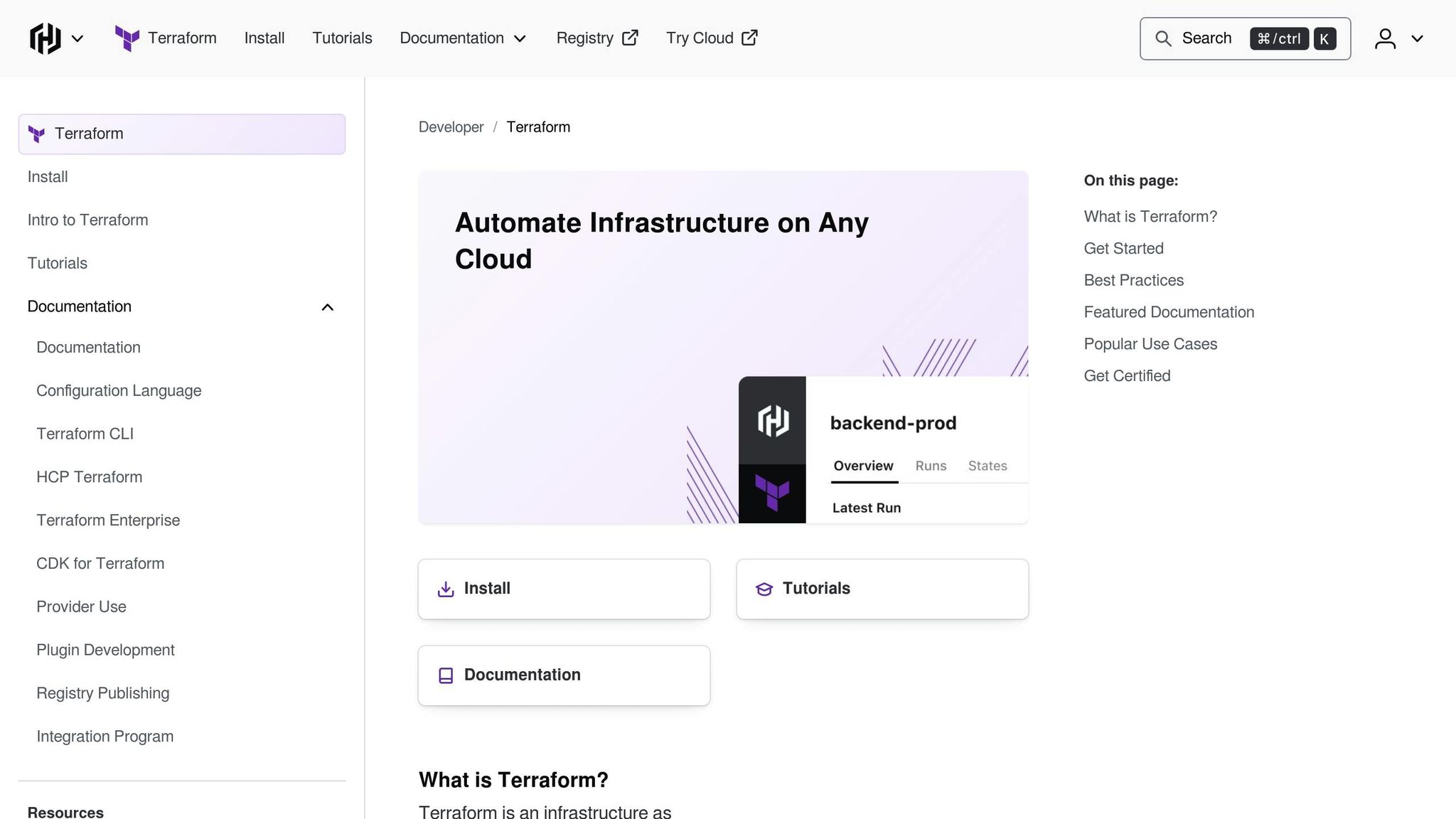
Terraform simplifies access management by allowing you to define Datadog roles and permissions as code. Instead of manually setting up user access through the Datadog interface, you can create configuration files that specify access levels for each role. For example, Cloud Posse uses YAML files in version control to manage Datadog resources, ensuring every change is tracked and auditable.
With Terraform, you can apply the same configuration to multiple users, ensuring uniform access across your team. If permissions need to be updated, you simply modify the configuration file and reapply it. The version control system provides an audit trail, aiding compliance and troubleshooting. By using Terraform variables, you can avoid hardcoding sensitive information, and remote state management adds another layer of security.
Managing API Keys and Service Accounts
API keys and service accounts play a crucial role in access management but can be a security risk if mishandled. Each API key should have the minimum permissions required for its task. For instance, an API key used to send application metrics should not have access to modify billing settings or manage user accounts.
To keep API keys secure, store them in environment variables or use secret management tools like AWS Secrets Manager, HashiCorp Vault, or CyberArk Conjur. Never include API keys in your code repository. Regularly rotating API keys is essential to minimize risks - schedule periodic rotations or automate the process if possible.
Use Datadog's audit logs to monitor API key activity and spot unusual behavior, such as unexpected spikes in API calls or access attempts from unfamiliar locations. Set up alerts for anomalies so you can act quickly if a security issue arises. When an employee leaves, revoke and rotate API keys immediately to prevent unauthorized use.
Documenting the purpose and ownership of each API key can make cleanup and incident response more efficient. By following these steps, you can maintain secure and automated access control within your Datadog environment.
Protecting Sensitive Data in Datadog
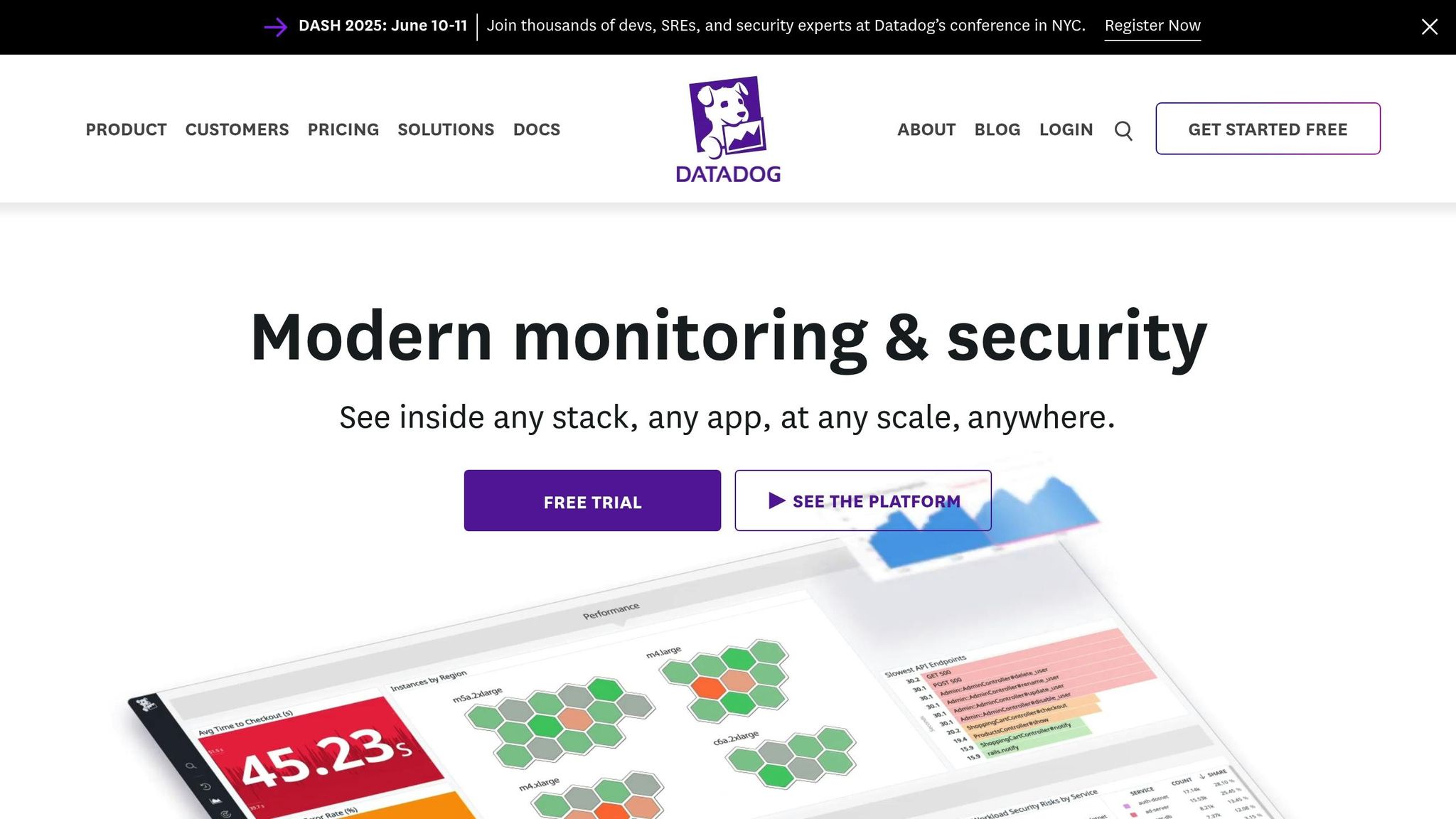
Beyond using robust RBAC and automated user management, safeguarding sensitive data in Datadog is equally critical. Your monitoring platform processes a large amount of sensitive information - ranging from customer details and payment data to personal identifiers. A single misconfigured log can expose crucial information, such as credit card numbers or Social Security numbers, to unauthorized users. Such incidents can lead to compliance violations, hefty fines, and a loss of customer trust.
Datadog provides built-in tools to secure sensitive data while maintaining full monitoring capabilities. These features allow you to control data access, mask sensitive details, and meet regulatory requirements. Let’s dive into how query-based restrictions and data masking can help protect your data.
Controlling Log Access with Query-Based Restrictions
Query-based restrictions in Datadog use tag-based filtering to manage which logs a user can access. By assigning specific tag filters to user roles, Datadog ensures that team members only see logs relevant to their permissions. For instance, logs tagged as service:payments can be restricted to payment team members, ensuring sensitive data stays protected.
To implement this, create standardized roles with pre-set tag-based restrictions and configure alerts to enforce consistent tagging practices. This approach ensures that access to critical information is tightly controlled.
Setting Up Data Masking and Redaction
Data masking and redaction techniques allow you to hide sensitive information in dashboards and logs while maintaining operational visibility. Datadog's Sensitive Data Scanner includes over 90 pre-configured scanning rules to identify patterns like credit card numbers, Social Security numbers, and email addresses. Based on your policies, the scanner can mask, redact, or partially redact this data.
For on-premise environments, Datadog Observability Pipelines can redact sensitive information within your infrastructure, ensuring confidentiality and compliance with data protection laws.
To strengthen your data protection efforts, categorize your logs based on sensitivity levels - such as Low/Unrestricted, Moderate/Confidential, and High/Restricted - using frameworks like HIPAA, PCI DSS, and GDPR. This classification helps you apply the right protection measures and retention policies.
You can also enhance the Sensitive Data Scanner by creating custom keyword dictionaries and rules for unique data patterns not covered by default settings. For example, Vsceptre implemented masking rules to make IP addresses unreadable, ensuring user privacy.
Meeting Regulatory Compliance Requirements
Datadog’s platform aligns with major compliance standards like SOC 2 Type 2, ISO 27001, PCI DSS, HIPAA, and GDPR. However, achieving compliance depends on how effectively you configure and use these features.
Tools like the Sensitive Data Scanner provide visibility into the flow of sensitive information, helping organizations meet regulations such as GDPR, HIPAA, and CCPA. With 75% of organizations reporting an increase in sensitive data stored in non-production environments in 2024 compared to 2023, proactive measures are more important than ever.
For SMBs, practical steps include using the Sensitive Data Scanner to identify and classify sensitive data, leveraging Observability Pipelines to redact sensitive details before logs reach downstream systems, and employing Datadog Static Code Analysis to detect potential security issues in application code before runtime.
Additionally, set clear data retention policies that specify how long different types of information should be stored and outline procedures for secure data disposal. Use Datadog’s network and service maps to identify high-risk application services and their dependencies, prioritizing protection efforts accordingly.
Finally, monitor trends in sensitive data across your environment by tracking metrics like user access frequency, data volume, and geographic distribution. This helps ensure your controls remain effective as your organization grows.
Strengthening Authentication and Session Security
Authentication and session management are the backbone of Datadog security. While data masking and access controls are effective, weak authentication practices can leave your monitoring data exposed to unauthorized access. A single compromised account could reveal sensitive logs, dashboards, and system metrics, potentially giving attackers a dangerous foothold.
Given the critical nature of the operational data processed by Datadog, robust authentication is non-negotiable. Using multi-factor authentication (MFA), managing session lifecycles, and regulating temporary access are key steps to safeguarding your monitoring platform. Let’s break down these measures and how they can bolster your Datadog security.
Setting Up Multi-Factor Authentication (MFA)
MFA is a powerful tool that strengthens user authentication by requiring two or more verification steps to access an account. This extra layer ensures that even if credentials are stolen through phishing or data breaches, unauthorized access is far less likely.
Datadog recognized the importance of MFA after experiencing phishing and SIM swap attacks. In response, they adopted YubiKeys for phishing-resistant MFA.
"Any form of MFA is better than just a username and password, but most MFA can still be phished. It didn't take long to realize we needed stronger authentication for all employees that couldn't be phished." - Daniel Jacobson, Senior Director of IT at Datadog
Following this, Datadog implemented a corporate-wide policy requiring all employees to use YubiKeys, emphasizing their commitment to stronger, phishing-resistant authentication.
For your Datadog setup, enabling MFA for all users with console access is essential. Datadog supports Time-Based One-Time Passwords (TOTP) through authenticator apps, which are more secure than SMS-based methods. To configure MFA, create an MFA Global Variable in the "Variables" section of your account. You can do this by entering a secret key or uploading a QR code provided by your authentication app. Use role permissions to restrict access to this variable, ensuring only authorized administrators can modify it.
For high-privilege accounts, such as administrators managing sensitive configurations, consider using hardware security keys like YubiKeys. These keys add an extra layer of protection and are particularly valuable for accounts handling critical operations.
Managing Session Timeouts and Expiration
Session management plays a crucial role in preventing unauthorized access caused by inactive or abandoned sessions. Without proper timeout policies, sessions left open on unattended devices can become vulnerabilities.
To maintain security while minimizing disruptions, timeout settings should be tailored to user roles and the sensitivity of the data being accessed. Shorter timeouts improve security but may interrupt workflows, while longer timeouts could increase exposure risks.
Automatically terminate inactive sessions and implement stricter timeout policies for API access. Regularly review session activity logs to identify unusual patterns, and set up alerts for any suspicious activity. These measures ensure that sessions remain secure without compromising usability.
Granting Temporary Access to External Users
Sometimes, external contractors, consultants, or vendors may need temporary access to Datadog for specific projects or troubleshooting. Managing this access carefully is critical to prevent unauthorized exposure of sensitive data.
Apply the principle of least privilege when granting temporary access. Instead of assigning broad roles, create custom roles tailored to the specific tasks of external users. Use just-in-time access, allowing permissions to remain active only for a defined period, and configure automatic deactivation once the access period ends.
Ensure temporary users only have the permissions they need by applying short-lived roles with auto-expiring credentials. Separate permissions based on operation, role, and group to maintain a clear separation of duties - this ensures temporary users cannot both view sensitive data and modify system configurations.
Regularly audit temporary access to verify that privileges remain appropriate. Establish clear procedures for requesting, approving, and managing temporary access, and train your team on these processes. Detailed logging and alerting will help maintain an audit trail, which is vital for compliance and security monitoring.
Conclusion: Key Points for SMBs
To strengthen security, SMBs should focus on a phased approach to Role-Based Access Control (RBAC). Start by securing your most critical assets, then gradually expand controls across the organization. Combining RBAC with automated provisioning and routine policy reviews creates a secure, compliant, and efficient monitoring setup.
Leverage Infrastructure as Code tools like Terraform to ensure consistency in deployments and updates. Automation not only enforces uniform security standards but also minimizes the risk of manual errors.
Keep your RBAC strategy well-documented. A clear policy outlining roles, access levels, and update procedures serves as a reliable guide during onboarding and audits. Regularly revisiting and adjusting access permissions ensures your policies stay aligned with evolving roles.
The balance between security and usability is crucial. A thoughtfully designed access control system protects your monitoring data while enabling efficient operations and quick troubleshooting. By adopting these focused practices, SMBs can maintain a secure and streamlined Datadog environment.
FAQs
How can Role-Based Access Control (RBAC) improve security in Datadog, and what are the key steps to set it up?
Role-Based Access Control (RBAC) in Datadog
Role-Based Access Control, or RBAC, is a powerful way to boost security in Datadog by ensuring users can only access the resources they need for their specific roles. This approach reduces the chances of unauthorized access and safeguards sensitive data, all while adhering to the principle of least privilege.
To implement RBAC effectively, start by mapping out the roles within your organization and identifying the permissions required for each. Once that's clear, create custom roles in Datadog and assign the appropriate permissions to match those responsibilities. This tailored access not only enhances your security posture but also makes managing users across teams much more straightforward.
What are the advantages of automating user setup and access management in Datadog, and which tools can help achieve this?
Automating user setup and access management in Datadog brings stronger security, fewer mistakes, and improved efficiency. By automating these processes, user permissions are applied consistently, significantly lowering the chances of unauthorized access. It also streamlines onboarding and offboarding, allowing organizations to quickly adjust user roles to meet both compliance and security demands.
Two key tools make this automation possible: Role-Based Access Control (RBAC) and System for Cross-domain Identity Management (SCIM). RBAC provides detailed control over user permissions, ensuring users have access only to what they need. SCIM, on the other hand, simplifies the process of adding and removing users by syncing with your organization's identity provider. Together, these tools create a secure and efficient system for managing access based on your specific requirements.
How do Datadog's data masking and query-based restrictions help with regulatory compliance, and what are the best practices for using them?
Datadog offers data masking and query-based restrictions as effective ways to protect sensitive information and maintain compliance with strict regulations. Data masking works by obscuring private data before it's stored or processed, minimizing the risk of exposure in the event of breaches or unauthorized access. Meanwhile, query-based restrictions enable organizations to tightly control who has access to sensitive data, ensuring that only authorized individuals can view or modify it. These features are essential for adhering to regulations like GDPR and HIPAA, which demand rigorous data protection protocols.
To get the most out of these tools, consider these practical tips:
- Regularly update your data masking rules to align with changing regulatory requirements.
- Use role-based access control (RBAC) to adhere to the principle of least privilege, granting access only to those who need it.
- Schedule periodic audits to verify compliance with your data access policies.
- Leverage Datadog's Sensitive Data Scanner for real-time monitoring and redaction of sensitive information.
By integrating these practices, you can enhance your security posture and confidently meet compliance requirements.




