Best Practices for Python Error Tracking with Datadog
Learn how to effectively track errors in Python applications using Datadog, with best practices for logging, monitoring, and alerting.
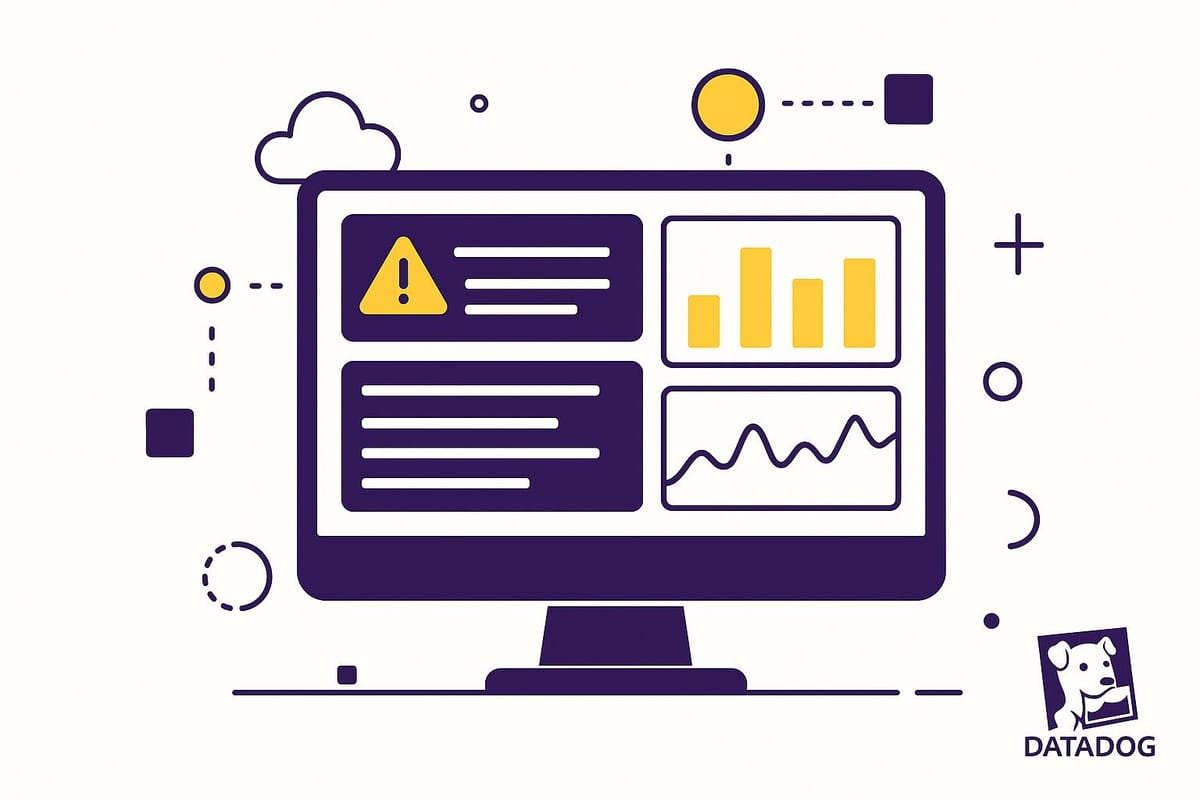
Tracking errors in Python applications is key to maintaining smooth operations and avoiding downtime. Datadog offers tools to monitor, analyze, and resolve errors efficiently.
Here’s what you need to know:
- Why Error Tracking Matters: Prevent crashes, data loss, and security risks. Effective error tracking cuts debugging time by 17% and reduces post-deployment bugs by 35%.
- Datadog Features: Groups errors by stack traces and metadata, sends real-time alerts, and integrates with Python frameworks for seamless monitoring.
- Setup Basics: Install the Datadog Agent and
ddtracelibrary, configure distributed tracing, and test error capture with intentional exceptions. - Best Practices: Use structured JSON logs, tag errors with metadata (e.g.,
service,env,version), and group similar errors for easier management. - Monitoring Trends: Build dashboards to track error patterns, leverage service maps to analyze dependencies, and optimize alerts to focus on critical issues.
With Datadog, you can improve error detection, reduce downtime, and gain better insights into your Python applications.
A03 - How to Set Up Tracing in Datadog (Fast & Hands-On)
Setting Up Python Error Tracking with Datadog
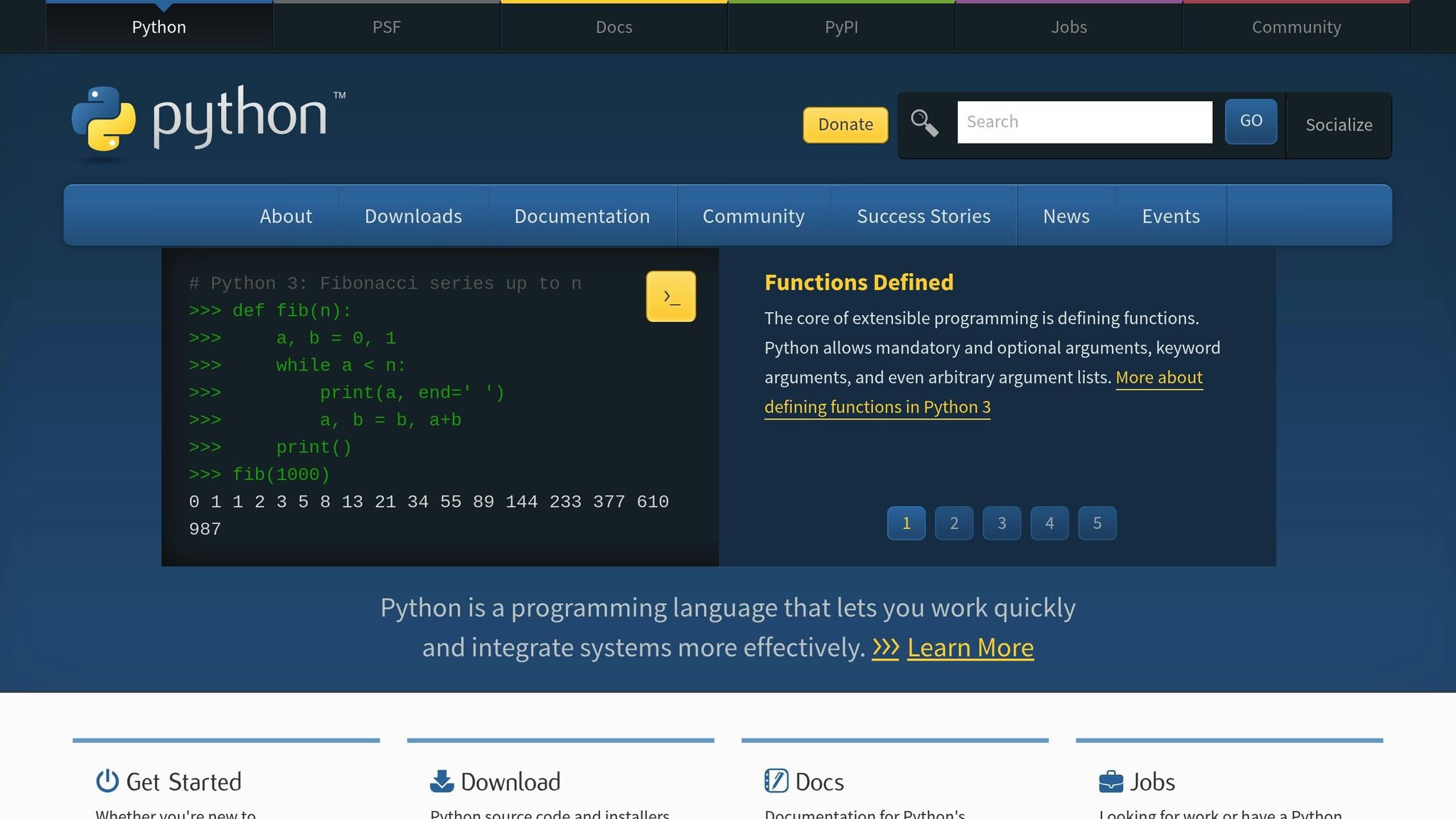
To implement Python error tracking with Datadog, you'll need to ensure system requirements are met, configure the necessary components, and validate the setup for proper functionality.
Requirements for Datadog Python Integration
Before diving in, make sure your environment includes two key elements: the Datadog Agent and the ddtrace library.
The Datadog Agent serves as the core mechanism for collecting and forwarding data from your Python applications to Datadog's platform. It must be installed and running on the same host or container as your Python application. This setup ensures that error tracking data is successfully transmitted to Datadog's servers.
The ddtrace library is essential for instrumenting your application. It automatically captures traces and spans while your application runs, providing the detailed context needed for effective error tracking. This library simplifies the process of collecting trace data, which is critical for monitoring errors.
It's also important to confirm that your Python version is supported. Refer to Datadog's documentation for the latest compatibility details. Notably, Datadog has been recognized as a Leader in the Gartner® Magic Quadrant™ for Observability Platforms.
Configuring Error Tracking in Datadog
Once you have the prerequisites in place, the next step is to enable Datadog APM (Application Performance Monitoring) and configure distributed tracing. Understanding how Datadog processes error data is essential for a successful setup.
"Datadog APM provides distributed tracing. Therefore the 'APM Error Tracking' data is populated from traces and spans that arrive from your application rather than events or metrics." - IanSoc
This means that effective error tracking depends on properly configured traces and spans, rather than relying solely on logs. Auto-instrumentation is the easiest way to populate trace data, but if that's not an option, you can manually create traces and spans using Datadog libraries.
Start by ensuring the Datadog Agent is running and accessible from your Python application. Configure ddtrace to connect to the agent, typically using localhost:8126 for local setups or the appropriate address in containerized environments.
For better error correlation, tag your traces with attributes like service, env, and version. If your application framework manages errors during execution, you can add a trace filter to propagate error details to the root span. This step ensures you get a full view of your application's error patterns.
Finally, confirm your configuration by testing the data flow.
Testing Your Setup
To verify your setup, run ddtrace-run --info and check that your application is communicating with the Datadog Agent.
Next, test error capture by intentionally triggering exceptions in a controlled environment. Generate a variety of errors, including simple Python exceptions and framework-specific errors. Check your Datadog dashboard to ensure these errors are grouped logically based on their stack traces, messages, and runtime metadata.
Additionally, test your alerting configuration by setting up notifications for new, recurring, or high-volume errors. Trigger test errors to confirm that the alerts work as expected. During these tests, verify that the debugging context includes essential details like code-level information, logs, and environment metadata - key elements for effective troubleshooting.
"You can create a trace and spans via an API request, but a trace has more data than just an error; it includes metadata about where the error originated and execution timing." - bwest
Best Practices for Python Error Logging
Structured error logging is essential for quickly identifying and resolving issues when using Datadog. Within Datadog, detailed logs act as the foundation for generating insights that lead to effective actions.
Python Logging and Exception Handling Techniques
Python's built-in logging module offers all the tools you need for thorough error tracking. Instead of relying on simple print statements or unstructured exception handling, structured logging ensures Datadog receives detailed and actionable error data.
To start, configure individual loggers for each module in your application using getLogger(). This allows you to assign logger names that match your module structure, giving you fine-grained control over logging behavior and making it easier to trace errors to their source. For basic setups, you can use basicConfig(). However, in production, consider fileConfig() or dictConfig() to better manage log levels and destinations.
When handling exceptions, it's crucial to capture the full error context. Use logger.exception() to automatically log complete tracebacks. For uncaught exceptions, Python's traceback library can help you format and include detailed traceback information, ensuring you have all the context you need for debugging within Datadog.
Additionally, route different types of logs to separate files based on severity or module. These logs can then be centralized with Datadog's log monitoring service, giving you a clear and organized view of your application's performance and errors.
Next, focus on structuring these logs for easier analysis in Datadog.
Organizing Logs for Better Datadog Analysis
Structured logging turns raw error data into meaningful insights on Datadog's platform. One of the most effective ways to achieve this is by using JSON formatting, which creates machine-readable logs that Datadog can easily parse and analyze. The python-json-logger library is particularly handy for converting standard log records into JSON with minimal changes to your code.
JSON logs have the added benefit of being flexible, allowing you to adjust fields without disrupting your monitoring setup. For example, you can use the "extra" field in JSON logs to include custom attributes, such as operation durations or user IDs, to provide more context. A typical JSON log might look like this:
{"asctime": "2019-03-28 18:13:05,061", "name": "lowermodule", "levelname": "INFO", "message": "this file has 44 words", "run_duration": 6.389617919921875e-05}
To streamline your setup, centralize your logging configuration in a file like logging.ini. This reduces code duplication and ensures a consistent logging format across all modules. By configuring a root logger that propagates to all modules, you can ensure that logs at the DEBUG level or higher are formatted correctly and saved to the appropriate files - no need for repeated basicConfig() calls.
Finally, enrich your logs with consistent tags and metadata to improve error correlation and make debugging more efficient.
Using Tags and Metadata for Error Correlation
Tags and metadata play a crucial role in linking errors to their broader application context within Datadog. The goal is to establish consistent tagging practices that make it easier to correlate logs with other data.
A good starting point is to include attributes like dd.trace_id and dd.span_id in your log format. These attributes allow Datadog to automatically connect logs and traces from individual requests, giving you a complete picture of how errors relate to specific parts of a request flow.
Environment-specific tags, such as env, service, version, and datacenter, are also incredibly useful. These tags help you isolate errors based on deployment stage, geographic region, or infrastructure setup, which is especially helpful when issues occur in one environment but not others.
Adding business context through metadata can further enhance your logs. For instance, including details like user roles, feature flags, A/B test variants, or customer segments transforms technical logs into insights that can guide business decisions. This added context helps teams prioritize fixing errors based on their impact on users or revenue, rather than just technical severity.
You can also use the "extra" field to track custom metrics, such as database connection pool sizes, cache hit rates, or external API response times. To ensure reliable filtering and analysis in the Datadog dashboard, stick to consistent naming conventions for your tags. This consistency makes it easier to navigate and analyze logs, speeding up the debugging process.
Error Grouping, Alerts, and Resolution
Once you've logged structured errors, the next step is to turn that data into actionable insights. This involves grouping errors effectively, setting up precise alerts, and resolving issues quickly.
Customizing Error Grouping
Datadog's Error Tracking simplifies error management by grouping similar errors into issues, allowing you to address problems more systematically. Errors are grouped based on stack traces and messages, so it's important to standardize your error messages. For instance, instead of logging variable details directly in the message (e.g., "Database connection failed: Host X"), include those details as metadata while keeping the main message consistent, like "Database connection failed."
To make error grouping even more effective, focus on how you handle exceptions and structure your logging. For example, when using logger.exception() in your except blocks, ensure the error messages are uniform for similar failure types. This consistency allows Datadog to group related errors, no matter when they occur.
You can also enhance error identification by adding specific attributes to your JSON logs. For instance, include fields that indicate the error's category or source. This extra layer of information helps create more meaningful and actionable error groups. Once you've defined these groups, set up alerts to notify your team about critical issues as they arise.
Setting Up Python Error Alerts
Smart alerting ensures your team is informed about critical issues without being overwhelmed by unnecessary notifications. Start by configuring monitors to detect significant error spikes or the appearance of new error types. Datadog’s Error Tracking can automatically detect when a previously resolved error reoccurs, helping you stay on top of recurring problems.
Focus your alert configurations on errors that directly impact user experience or business operations. This targeted approach minimizes noise and ensures your team can prioritize what matters most.
Using Datadog Tools for Faster Resolution
Once alerts are configured, Datadog's integrated tools can help you resolve issues more efficiently. Its unified interface combines performance, security, and error data, offering a comprehensive view of your application's health through features like APM 360. When an error alert is triggered, start your investigation in the Error Tracking interface. This view groups errors and provides insights into their distribution, the number of affected users, and related traces. To streamline this process, include dd.trace_id and dd.span_id in your logs so you can automatically link errors to specific traces.
The trace view in Datadog reveals the entire request flow, making it easier to pinpoint the root cause by showing which services were involved and where the error originated. Additionally, the Service Map offers a visual representation of your application's interactions with other services and databases, helping you quickly identify potential dependencies contributing to the issue.
For further refinement, use Datadog's Test Visibility to detect flaky tests and regressions. Tagging CI tests ensures that failures are assigned to the appropriate team members, reducing the time spent on troubleshooting.
Monitoring Error Trends and Continuous Improvement
Tracking errors effectively isn't just about fixing problems as they arise - it's also about spotting patterns and improving over time. With Datadog's analytics and visual tools, you can monitor trends and work toward long-term stability.
Building Dashboards for Error Trend Analysis
Datadog's Log Explorer lets you create dashboards that filter logs by service or error status, helping you group and pinpoint common error types. Focus your dashboards on RED metrics (requests, errors, and duration) to get a clear picture of your application's overall health. By parsing and processing log fields into attributes, you can track trends over time and visualize them more effectively.
The Pattern Inspector tool is especially useful - it shows the distribution of log values, helping you grasp the scope of issues. Set up visualizations to track error trends hourly, daily, and weekly, so you can quickly spot spikes or gradual changes. To take it a step further, use Service Maps to see how errors ripple across your system.
Using Service Maps for Complete Analysis
Datadog's Service Map gives you a real-time view of your application's architecture and dependencies, making it easier to see how errors flow through your system. With this tool, you can trace how an issue in one service might affect others downstream. Organize the Service Map by team or application to clarify ownership and understand dependencies.
The Service Map seamlessly combines data from APM, infrastructure monitoring, and log management. This unified approach helps you connect errors to performance and infrastructure concerns. Plus, Universal Service Monitoring (USM) automatically detects services and tracks RED metrics without requiring manual setup. This ensures you're always aware of error trends, even in newly deployed services.
Improving Detection and Alerting Over Time
To stay ahead of issues, regularly tweak your monitoring settings and alert thresholds. Use Watchdog Insights for automated anomaly detection, which flags unusual error patterns that might not trigger standard alerts. Set up Error Tracking monitors to catch new issues, regressions, or high error rates, and adjust them as your application evolves.
Regression detection plays a key role by monitoring error trends over time, alerting you if previously fixed problems resurface. Use USM metrics to create monitors and SLOs that proactively track service health. Service tags can help you correlate metrics, logs, and traces, speeding up troubleshooting when alerts go off.
The Service Page provides a centralized view that pulls together Error Tracking, traces, log patterns, and code profiles. This one-stop dashboard lets you assess how well you're resolving issues and pinpoint areas where monitoring or alerting could be improved further.
Conclusion
Setting up effective Python error tracking with Datadog doesn't have to be complicated for small and medium-sized businesses (SMBs). By starting with structured logging and gradually expanding your monitoring capabilities, you can create a reliable system that evolves alongside your applications. Here's a recap of key strategies and some practical next steps to strengthen your Datadog integration.
Python Error Tracking Best Practices
These strategies can help ensure your Python applications run smoothly while keeping error management proactive and efficient.
- Use JSON for Logs: Libraries like
python-json-loggermake it easy to convert logs into a machine-readable format. This improves clarity and simplifies troubleshooting. - Standardize Logger Names: Consistent naming conventions and centralized log routing streamline the debugging process.
- Capture Full Tracebacks: Use
logger.exception()to log detailed error contexts, and include attributes likedd.trace_idanddd.span_idto link logs with distributed traces. This allows for quicker root cause analysis. - Leverage Datadog's Error Tracking: Datadog automatically groups errors into issues using stack traces, messages, and runtime metadata. This reduces unnecessary alerts and highlights recurring problems. It can even pinpoint suspect commits to help identify what triggered specific errors.
Next Steps for SMBs Using Datadog
Once you've implemented these practices, take your monitoring to the next level with Datadog's suite of tools.
- Centralized Logging: Set up a unified logging system to speed up troubleshooting and get a comprehensive view of your application's health.
- Use Datadog APM: Expand your capabilities with Application Performance Monitoring (APM) to gain deeper insights into Python application performance.
- Build Key Dashboards: Monitor critical metrics like requests, errors, and duration (commonly known as RED metrics). Regularly reviewing these dashboards will help you spot trends, fine-tune your thresholds, and maintain optimal performance.
For SMBs aiming to get the most out of Datadog, check out the detailed resource at Scaling with Datadog for SMBs. It provides actionable advice tailored to help small and medium-sized businesses enhance their monitoring strategies and support growth effectively.
FAQs
How does Datadog help manage Python application errors with its error grouping feature?
Datadog makes handling Python application errors easier with its error grouping feature. It automatically clusters similar errors by analyzing stack traces, error messages, and runtime metadata. This helps you spot patterns, rank issues by importance, and zero in on solving the most pressing problems.
If you need more control, custom fingerprinting lets you decide how errors are grouped, adapting the process to fit your application’s specific requirements. By cutting through the noise and simplifying debugging, Datadog enables teams to work more efficiently and enhance application stability.
How do I set up Datadog APM and distributed tracing for tracking errors in Python applications?
To get Datadog APM up and running with distributed tracing in your Python application, you'll need to follow a few straightforward steps. First, install the ddtrace library using pip. Once installed, import it into your code and initialize the tracer. Don't forget to set up the necessary environment variables, like DD_API_KEY, to establish a connection between your application and Datadog.
Next, configure ddtrace to handle context headers, enabling trace propagation. This step ensures that requests across different services are linked, giving you a clear, end-to-end view of your application's performance. To wrap things up, run the command ddtrace-run --info to confirm that everything is working and that your application is successfully communicating with the Datadog agent. With this setup, you'll gain better error tracking and deeper insights into how your application behaves.
How does using structured JSON logging enhance error tracking in Python applications with Datadog?
Using structured JSON logging makes error tracking in Python applications much more efficient by allowing Datadog to automatically parse and organize log data. This format simplifies the process of pulling out key details, making it easier to categorize similar errors and spot recurring issues.
With structured logs, Datadog can generate facets and deliver detailed insights, giving developers the context they need to identify and fix problems faster. This approach not only speeds up debugging but also cuts down troubleshooting time, ensuring more effective monitoring of your Python applications.




