Best Practices For Reducing Datadog Alert Fatigue
Learn effective strategies for reducing alert fatigue in Datadog, ensuring your team focuses on critical issues without overwhelming notifications.
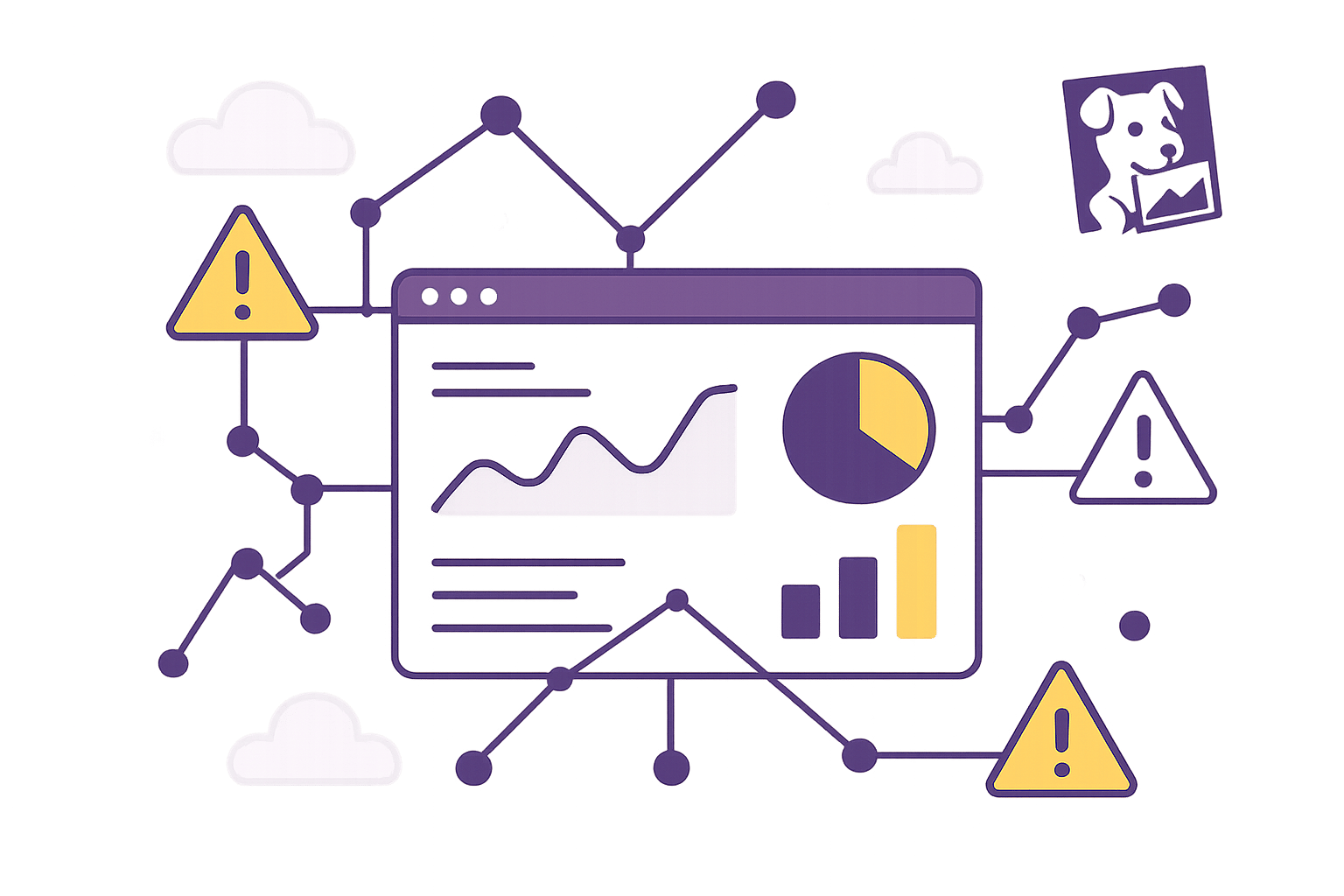
Alert fatigue in Datadog occurs when teams are overwhelmed by excessive or irrelevant notifications, making it harder to identify critical issues. For small and medium-sized businesses (SMBs) with limited IT resources, this can lead to missed emergencies and slower response times. To address this, the key is reducing noise, prioritizing alerts, and ensuring notifications are actionable.
Key Takeaways:
- Prioritize Alerts: Use tags (e.g.,
team,service,severity) to filter and organize notifications by importance. - Minimize Noise: Adjust thresholds, expand evaluation windows, group related alerts, and set recovery thresholds to avoid repetitive notifications.
- Improve Routing: Use tag-driven rules to ensure alerts reach the right person or team at the right time.
- Leverage Datadog Tools: Features like anomaly detection, Watchdog, and composite monitors help reduce false positives and streamline alerting.
Comparison of Approaches:
| Aspect | Custom Alert Management (SMBs) | Datadog Built-in Features |
|---|---|---|
| Setup Speed | Slower | Faster |
| Flexibility | Higher customization | Predefined options |
| Ease of Use | Requires expertise | User-friendly |
| Cost Efficiency | Long-term savings | Higher initial costs |
The right approach depends on your team’s size and expertise. SMBs with dedicated DevOps teams may prefer custom strategies, while others might benefit from Datadog’s built-in tools. The goal is to create a system where every alert adds value and helps maintain reliable operations.
I07.2 How to Build Smarter Alerts in Datadog (is_match, Anomalies, Downtime!)

1. Scaling with Datadog for SMBs
Small and medium-sized businesses (SMBs) often face unique challenges when scaling, especially with limited staff juggling multiple roles. For these teams, managing alerts efficiently becomes critical to avoid overwhelming their resources and maintaining responsive operations. Streamlining alert management in Datadog can help reduce unnecessary stress and improve overall effectiveness.
Alert Prioritization
Reducing alert fatigue begins with prioritizing alerts effectively. SMBs need a structured approach to separate true emergencies from routine notifications. Without this clarity, teams can waste time on minor issues while potentially overlooking critical problems.
To create this structure, tag each monitor with key details like team, service, environment, and severity levels. This tagging system lets teams filter alerts based on their importance to business operations.
| Priority Level | Response Time | Example Triggers |
|---|---|---|
| High | Immediate (24/7) | Service outages, security breaches |
| Moderate | During business hours | Performance issues, storage at 80% |
| Low | Next business day | Non-critical warnings, trend analysis |
Assigning clear ownership to each alert rule ensures accountability during incidents. When an alert is triggered, it should be immediately clear who is responsible for addressing it. This reduces delays, speeds up resolution, and ensures nothing is missed.
These steps provide a strong foundation for minimizing unnecessary notifications.
Noise Reduction Techniques
To cut down on unnecessary alerts, it’s essential to fine-tune how Datadog evaluates and reports issues. The goal is to ensure every notification represents a real issue that needs attention.
- Expand evaluation windows to reduce false positives from temporary data spikes. For example, instead of triggering alerts based on single data points, configure monitors to evaluate data over 10–15 minutes. This helps filter out anomalies that resolve on their own.
- Set recovery thresholds to avoid flappy alerts. These thresholds confirm that an issue is truly resolved before sending a recovery notification, reducing repetitive back-and-forth alerts.
- Group notifications to consolidate related alerts into a single message. For instance, during a network issue, alerts can be grouped by service or cluster, instead of flooding the team with individual host-based alerts. In one case, Datadog's Event Management condensed 4,000 alerts into a single notification during a network configuration error.
- Use conditional variables for smarter routing. For example, database alerts can be routed to the database team during business hours and escalated to on-call engineers after hours.
- Schedule downtimes during planned maintenance to suppress unnecessary alerts. This prevents alerts from firing when systems are intentionally offline for updates.
Datadog’s Monitor Notifications Overview dashboard helps identify which alerts are generating the most noise. Teams can use this tool to focus their optimization efforts where it matters most.
Once alerts are prioritized and noise is reduced, the next step is ensuring they reach the right people at the right time.
Notification Management
Efficient notification management ensures that critical alerts are delivered promptly to the appropriate team.
Tag-driven notification rules are key to smart alert delivery. By requiring tags like team, service, and env on every monitor, SMBs can create flexible routing rules that grow with their needs.
"Datadog's robust alerting capabilities are crucial for the operations team here at Segment. Our team needs to understand the difference between a minor concern and something that needs all hands on deck." - Calvin French-Owen, Co-Founder, Segment
When setting up notification management, start small. Begin with narrowly focused rules that meet immediate needs, then expand gradually. This approach avoids the common pitfall of creating overly broad rules that flood teams with irrelevant alerts.
Datadog also simplifies noise reduction by muting alerts for shut-down resources automatically. This built-in feature eliminates unnecessary notifications about expected downtimes, saving teams from manual cleanup.
"Being able to quickly update alerts and having so many monitors managed so effectively via the API has been very big for us - it's meant that we're very proactive about getting alerted to any system issues before they affect our users." - Aaron Webber, Software Engineer, Nextdoor
For SMBs aiming to scale, embedding these alert management practices early is crucial. As teams grow and infrastructures become more complex, these foundations will help prevent the overwhelming alert storms that can bog down growing organizations.
2. Datadog's Built-in Alerting Features
Datadog offers a range of native features designed to tackle alert fatigue head-on. These tools create a streamlined alerting process, making it easier for small and medium-sized businesses (SMBs) to manage incidents without relying on external tools or complicated setups.
Alert Prioritization
Datadog simplifies how teams handle alerts by categorizing them into Critical, High, Medium, and Low priority levels. This structured approach ensures that teams can focus their attention where it's needed most.
Organizations that adopt tiered alert systems report a 40% reduction in resolution time for critical issues. By directing immediate attention to high-priority problems, teams can address pressing concerns quickly, while less urgent issues can wait until normal working hours.
"If everything is important, then nothing is." - Patrick Lencioni, Organizational Health Consultant
Datadog also employs scoring systems based on impact and urgency, offering a more detailed way to prioritize alerts. For instance, a database issue during off-peak hours might score low in urgency but high in impact, whereas the same problem during peak hours would demand immediate action.
By analyzing past incidents, teams can identify patterns and make better decisions about alert importance. This approach has been shown to improve alert categorization accuracy by 30%. Regular collaboration with stakeholders ensures that critical business processes are adequately reflected in the prioritization framework, while ongoing evaluations keep the system aligned with evolving business needs.
Next, Datadog's noise reduction tools ensure that these prioritized alerts remain actionable without overwhelming teams.
Noise Reduction Techniques
One of the biggest culprits behind alert fatigue is the sheer volume of irrelevant or excessive notifications. Datadog tackles this problem with several built-in noise reduction features.
Intelligent correlation and notification grouping consolidate related alerts into single notifications. For example, during major incidents, Datadog can group thousands of related alerts into one notification, preventing teams from being overwhelmed.
Anomaly detection plays a key role in minimizing false positives. By learning normal system behavior, Datadog adjusts alert thresholds dynamically, reducing notifications triggered by expected performance variations.
Scheduled downtimes and exponential backoff further cut down on unnecessary alerts. Teams can schedule downtimes for planned maintenance or set them up on the fly during unexpected outages, ensuring that alerts during these periods are suppressed.
Notification Management
Once noise is reduced, Datadog ensures alerts reach the right people at the right time through dynamic notification management.
Tag-driven notification rules eliminate the need for manual configurations. Teams can set up rules to route alerts automatically based on tags like service, environment, or ownership. This centralized approach simplifies alert routing while maintaining precision.
Customizable alert channels give teams flexibility in how they receive notifications. For example, critical alerts might trigger immediate phone calls or SMS messages, while lower-priority alerts can be sent to Slack channels or email lists.
To protect work-life balance, Datadog offers quiet hours functionality, which ensures only the most critical alerts are sent during off-hours. This way, true emergencies are addressed without unnecessary interruptions.
| Alert Type | False Positive Rate | Recommended Action |
|---|---|---|
| CPU Usage | 65% | Adjust thresholds based on usage trends |
| Memory Usage | 70% | Focus metrics on core applications |
| Network Latency | 50% | Prioritize high-impact services |
Datadog also uses consolidated notifications to group multiple related alerts into summarized updates. This reduces the total number of notifications while still keeping teams informed about ongoing issues.
Regularly reviewing and updating notification rules ensures they remain effective as systems and teams evolve. Datadog's analytics tools provide insights into alert response trends, helping teams fine-tune their strategies based on real-world data.
Advantages and Disadvantages
When exploring ways to tackle alert fatigue, small and medium-sized businesses (SMBs) can choose between the tailored approach of Scaling with Datadog for SMBs and the convenience of Datadog's built-in alerting features. Each option comes with its own set of strengths and trade-offs.
Strategic Guidance Approach
The Scaling with Datadog for SMBs approach focuses on customizing monitoring to fit unique business needs. By offering expert advice on tagging, custom metrics, and security, this method helps businesses optimize resources and save money over time. However, it does require a significant upfront time commitment, which may delay results - especially for teams with limited expertise. For those seeking quicker solutions, Datadog's built-in tools may be more appealing.
Built-in Features Approach
Datadog’s native alerting tools are ready to use right away. Features like the machine learning-powered Watchdog detect anomalies automatically, while composite monitors intelligently group related alerts to cut down on noise. The Monitor Notifications Overview dashboard provides instant insights into alert trends, and tools like automatic thresholding help reduce false positives. With a user rating of 4.4/5 based on 840 reviews, these features have been widely praised for their effectiveness.
Key Limitations
Both approaches have their challenges. Increasing costs for log data ingestion and retention can be a concern as businesses scale. Additionally, Datadog’s interface can feel overwhelming, often requiring extra training to use effectively.
Comparative Analysis
Here’s a side-by-side look at how the two approaches stack up:
| Aspect | Scaling with Datadog for SMBs | Built-in Alerting Features |
|---|---|---|
| Implementation Speed | Slower; requires planning | Faster; ready-to-use |
| Customization Level | High; tailored configurations | Lower; mostly predefined options |
| Technical Expertise | Moderate to high | Low to moderate |
| Initial Cost Investment | Higher upfront costs | Lower initial investment |
| Long-term Efficiency | Optimized for specific needs | Standardized improvements |
| Machine Learning Usage | Requires manual setup | Automated via Watchdog |
Choosing the Right Approach
The best fit depends on your team’s size, expertise, and priorities. Organizations with dedicated DevOps teams might benefit more from the flexibility and precision of the Scaling with Datadog approach. On the other hand, smaller teams or those with limited technical expertise may find Datadog’s built-in features more practical. Both options aim to ease troubleshooting and manage costs, so the key is to balance immediate needs with future growth.
Conclusion
Tackling Datadog alert fatigue requires a thoughtful mix of planning and execution. As organizational health consultant Patrick Lencioni aptly put it, "If everything is important, then nothing is". This insight perfectly sums up the need for focused and effective alert management, especially for SMBs.
Default alert settings often create an overwhelming number of false positives, which is why customization is key. SMBs should proactively pinpoint noisy alerts and fine-tune their systems by adjusting evaluation windows, setting recovery thresholds, and grouping notifications to streamline the process.
For teams with limited technical resources, Datadog’s built-in tools like Watchdog and composite monitors provide an accessible way to manage alerts. On the other hand, organizations with dedicated DevOps teams can explore more tailored solutions, like those detailed in Scaling with Datadog for SMBs. This layered approach ensures that businesses, regardless of their technical capacity, can achieve a reliable and efficient alert system.
A well-rounded alert strategy also focuses on prioritization and smart routing. Leading SMBs implement tiered alert systems that classify notifications based on urgency. For example, critical alerts, such as service outages, demand immediate attention, while less pressing issues, like performance warnings, can be addressed during regular business hours. Using conditional variables, teams can further refine this approach by routing alerts to the right individuals or groups based on specific criteria.
To cut down on unnecessary noise, practices like scheduled downtimes for maintenance and recovery thresholds for flapping alerts are essential. These straightforward measures help reduce alert volume without sacrificing visibility. Regularly revisiting and improving your alert strategy ensures your system remains efficient and aligned with your business goals.
The ultimate goal is to make sure every alert adds value. Whether you rely on Datadog’s out-of-the-box features or invest in a more tailored approach, the key is consistent monitoring and refinement. By doing so, you’ll keep your team focused on what truly matters: running dependable and efficient systems that drive business success.
FAQs
What are the best ways for SMBs to reduce alert fatigue in Datadog and focus on critical issues?
To tackle alert fatigue in Datadog, small and medium-sized businesses (SMBs) should concentrate on streamlining alerts to focus on what truly requires attention. Begin by defining clear thresholds and severity levels for alerts. Make sure these alerts are meaningful and include actionable steps for resolution. Also, look for opportunities to merge similar or redundant alerts to reduce unnecessary noise.
Adopting tiered alert priorities is another effective strategy. This approach lets you rank alerts by urgency, ensuring your team addresses the most critical issues first. Datadog’s anomaly detection features can also play a key role by filtering out less relevant alerts, helping your team zero in on the most pressing problems. By applying these strategies, SMBs can enhance system reliability and keep workflows efficient, all without being overwhelmed by excessive notifications.
How can I reduce noise from Datadog alerts and focus on critical notifications?
To cut down on unnecessary noise from Datadog alerts and focus on the alerts that truly matter, start by setting up composite monitors. These allow you to combine similar alerts into one, helping to avoid duplicate notifications. Next, fine-tune your thresholds to ensure you're not being notified about minor, irrelevant fluctuations. You can also use anomaly or outlier detection to zero in on the alerts that indicate significant issues.
Another useful step is grouping notifications and reviewing alert patterns. This can help you pinpoint redundancies and refine your monitoring setup. By focusing on the most critical alerts and weeding out the less important ones, you’ll not only reduce alert fatigue but also improve how quickly and effectively your team can respond.
How can Datadog features like anomaly detection and Watchdog help SMBs reduce alert fatigue?
Datadog offers small and medium-sized businesses (SMBs) a way to cut through the noise of excessive alerts with two standout tools: anomaly detection and Watchdog. These tools are designed to make monitoring more efficient and less overwhelming.
Anomaly detection works by leveraging advanced algorithms to compare live metrics against expected patterns. This means it can spot unusual behavior automatically, reducing false alarms and ensuring you’re only alerted to changes that actually matter. On the other hand, Watchdog takes a proactive approach by identifying performance issues without needing any manual setup. It saves time and brings critical problems to your attention early.
By combining these tools, Datadog helps SMBs zero in on the issues that truly matter, keeping systems reliable without drowning in unnecessary alerts.




