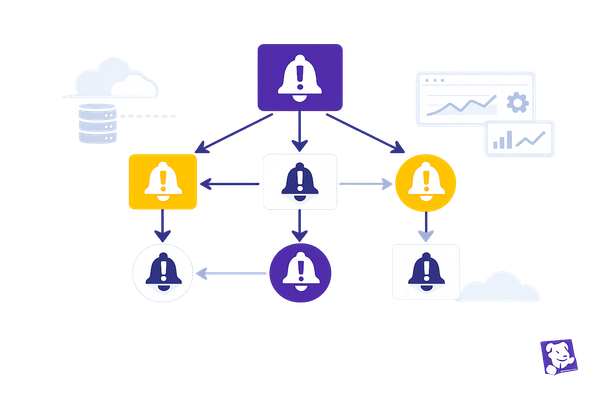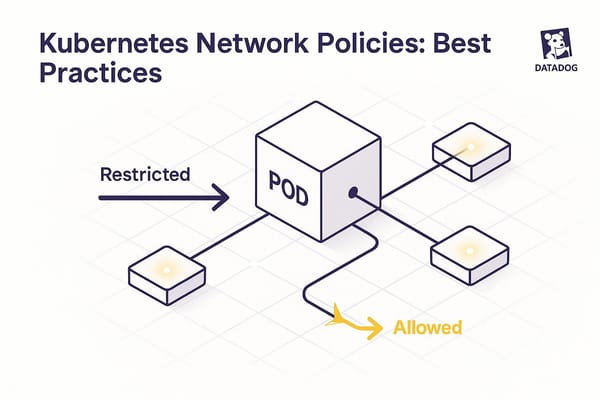Custom Metrics in Datadog: SMB Guide
Learn how SMBs can utilize custom metrics in Datadog to align performance with business goals while managing costs effectively.

Custom metrics in Datadog help small and medium-sized businesses (SMBs) monitor the most critical aspects of their operations, like customer behavior, system performance, and revenue drivers. Unlike standard system metrics, custom metrics let you track KPIs tailored to your business, such as cart abandonment rates, user session durations, or API response times.
Key Takeaways:
- What They Do: Custom metrics align technical performance with business goals, helping SMBs optimize resources, enhance customer experience, and boost revenue.
- How to Use Them: Use tools like DogStatsD or the Datadog API to collect data, organize it with tags (e.g., by environment or region), and set retention rules to control costs.
- Cost Management: Features like Metrics Without Limits™ allow you to manage metric storage, aggregation, and filtering to balance insights with budget constraints.
With Datadog, SMBs can track sales performance, system health, and customer engagement while keeping costs manageable. Start by identifying metrics that directly impact your business goals and use clear naming conventions and tagging strategies for easy management.
Creating Custom Metrics
Selecting Key Metrics
When building custom metrics, start by pinpointing those directly tied to your business goals. Focus on data that sheds light on customer behavior, system performance, and revenue-driving activities.
| Metric Category | Example Metrics | Business Impact |
|---|---|---|
| Customer Experience | Cart completion time, Support response time | Directly influences conversion rates |
| Revenue Operations | Payment success rate, Average order value | Tracks financial health |
| System Health | API latency, Error rates by endpoint | Ensures service reliability |
Metrics should be actionable. For example, monitoring successful online orders per hour can quickly highlight issues in your sales pipeline, enabling faster responses.
Once you've identified your key metrics, select a data collection method that aligns with your needs.
Data Collection Methods
For collecting metrics, tools like DogStatsD and the Datadog API offer flexibility and efficiency.
DogStatsD is a lightweight, UDP-based tool that's particularly well-suited for small to mid-sized businesses (SMBs) due to its simplicity and performance.
# Python example using DogStatsD
from datadog import statsd
# Record order processing time
statsd.timing('order.processing.time', processing_duration)
Other methods include:
- API Integration: The Datadog API allows direct submission of metrics, making it ideal for custom applications or integrating with third-party tools.
- Language-Specific Libraries: Datadog supports multiple programming languages like Python, Ruby, Go, Java, PHP, and .NET, offering straightforward implementation across various tech stacks.
After collecting data, organizing it effectively is the next step.
Tags and Data Management
Tagging is essential for organizing and analyzing metrics. A well-thought-out tagging strategy ensures clarity and improves data usability. Consider these tag types:
| Tag Type | Example | Purpose |
|---|---|---|
| Environment | env:production |
Differentiates between environments |
| Business Unit | department:sales |
Enables team-specific insights |
| Geographic | region:northeast |
Tracks performance by location |
"Effective metrics governance involves three key components for managing custom metrics volumes", as noted in Datadog's documentation.
To maintain high-quality data:
- Use clear and descriptive metric names.
- Stick to consistent tag formats.
- Regularly audit and remove unused metrics.
- Document the purpose and definitions of each metric.
Sending Custom Metrics, tags to DataDog using Python
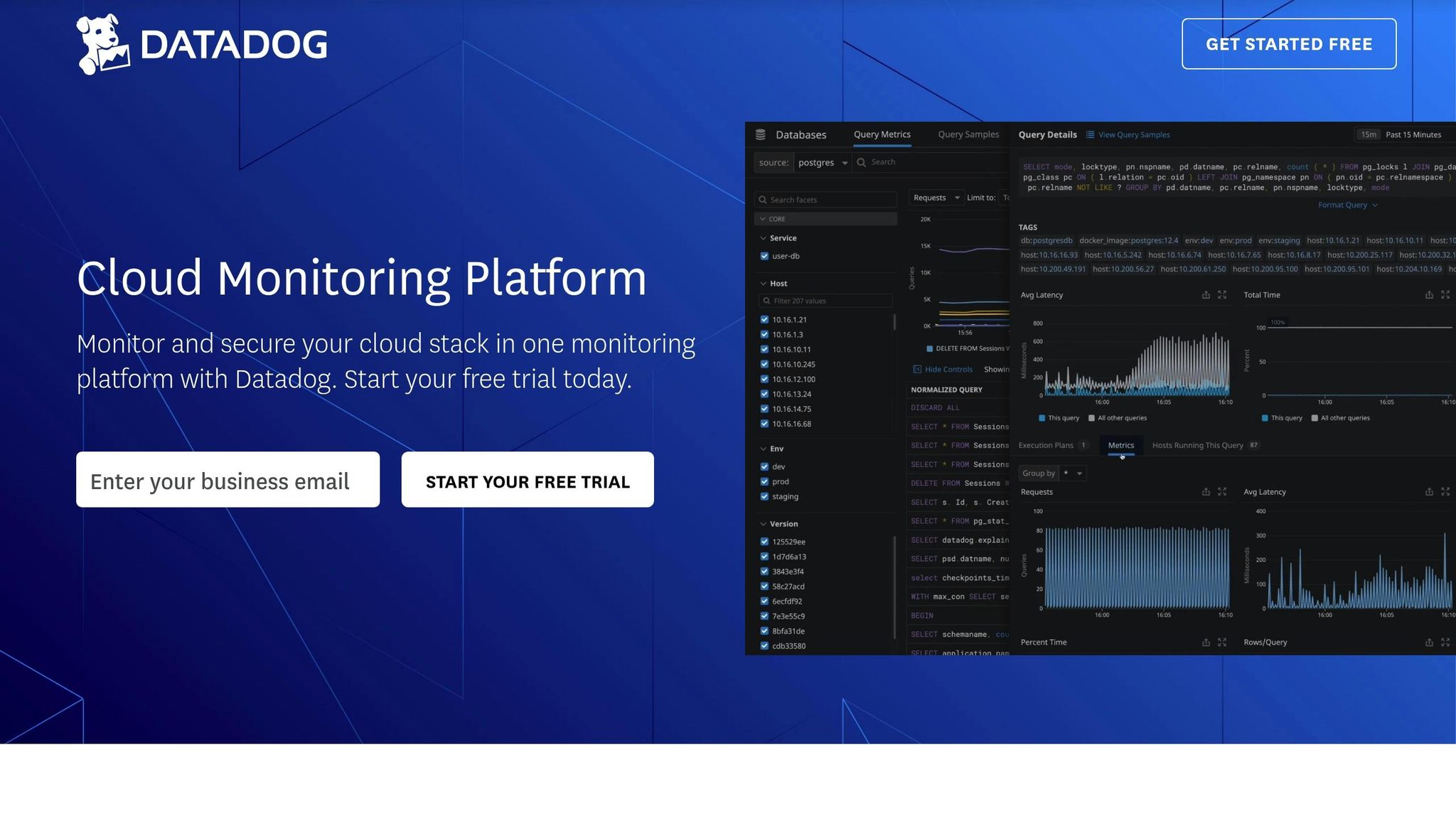
Cost Management
Once you've identified your key metrics, the next step for SMBs is effectively managing the costs tied to monitoring them.
Understanding Metric Costs
Custom metrics can have a direct impact on your monitoring budget, which is especially important for SMBs operating on tight budgets. To control costs, keep an eye on metric volume, retention periods, and sampling frequency. For example, aggregating high-cardinality metrics - like condensing user session data into hourly summaries - can significantly reduce expenses while still providing meaningful insights.
Metrics Without Limits™ Setup
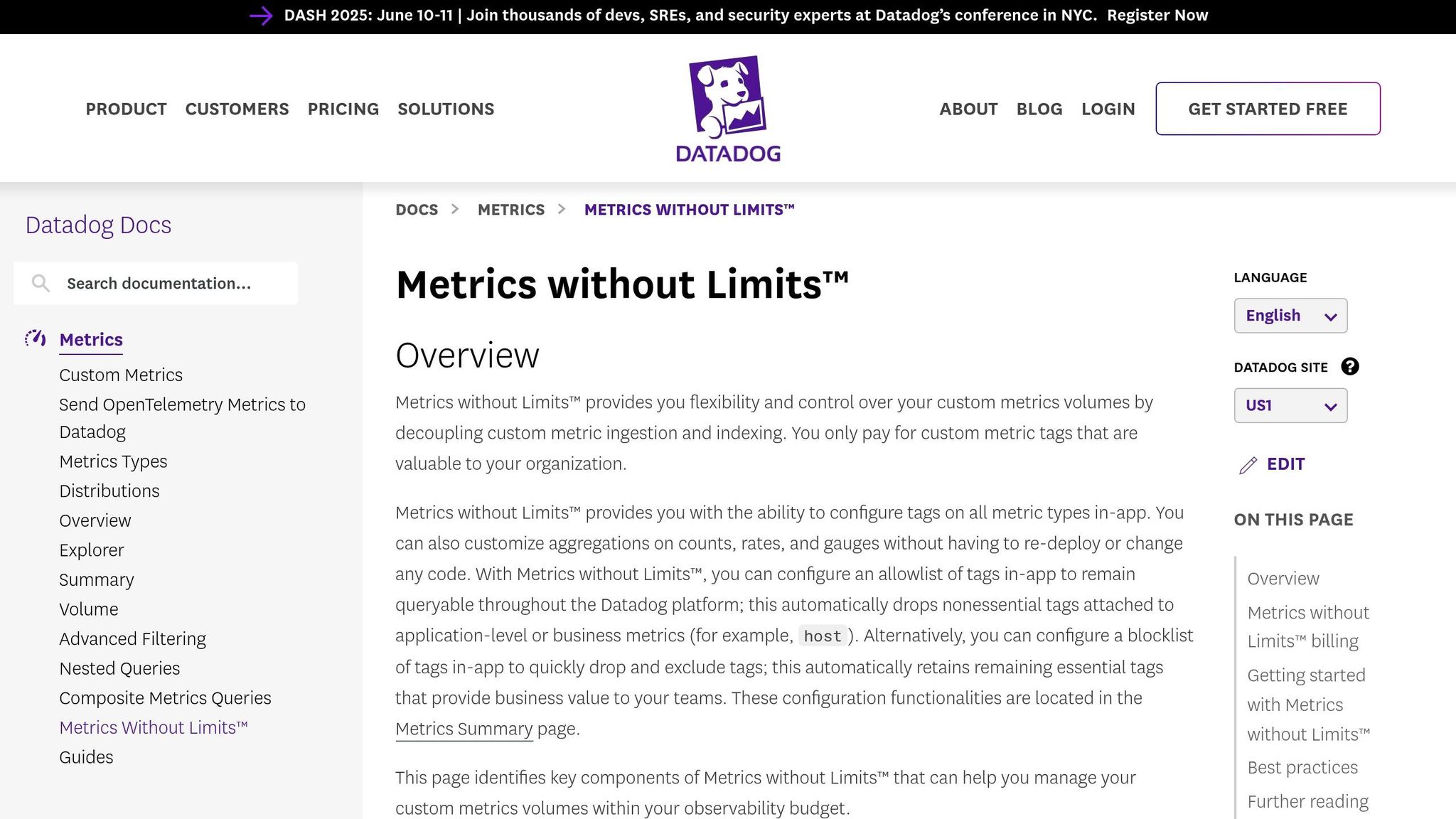
The Metrics Without Limits™ feature helps you handle large-scale data collection without letting costs spiral out of control. It allows you to fine-tune retention and aggregation settings for various metric types. To strike the right balance between cost savings and maintaining accurate data, consider these practical steps:
-
Classify Your Metrics
Organize metrics by their importance and volume. Assign shorter retention periods to high-volume metrics, while keeping longer retention for critical business data. -
Set Aggregation Rules
Choose aggregation intervals that align with the type of data you're collecting. For instance, system metrics might work well with one-minute intervals, whereas key business metrics could be summarized hourly. -
Configure Filters
Use filters to exclude data that doesn't provide actionable insights. For example, you can filter out metrics from development or staging environments to avoid unnecessary costs:# Filter configuration example filters: exclude_patterns: - "dev.*.tests.*" - "staging.debug.*"
You can also define your metrics pipeline with a settings file, like this:
# Example Metrics Without Limits™ configuration
metrics_config:
retention:
high_volume: 30d
business_critical: 90d
aggregation:
interval: 1m
method: avg
SMB Implementation Examples
Let’s dive into some practical examples of how small and medium-sized businesses (SMBs) can implement effective metric tracking and cost management strategies.
Sales Performance Tracking
Using tools like Datadog, you can set up custom metrics to monitor your sales pipeline and customer engagement. This allows for smarter, data-driven decisions that can directly impact revenue.
# Sales metrics configuration
custom_metrics:
sales:
conversion_rate:
type: gauge
interval: 5m
tags:
- "funnel_stage:*"
- "product_line:*"
customer_retention:
type: rate
interval: 1d
Here’s what you can track:
- Conversion Funnel: Keep an eye on how leads move through different sales stages.
- Revenue Velocity: Understand how quickly deals are closing.
- Customer Lifetime Value: Measure the long-term value of customer relationships.
- Churn Indicators: Spot accounts that may be at risk of leaving early.
These metrics don’t just provide insights - they empower you to act on trends and improve your sales processes.
System Performance Metrics
Tracking your system’s performance ensures infrastructure health and a smooth user experience. Here’s an example configuration:
# System performance configuration
system_metrics:
api_performance:
response_time:
type: histogram
interval: 30s
error_rate:
type: rate
interval: 1m
user_experience:
page_load:
type: gauge
interval: 1m
session_duration:
type: histogram
interval: 5m
Key metrics to monitor include:
- API Response Times: Aim for response times under 200ms to keep performance optimal.
- Error Rates: Track failed transactions and system errors to address issues promptly.
- Resource Utilization: Monitor CPU, memory, and storage usage to avoid bottlenecks.
- User Session Metrics: Analyze session lengths and interaction patterns to gauge user engagement.
When setting up these metrics, make sure they align with your business goals. To keep costs manageable, adjust sampling rates and retention periods appropriately. This balance ensures you gather meaningful data without unnecessary expenses.
Long-term Metric Management
Regular Metric Reviews
Make it a habit to conduct quarterly reviews to ensure your custom metrics are both valuable and cost-effective.
| Review Component | Key Actions | Frequency |
|---|---|---|
| Usage Analysis | Monitor metric activity levels and dashboard usage | Monthly |
| Cost Assessment | Check storage expenses and sampling rates | Quarterly |
| Business Alignment | Ensure metrics align with current KPIs | Quarterly |
| Technical Audit | Analyze efficiency of metric collection | Semi-annually |
During these reviews, look for metrics with low activity, duplicates, outdated associations, or excessive costs. It's also essential to document each metric's purpose, how it's calculated, and its relevance to your business. This process ensures that your metrics evolve alongside your business needs.
Growth Planning
Create a metric framework that can grow alongside your business.
Metric Scaling Strategy:
- Use naming conventions that accommodate geographic growth.
- Apply hierarchical tagging to organize metrics effectively.
- Set quota thresholds based on projected needs for the next 12 months.
- Document metric dependencies to prepare for future system changes.
Key Growth Considerations:
- Set up automated alerts to notify you when metric volumes exceed thresholds.
- Develop templates for documenting and adding new metrics.
- Define a clear process for retiring metrics that are no longer relevant.
- Build flexibility into your framework to accommodate new business units or products.
To handle high-cardinality data, take advantage of Datadog's Metrics Without Limits™ feature. Assign a dedicated team or "metric stewards" to manage ongoing tasks like documentation, monitoring, and updates to metric definitions as your business evolves.
Summary
Datadog's guide for SMBs highlights custom metrics as a vital tool for making data-driven decisions and managing costs effectively.
Key Implementation Strategies:
| Focus Area | Best Practice | Business Impact |
|---|---|---|
| Metric Selection | Focus on KPIs like visitor count, basket size, and latency | Aligns directly with business objectives |
| Cost Management | Use strategic tagging and conduct regular reviews | Keeps monitoring budgets under control |
| Governance | Perform quarterly reviews and assign metric ownership | Ensures sustainable monitoring practices |
| Technical Setup | Utilize Metrics Without Limits™ for flexible retention | Balances data detail with cost management |
These strategies simplify the process of using metrics while ensuring long-term success.
SMBs should focus on metrics that directly impact revenue and customer experience, striking a balance between comprehensive monitoring and cost efficiency. Custom metrics are defined by their metric names and associated tag values. To maintain flexibility and scalability in your metric framework, consider the following:
- Strategic naming conventions that allow for future business growth
- Thoughtfully designed tag hierarchies to adapt to new product lines
- Regular metric audits to confirm ongoing relevance
- Clear documentation standards to enhance team collaboration
This framework serves as the foundation for effective and efficient Datadog monitoring tailored to SMB needs.
FAQs
How can small and medium-sized businesses identify the most important custom metrics to support their unique goals in Datadog?
To pinpoint the most important custom metrics for your small or medium-sized business (SMB), start by tying them directly to your business goals. Think about key performance indicators (KPIs) that clearly reflect your success - like how quickly you respond to customers, server uptime, or how efficiently transactions are processed.
Then, take a closer look at the parts of your infrastructure or applications where you need more clarity. For instance, if improving system reliability is a priority, focus on metrics such as error rates, latency, or how resources are being used. The goal is to prioritize metrics that give you actionable insights, helping you make smarter decisions to boost performance or cut unnecessary costs.
Customizing your metrics to fit your specific needs ensures that Datadog provides the insights you need to hit your business targets.
How can SMBs effectively manage the costs of custom metrics in Datadog while ensuring they get meaningful insights?
To keep custom metric costs manageable in Datadog, small and medium-sized businesses (SMBs) can focus on a few practical approaches:
- Track only what matters: Concentrate on metrics that directly support your business objectives or play a crucial role in decision-making and performance.
- Simplify your data: Instead of sending overly detailed data, combine or summarize metrics to reduce the total number of custom metrics sent.
- Monitor usage actively: Take advantage of Datadog's built-in tools to keep an eye on custom metric usage and set alerts for when you're nearing your limits.
These strategies can help SMBs make the most of Datadog's capabilities without overspending, ensuring they still gather the insights needed to drive their growth.
How does Datadog's Metrics Without Limits™ feature help SMBs efficiently manage large-scale data collection while controlling costs?
Datadog's Metrics Without Limits™ gives small and medium-sized businesses (SMBs) the ability to gather and manage high-cardinality data on a large scale without overspending. With precise controls over which metrics to keep and how they’re aggregated, businesses can zero in on the data that matters most to their specific objectives.
This approach helps SMBs streamline their monitoring efforts by focusing on essential metrics, cutting through unnecessary data clutter, and keeping expenses manageable - all while ensuring their systems run smoothly and efficiently.