Datadog Alert Fatigue: Causes and Fixes
Learn how to combat alert fatigue in monitoring systems by addressing configuration issues and optimizing alert management for better efficiency.
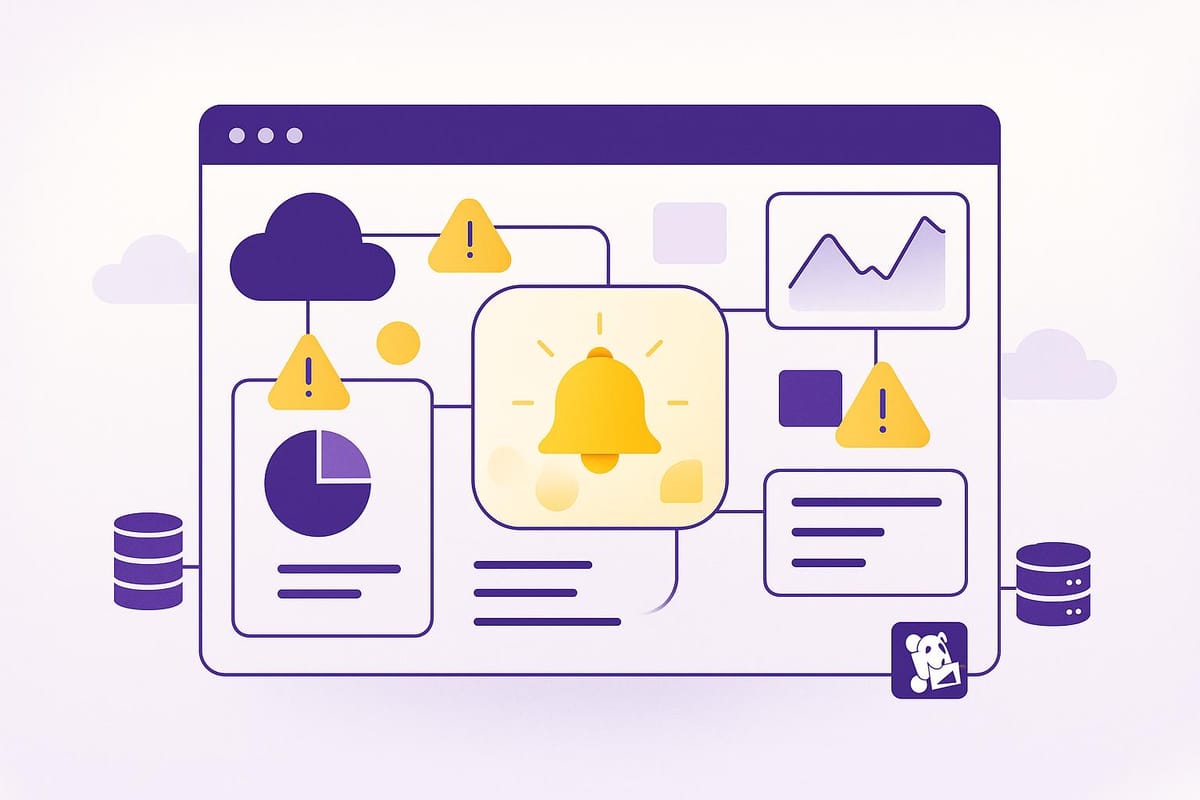
Alert fatigue in Datadog occurs when teams are overwhelmed by excessive or irrelevant alerts, making it harder to identify real issues. This is common in small and medium-sized businesses (SMBs), where limited resources amplify the impact of false positives and redundant notifications. Key causes include poorly configured thresholds, duplicate alerts, lack of prioritization, and cascading alerts during system failures. These issues can lead to missed critical problems, longer downtimes, and wasted time.
Key Solutions:
- Regularly review and update alert rules to eliminate noisy or outdated notifications.
- Use composite monitors to combine related alerts and reduce unnecessary noise.
- Set alert priority levels to focus on critical issues first.
- Leverage anomaly detection to avoid false positives caused by static thresholds.
- Automate fixes for recurring problems to reduce manual intervention.
- Assign clear alert ownership and document response steps for faster resolution.
By addressing these areas, teams can cut down on alert fatigue, improve system reliability, and focus on meaningful work.
How-to: Build sophisticated alerts with Datadog machine learning

Main Causes of Alert Fatigue in Datadog
Understanding what drives alert fatigue in Datadog setups can help teams tackle the underlying issues. Most of the time, this fatigue stems from configuration errors and operational oversights that build up over time.
Poorly Configured Alert Rules and Thresholds
One of the biggest culprits behind alert fatigue is misconfigured alert thresholds. When thresholds are too sensitive, they can flood teams with false positives, making it hard to spot real problems.
Take a database that occasionally sees brief spikes in query times due to harmless background processes. If the evaluation window for alerts is too short, these minor, temporary spikes could still trigger alerts, disrupting the team's workflow. Generic alert settings make things worse - default thresholds often don't align with the specific needs of a small or medium-sized business (SMB). For instance, a disk usage alert set to trigger when usage exceeds 90% for five minutes might work fine for one server but create unnecessary noise for another.
To address this, teams can extend alert evaluation windows to filter out short-lived anomalies. Adding recovery thresholds to "flappy" alerts - those that repeatedly trigger and resolve - can also ensure notifications are only sent once the issue is fully resolved.
Redundant Alerts for the Same Issue
Overlapping monitors often lead to multiple alerts for a single problem, creating unnecessary noise. This happens when related metrics are monitored without proper coordination.
For example, monitoring latency across multiple services at the host level can result in a flood of alerts if just one host fails. By removing the host-level dimension and grouping alerts at the service level, teams can significantly reduce redundancy.
Additionally, grouping notifications and using conditional variables can help tailor alert messages or delivery methods, making the system more efficient.
Lack of Alert Prioritization
Another issue is the absence of priority levels in alerts. When all alerts are treated with the same urgency, critical problems can get buried under routine notifications. Without clear severity levels or escalation paths, minor warnings can receive as much attention as major outages, leading to "alert blindness" and delayed responses to serious issues.
Implementing a tiered alert system ensures that critical problems get immediate attention, allowing teams to focus on genuine threats and respond more effectively.
Cascading Alerts During System Failures
System failures can unleash a storm of alerts, often obscuring the root cause amidst a sea of noise. This is especially problematic in microservices architectures, where multiple dependencies and failure points exist.
When a key service fails, its dependent services often generate their own alerts due to communication breakdowns, creating a cascade of notifications. Instead of one alert pointing to the root issue, teams may face a flood of alerts from interconnected services.
The scale of these storms can be overwhelming. For instance, one organization received 4,000 alerts in just 30 minutes due to a network configuration error. Using Event Management tools, the alerts were consolidated into a single case, and the team received only one notification instead of thousands.
Misconfigured thresholds and poor dependency mapping often contribute to these alert storms, making it difficult to identify the root cause. SMBs, in particular, may lack the resources to address these challenges effectively, leading to missed critical issues, service outages, and operational disruptions. Visualizing dependencies and mapping relationships between components is crucial to identifying where cascading failures might occur. Fixing these misconfigurations is vital for maintaining smooth operations in SMB environments.
How to Fix Alert Fatigue Problems
Tackling alert fatigue requires a mix of strategic changes and precise adjustments. SMB teams can take several steps to cut down on unnecessary noise and improve the efficiency of their Datadog monitoring systems.
Review and Update Alert Rules Regularly
Misconfigured thresholds are a common cause of alert fatigue, so it’s crucial to revisit and fine-tune alert rules on a regular basis. Studies indicate that up to 80% of alerts could be irrelevant or excessive.
Set up a routine - monthly or quarterly works well - to review alert thresholds with your team. Involve key members from various departments to ensure a broad understanding of what qualifies as a genuine issue versus unnecessary noise.
During these reviews, focus on pinpointing noisy alerts, such as those triggered during maintenance windows or flappy alerts that repeatedly toggle between triggered and resolved states. Use historical data to spot trends and adjust thresholds accordingly. For instance, if your database shows consistently high CPU usage during monthly reporting cycles, tweak your thresholds to account for these predictable spikes.
Proactively manage alerts by extending evaluation windows for temporary spikes, adding recovery thresholds for flappy alerts, and scheduling downtimes during planned maintenance. Don’t forget to adjust for new technologies or applications that may introduce different monitoring requirements.
Leverage Composite Monitors to Cut Down Noise
Composite monitors are a powerful tool in Datadog for reducing alert clutter. These monitors combine multiple existing alerts using logical operators (e.g., &&, ||, !) to create smarter alerting conditions.
Instead of triggering separate alerts for related issues, composite monitors activate only when specific combinations of conditions are met. For example, you might configure a composite monitor to alert only when the queue length exceeds a certain threshold and the service uptime surpasses 10 minutes. This setup helps filter out alerts caused by temporary queue spikes during service restarts.
To get the most out of composite monitors, disable notifications from the original individual monitors after setting them up. Make sure to include clear messages and links to runbooks in your composite monitor configurations.
Establish Alert Priority Levels and Escalation Policies
Not all alerts are created equal, and prioritizing them is key to ensuring critical issues get the attention they deserve. Without clear severity levels, minor warnings can distract from major problems, delaying responses to urgent situations.
Create escalation policies that outline who gets notified and when, ensuring critical alerts are addressed even if the primary responders are unavailable. Use dynamic fields in your alert messages to automatically assign priority levels, streamlining the process.
Categorize alerts based on their urgency and impact. This helps your team differentiate between problems that require immediate action and those that can wait until regular business hours. By focusing on high-priority issues, you can avoid alert fatigue and maintain attention on what truly matters.
Use Anomaly Detection and Dynamic Thresholds
Static thresholds often lead to false alarms because they don’t adapt to normal system behavior. Datadog’s anomaly detection and dynamic thresholds address this by learning your system’s patterns and reducing false positives.
Machine learning can cut false positives by as much as 70%. Analyze historical data to set thresholds that identify real anomalies rather than expected fluctuations. For example, if your application regularly experiences higher traffic on Monday mornings, anomaly detection will account for this and prevent unnecessary alerts.
Concentrate on monitoring critical metrics that signal real problems, rather than tracking every possible data point. This targeted approach minimizes noise while maintaining effective system oversight.
Automate Fixes for Common Issues
Automation is a game-changer for reducing alert volume. By automating responses to routine problems, you can handle many issues without human intervention. For example, set up scripts to automatically address common problems like disk space cleanup, service restarts, or cache clearing. This not only cuts the number of alerts but also resolves issues faster than manual fixes.
It’s also important to monitor your automated solutions to ensure they’re working as intended and not masking deeper problems that require further analysis.
Consider using conditional variables in your alert setup to customize responses based on the specific nature of the issue. This enables more precise responses and allows for different automated actions depending on the severity or type of problem detected.
Alert Management Tips for SMB Teams
Small and medium-sized businesses (SMBs) often face unique hurdles when managing Datadog alerts. With limited resources, it's essential to establish effective alert processes that are both manageable and reliable. Here are some practical strategies to simplify alert management and keep things running smoothly.
Assign Alert Owners and Responsibilities
Defining clear ownership ensures no alert gets overlooked. In SMBs, where team members frequently juggle multiple responsibilities, assigning specific individuals to handle certain types of alerts is crucial. This doesn't mean one person is overwhelmed with everything - it means every alert has a clear point of accountability.
For instance, database alerts can be assigned to a database administrator (DB admin), while infrastructure-related alerts can go to the DevOps team. For alerts that touch multiple systems, designate a primary owner to coordinate with others as needed.
Maintain an ownership matrix that lists each alert, its assigned owner, and a backup contact. This reduces the risk of critical alerts being missed because someone assumed it was someone else's responsibility. Update this matrix regularly, especially when team roles shift or new systems are introduced.
Don't forget to document backup contacts. SMBs often lack 24/7 coverage, so it's essential to have escalation policies in place. If an alert isn't acknowledged within a set timeframe, backup contacts should be automatically notified to ensure nothing slips through the cracks.
Run Regular Alert Reviews
Setting up monitoring is just the first step. Over time, systems evolve, and business needs change, which can turn once-useful alerts into unnecessary noise.
Schedule short monthly alert review sessions with your team. These 30- to 45-minute meetings should focus on:
- Alerts that fire frequently but don't require action
- Alerts that failed to trigger when they should have
- New monitoring requirements based on recent system updates
Use these sessions to analyze alert trends and involve key stakeholders in adjusting thresholds to align with current priorities and system behavior. SMBs are increasingly shifting towards ongoing alert improvement processes, which include regular audits and updates. This proactive approach can cut down on alert fatigue and ensure your team stays focused on what matters.
Document Alert Settings and Response Steps
Clear documentation is a lifesaver when responding to unexpected alerts, especially during off-hours.
Lack of documentation slows down response times. If an alert goes off at 2 AM, responders need immediate access to context and clear instructions. This is particularly critical if the person who set up the alert isn't available.
Create a standardized documentation format for each alert, covering its purpose, potential impact, common triggers, and step-by-step resolution instructions. Store this information in a centralized, easily accessible location like an internal wiki or shared documentation platform. Include links to relevant dashboards, runbooks, and escalation contacts to streamline troubleshooting.
Leverage Datadog's alert message templates to embed key details directly into notifications. For example, include the alert's business impact, initial troubleshooting steps, and links to runbooks. This ensures responders have everything they need right in the notification, saving valuable time.
Keep documentation up-to-date by reviewing it during your regular alert audits. Outdated or incomplete information can lead to wasted time and confusion during incidents.
Track recurring resolution patterns to identify areas for automation or fine-tuning. If an alert consistently requires the same manual fix, consider automating that response or adjusting thresholds to address the root cause. Using a standardized template that outlines the alert's purpose, expected frequency, business impact, and escalation procedures can help your team respond quickly and consistently, even in high-pressure situations.
Conclusion: Steps to Reduce Alert Fatigue
Reducing alert fatigue starts with proper configuration. Fine-tune thresholds, eliminate duplicate alerts, set clear priorities, and address "alert storms" with targeted adjustments. These steps can make a world of difference in cutting down unnecessary noise.
Think of alert management as an ongoing process rather than a one-time fix. Regular reviews and updates are essential. Schedule monthly audits to evaluate your alerts, adjust thresholds as your systems evolve, and remove outdated or irrelevant alerts. This kind of routine maintenance ensures your system stays efficient and effective over time.
Leverage tools like Datadog’s composite monitors, anomaly detection, and smart thresholds to minimize false positives and streamline your responses. While setting up these features may require some initial effort, they pay off in the long run by catching real issues and reducing unnecessary distractions.
Clear ownership of alerts is another critical step. Assign specific team members to handle alerts and establish clear escalation paths. Pair this with well-documented response plans so that even complex incidents can be managed smoothly, no matter who’s on call. This kind of structure ensures quicker and more effective responses.
The key for SMBs lies in focusing on three main areas: regular maintenance, smart use of Datadog’s advanced features, and well-defined team processes. Begin by auditing your current alerts, cutting out the noise, and gradually incorporating more sophisticated monitoring tools as your team becomes more comfortable. With these steps, you’ll build a robust and efficient alert system that supports your organization’s growth.
FAQs
What are the best ways for small and medium-sized businesses to reduce alert fatigue in Datadog with limited resources?
To cut down on alert fatigue in Datadog, small and medium-sized businesses (SMBs) can take some practical measures to make monitoring more efficient and focus on critical issues. Start by grouping similar alerts to reduce repetitive notifications and keep your team from feeling overwhelmed by unnecessary noise. Another smart move is to set thresholds carefully, ensuring alerts are triggered only for major problems. You can also take advantage of Datadog’s AI-based anomaly detection to spot unusual patterns automatically, saving time and effort.
It’s also helpful to schedule downtimes during maintenance or low-priority periods to avoid irrelevant alerts. Lastly, focus on prioritizing alerts that demand immediate attention. These steps can help SMBs use their resources more effectively, respond faster to issues, and keep their monitoring workflows running smoothly - without overburdening their teams.
What are composite monitors in Datadog, and how can they help reduce alert fatigue?
Composite monitors in Datadog let you group multiple monitors into a single alert using Boolean logic (like AND or OR). This means alerts are triggered only when certain conditions are met across those monitors, helping you avoid unnecessary notifications about minor or unrelated issues.
By cutting down on unnecessary alerts, this feature helps reduce alert fatigue. Your team can focus on addressing critical incidents that matter, rather than getting bogged down by irrelevant noise. It's a way to simplify alert management and keep attention on what truly needs action.
What’s the difference between anomaly detection and static thresholds for reducing false alerts in Datadog?
Datadog's anomaly detection leverages historical data and trends to pinpoint unusual activity while accounting for seasonal patterns and typical fluctuations. Unlike static thresholds, which depend on fixed values and often trigger unnecessary alerts during predictable changes, this approach dynamically adjusts, significantly cutting down on false alarms.
By constantly learning from past metrics, anomaly detection delivers more precise alerts that highlight actual problems. This helps teams reduce noise, focus on real issues, and maintain productivity.




