Datadog Audit Trail: Setup Guide
Learn how to set up Datadog Audit Trail to enhance security, ensure compliance, and streamline your organization's monitoring processes.
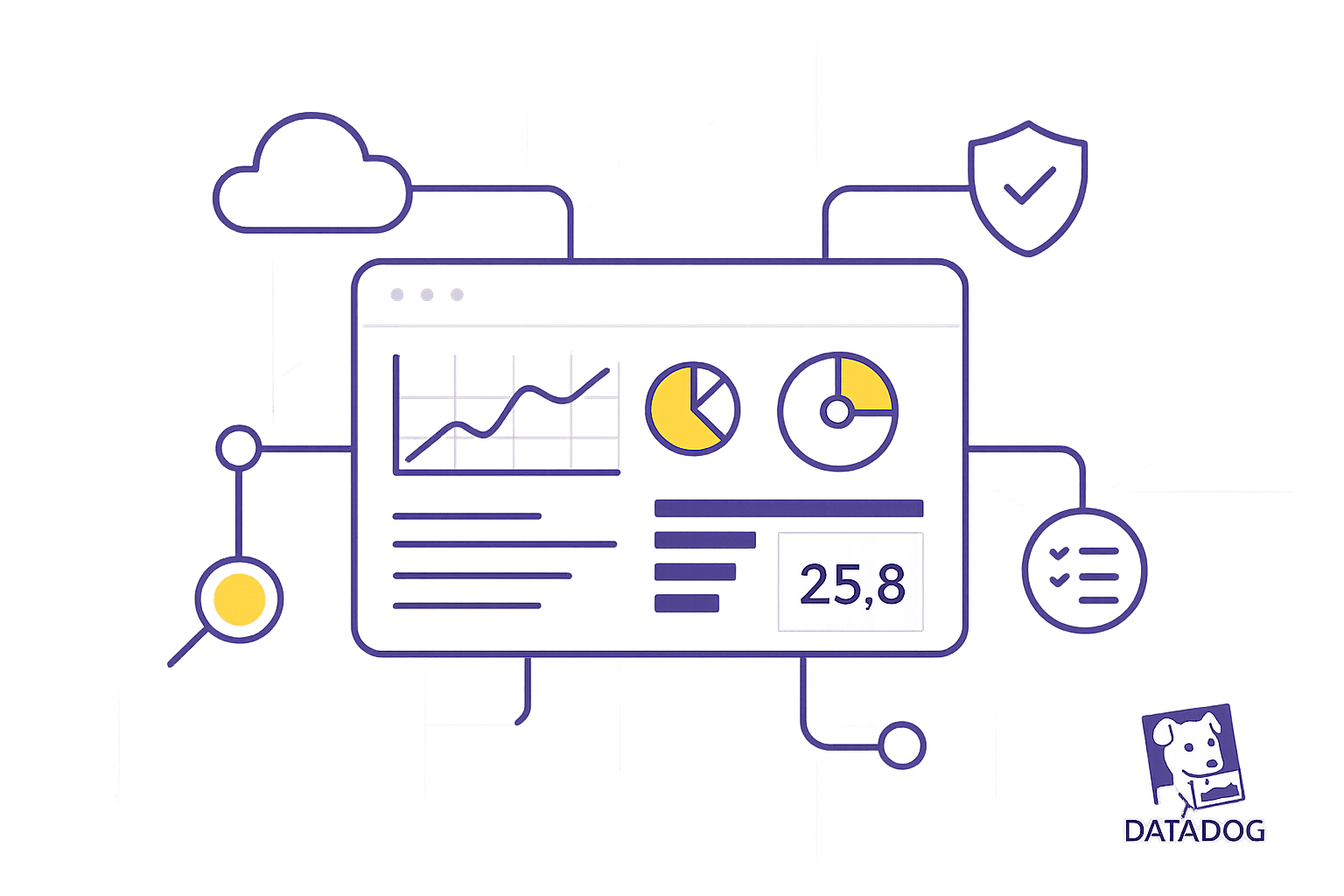
Datadog Audit Trail helps you log and monitor user activity, configuration changes, and API actions. It's perfect for small and medium-sized businesses (SMBs) looking to improve security, meet compliance standards like HIPAA, GDPR, and CCPA, and streamline audits.
Key Benefits:
- Track Everything: Logins, dashboard edits, API key changes, and more.
- Stay Compliant: Simplifies regulatory requirements with detailed logs and reports.
- Boost Security: Detect suspicious activity and unauthorized access.
- Improve Operations: Analyze usage and optimize your Datadog setup.
Quick Setup Steps:
- Ensure you're on a Pro or Enterprise plan.
- Confirm Admin Role or Org Management permissions for setup.
- Enable Multi-Factor Authentication (MFA) for all users.
- Navigate to Organization Settings > Security > Audit Trail.
- Toggle Enable Audit Trail and customize retention, tracking, and alerts.
With Audit Trail, you can monitor activity for up to 90 days (or extend retention) and set alerts for critical events like API key deletions or permission changes. It's a simple way to secure your Datadog environment and stay compliant.
Want more details? Keep reading for a full setup guide and best practices.
Datadog Telemetry Compliance Demo
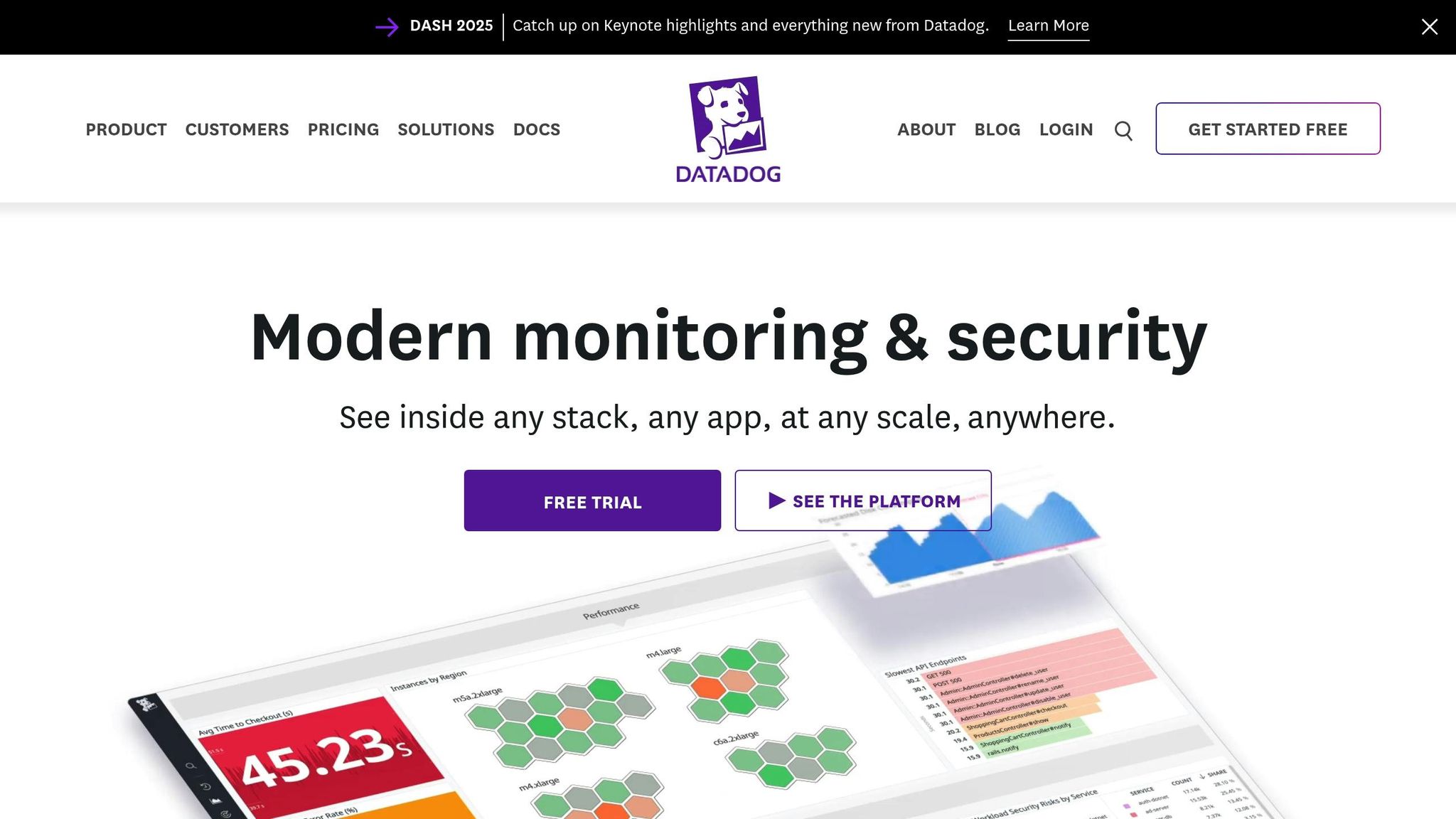
Prerequisites and Access Requirements
Before diving into the setup, ensure your organization meets all the necessary prerequisites and that key team members have the right permissions. This will help you avoid any delays during the configuration process.
Required User Permissions
Start by confirming that essential team members have the permissions needed to set up and manage Audit Trail. Specifically, administrative privileges within your Datadog organization are required. Users with the Datadog Admin Role or Org Management permissions are the ones who can enable and configure this feature, as these roles provide access to critical organization-level settings.
To streamline access, use Role-Based Access Control (RBAC) to assign the appropriate levels of access to your team members. This step is crucial, especially since 43% of breaches impact small and medium-sized businesses (SMBs). RBAC ensures that only authorized individuals can interact with sensitive features.
Another key security measure is enabling Multi-Factor Authentication (MFA) for all Audit Trail users. MFA is a powerful defense mechanism, capable of preventing 99.9% of account compromise attacks. This simple step adds a strong layer of protection for your audit data.
Organization Setup Requirements
Your organization must be subscribed to a Pro or Enterprise plan to access the Audit Trail feature. This functionality is unavailable on the free or basic tiers, so if you're on one of these, you'll need to upgrade to unlock this capability.
Additionally, establish API key management practices. Audit Trail tracks the creation, deletion, and modification of Datadog API and APP keys. Having a structured system for managing these keys will make it easier to interpret audit data accurately.
Consider setting up alerts to monitor unusual activity, such as a spike in API deletions within a short time frame. Such activity could indicate potential disruptions to your monitoring setup. Tracking user activity across Datadog features can also help identify training gaps, ensuring your team stays proficient in using the platform.
These steps will help you create a solid foundation for configuring and using Audit Trail effectively.
U.S. Compliance Considerations
For U.S.-based SMBs, aligning your Audit Trail setup with compliance standards is critical. Various regulations require consistent platform auditing. For example:
- HIPAA violations can result in fines of up to $50,000 per breach and $1.5 million annually.
- PCI DSS requirements for handling payment card data can lead to fines as high as $100,000 per month for non-compliance.
When configuring Audit Trail for compliance purposes, ensure that your date and time formats follow U.S. standards (MM/DD/YYYY). This detail is essential for generating reports that meet auditors' or regulatory bodies' expectations.
Develop a clear compliance plan that outlines your organization's requirements and how Audit Trail supports your broader security strategy. Regularly assess your setup to identify improvement areas and strengthen your processes. Additionally, configure alerts for specific events, such as changes to log retention settings or the activation of new features. This will help you maintain compliance while ensuring your monitoring infrastructure remains stable and well-configured.
Step-by-Step Guide to Enabling Datadog Audit Trail
Once you've ensured the prerequisites are in place, follow these steps to activate the Audit Trail feature.
Accessing Audit Trail Settings
Start by navigating to Organization Settings through the profile icon located in the bottom-left corner of your Datadog dashboard. Under the Security section, select Audit Trail.
If the Audit Trail option isn’t visible, double-check that your organization meets the necessary requirements outlined earlier in this guide.
On the Audit Trail page, you’ll see the current status of the feature and available configuration options, showing whether it’s currently enabled or disabled.
Enabling Audit Trail
To activate the feature, locate the Enable Audit Trail toggle switch on the settings page and click it. Once turned on, Datadog will immediately start capturing audit events across your organization.
After enabling the feature, take the following steps to fine-tune your settings:
- Retention Period: Choose how long audit logs should be stored. Select a duration that aligns with your compliance requirements and storage preferences.
- Event Tracking Scope: Audit Trail keeps tabs on actions like dashboard edits, user access updates, API key changes, and configuration modifications. For thorough monitoring, enable tracking for all event types.
- Alert Configuration: Set up alerts for critical actions, such as API key deletions, user permission changes, or configuration updates. These alerts ensure you can respond promptly to significant events.
Once you've customized these settings, click Save Configuration. A confirmation message will appear, indicating that Audit Trail is now active and collecting data based on your preferences.
Keep in mind that it may take a few minutes for the system to start capturing events. To confirm everything is functioning correctly, check the Recent Events section on the Audit Trail page. You should see entries reflecting recent platform activities within 5–10 minutes.
Configuring and Monitoring Audit Trail Events
Once Audit Trail is active, you can dive into its configuration and monitoring options to strengthen compliance and security measures. The system automatically logs and reports all audit events related to configuration, access, and billing activities within your Datadog platform.
Tracking and Filtering Audit Events
The Audit Events dashboard serves as your go-to tool for reviewing platform activity. It provides access to detailed audit logs for up to 90 days, giving you a clear view of changes and access trends.
To refine your search and focus on specific events, use the search bar at the top of the Audit Trail page and apply filters:
-
Event Type Filters: Zero in on specific activities, such as dashboard updates, user permission changes, API key actions, monitor settings, or billing adjustments. For example, use
@evt.name:dashboardto track dashboard-related events or@evt.name:api_keyfor API key activities. -
User-Based Filtering: Investigate actions by individual team members. For instance, a query like
@usr.email:john.doe@company.comwill display all activities performed by that user. This is particularly useful for compliance audits or when examining suspicious behavior. - Time-Based Filtering: Use the time picker to specify date ranges. Whether you need to review recent events or custom time frames aligned with audit needs, this tool helps pinpoint relevant data.
- Resource Filtering: Focus on changes to specific assets, like dashboards or monitors, by filtering based on resource names. This level of granularity ensures you can closely monitor your most critical infrastructure.
Each filtered result includes essential details like the timestamp, the user involved, the affected resource, and the type of change. These insights are invaluable for compliance documentation and security investigations.
Once you've reviewed your logs, you can set up monitors to receive real-time alerts for key events.
Setting Up Audit Trail Monitors
Monitors help you stay ahead of critical changes and potential security risks by delivering real-time alerts. To create one, go to Monitors > New Monitor and choose Audit Trail as the monitor type.
- Event Monitoring: Set up alerts for API key deletions by configuring a threshold-based monitor. For example, you can trigger alerts if API key deletions exceed a certain number within a short period. Adjust thresholds based on your organization's needs to catch unusual activity.
- Configuration Change Alerts: Monitor changes that could impact your setup, like adjustments to log retention settings or enabling new features. This ensures your monitoring environment remains stable.
- User Access Monitoring: Create alerts for role changes, particularly when administrator roles are assigned. This helps maintain control over user access.
- Failed Login Monitoring: Watch for repeated failed login attempts to identify potential threats, such as unauthorized access attempts or brute-force attacks. Set thresholds that align with normal login behavior for your organization.
When setting up monitor alerts, include context in notification messages - like {{user.email}} or {{resource.name}} - to enable quick responses.
"Audit Trail is essential to our detection-as-code strategy. By providing us with the granular visibility and control needed to track changes and alert on drift events, Audit Trail ensures our critical monitoring resources remain well-configured across the Datadog platform." - Kelly Bettendorf, Staff Security Engineer, Stavvy
For effective monitoring, start with alerts for your most critical events. As you gain familiarity with your organization's typical audit patterns, you can gradually expand coverage to ensure you're capturing key security and compliance events.
Best Practices for Managing Datadog Audit Trail
Managing your Datadog Audit Trail effectively means finding the right balance between security, compliance, and operational efficiency. For small and medium-sized businesses (SMBs), adopting smart practices can turn audit trail data into more than just a compliance measure - it can become a valuable tool for daily operations.
Regular Review of Audit Logs
Make it a habit to review logs regularly to stay on top of security and compliance. Beyond just following the earlier configuration steps, focus on spotting anomalies or trends that could indicate potential issues. Train your team to understand these logs and respond to unusual activity.
For example, if a critical dashboard is unexpectedly altered, you can quickly investigate by going to the Audit Trail page under "Organization Settings." Use search terms like Event Name:Dashboard and Action:modified to find recent changes and identify who made them.
Pipeline monitoring deserves particular attention. Use the "Changes made to Pipelines" and "Changes made to Pipeline Processors" tables on the Audit Trail overview dashboard to track modifications. This ensures pipelines and processors function correctly, keeping logs enriched and alerts accurate - a key part of maintaining operational stability.
Optimizing Retention Policies
Retention policies should strike a balance between regulatory compliance and budget constraints. While Datadog retains audit events for up to 90 days, you might need to adjust based on your industry’s requirements and your financial considerations.
Start with the minimum retention period required by regulations, but consider extending this for critical systems. Industries like healthcare and finance often demand longer retention times. To protect this data, encrypt logs, use write-once storage, and tightly control access to prevent tampering or unauthorized deletions.
For long-term storage, exporting audit event data can help you build custom reporting systems. This method not only reduces costs but also ensures you have the necessary records on hand for audits or inspections.
Integrating Audit Trail with SMB Operations
To make Audit Trail part of your daily operations, set clear goals for what you want to monitor. Identify critical systems, sensitive data, and any regulatory obligations specific to your industry. This will help you define the scope of your audits.
Ensure the logs capture all essential details, including user IDs, timestamps, action descriptions, location data, before-and-after values, and the success or failure of each action. These details provide a full picture of what’s happening in your systems.
Establish review procedures that fit into your team’s workflow. This might include scheduling regular reviews, setting up automated alerts for suspicious activity, and creating reporting mechanisms for compliance. For instance, if metric tags are modified, searching for related audit events can help you determine whether the changes were intentional or accidental.
Document your policies and procedures thoroughly. This should include what’s being audited, why it’s being monitored, who is responsible, how the data will be used, and the retention and destruction policies. Such documentation not only serves as a training resource but also provides evidence during compliance audits.
When properly managed, audit trails do more than deter unauthorized activity - they become a powerful tool for identifying security incidents quickly. By integrating them into your operations, you can transform what might seem like an administrative task into a key part of your workflow.
Conclusion
Putting the best practices into action, integrating Datadog Audit Trail strengthens compliance and operational security by boosting system visibility and enabling proactive threat detection. Whether it's enabling the feature, setting up monitors, or conducting regular reviews, this approach creates a solid framework for better security, easier compliance, and clearer operational insights.
By weaving Audit Trail into your daily workflows, you can tap into its full potential for improving security and compliance. It bridges gaps in user access visibility, simplifies troubleshooting, aids in incident investigations, and streamlines compliance during audits. The 90-day retention period gives you enough time to analyze activity patterns and address security concerns without feeling rushed.
This kind of proactive monitoring ensures small configuration issues don’t snowball into major operational challenges. With the right setup and consistent review, Audit Trail becomes a cornerstone of effective governance. As your business scales and your Datadog usage grows, Audit Trail keeps pace - delivering the transparency and control needed to uphold security standards while helping your team stay productive. It works seamlessly alongside Datadog's RBAC and Sensitive Data Scanner features.
For more practical tips on optimizing Datadog and scaling your operations, check out Scaling with Datadog for SMBs.
FAQs
How does Datadog Audit Trail improve security for small and medium-sized businesses?
Datadog Audit Trail boosts security for small and medium-sized businesses (SMBs) by keeping detailed logs of user activities. These logs make it easier to spot and respond to any suspicious behavior swiftly. Plus, it helps you stay compliant with regulatory standards by maintaining a transparent record of every action within your Datadog environment.
Beyond tracking activities, this tool provides insights into data access and usage patterns, enabling you to protect sensitive information and ensure smooth operations. With these capabilities, SMBs can strengthen their security measures and foster greater trust with their customers.
What do I need to do before setting up Datadog's Audit Trail?
To begin using Datadog's Audit Trail, ensure you have the necessary admin permissions for your account. Then, head to the Organization Settings in the Compliance section and activate the Audit Trail feature. After that, adjust the audit log settings to match your organization's monitoring and compliance needs.
How can I set up and use Datadog Audit Trail to improve security and ensure compliance in my organization?
To configure Datadog Audit Trail for improved security and compliance, start by enabling it within your Organization Settings under the COMPLIANCE section. This feature allows you to track user activities and system changes, helping you maintain visibility and accountability.
Once enabled, make it a habit to review audit logs regularly. This ensures you stay informed about any significant actions or modifications within your system. To adhere to compliance standards, retain audit events for at least 90 days. You can also leverage Datadog's built-in tools to automate log reviews and generate reports, streamlining the process.
Integrating these steps into your daily operations not only strengthens oversight but also supports your efforts to meet security and compliance requirements effectively.




