How To Assess Datadog Alert Performance
Learn how to enhance your Datadog alerts by assessing their performance, optimizing configurations, and reducing noise for better system reliability.

Want to improve your Datadog alerts? Here's how:
Managing alerts effectively is essential for keeping your systems reliable and minimizing downtime. Datadog offers powerful tools to monitor your infrastructure, but how do you ensure your alerts are actionable and not overwhelming? This guide covers everything you need to know.
Key Takeaways:
- Alert Types: Use threshold alerts for predictable metrics, anomaly detection for spotting unusual behavior, and composite alerts to reduce noise.
- Metrics to Track: Focus on the Alert-to-Action Ratio (AAR), Mean Time to Detection (MTTD), and False Positive Rate (FPR) to measure alert effectiveness.
- Setup Tips: Aim for a mix of 60% threshold alerts, 25% anomaly detection, and 15% composite alerts. Use tags to organize and route alerts efficiently.
- Reduce Noise: Group similar alerts, delay non-critical ones, and use dynamic thresholds to avoid false positives.
- Regular Reviews: Analyze alert history, clean up outdated alerts, and adjust thresholds to match system changes.
Quick Comparison of Alert Types:
| Alert Type | Best For | Key Benefit |
|---|---|---|
| Threshold Alerts | Predictable metrics | Simple and easy to configure |
| Anomaly Detection | Unusual behavior | Reduces false positives |
| Composite Alerts | Multi-condition scenarios | Cuts unnecessary alerts by 40-60% |
How-to: Build sophisticated alerts with Datadog machine ...
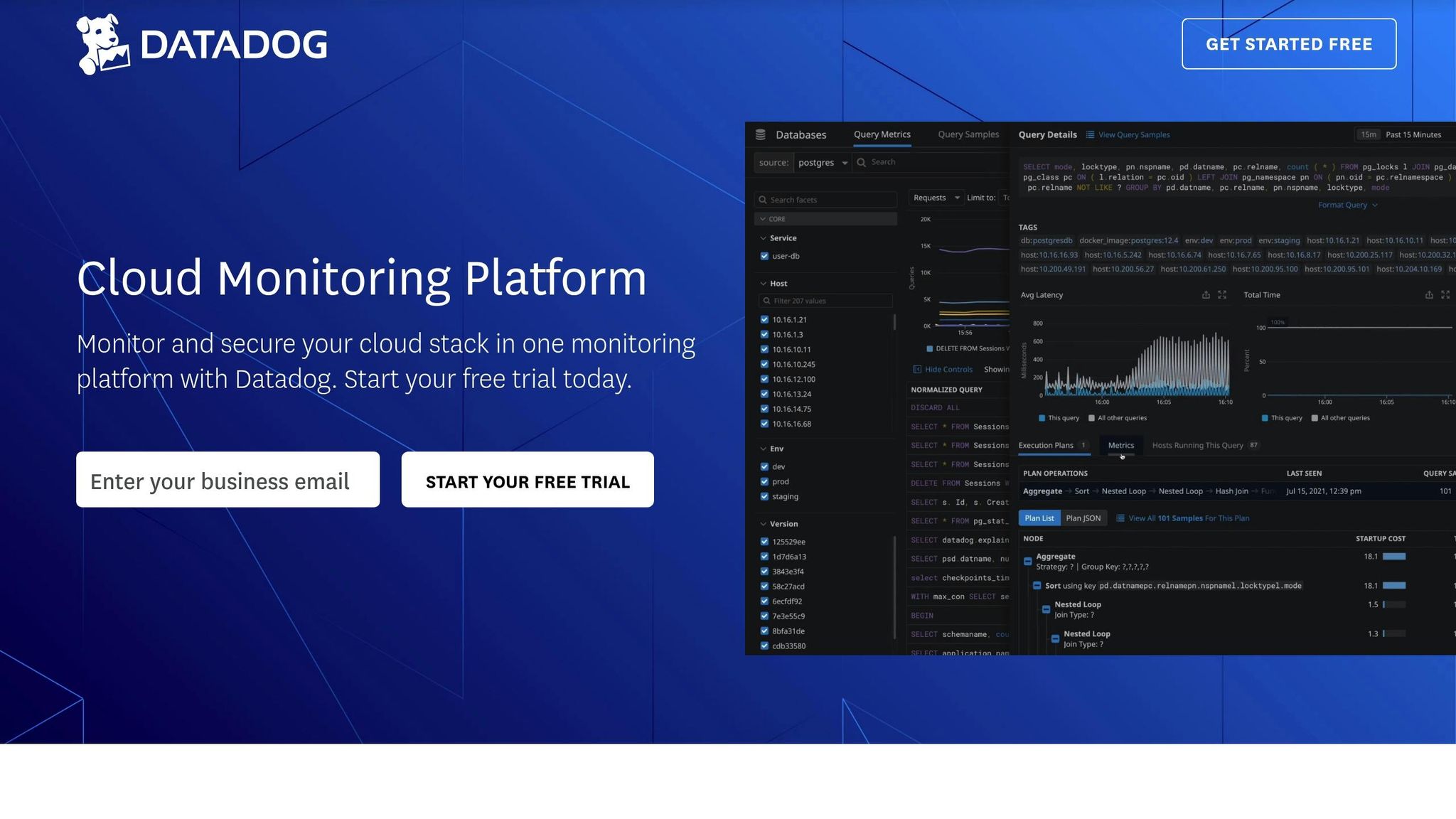
Datadog Alert Types and Setup
Learn how to configure Datadog alerts to keep your systems running smoothly and efficiently.
Types of Datadog Alerts
Here’s a breakdown of the main alert types and how they work for small businesses:
Threshold Alerts keep an eye on specific metrics and compare them to set values. For instance, you can trigger an alert when CPU usage hits 80%, helping you avoid system overload. These are best for tracking predictable metrics like memory usage or disk space.
Anomaly Detection Alerts rely on machine learning to spot unusual system behavior. They analyze past data to set baselines and identify deviations. This method can cut down on false positives while keeping alerts accurate.
Composite Alerts combine multiple conditions using logical operators (e.g., AND, OR). This setup reduces unnecessary alerts by 40–60% compared to single-condition monitors. For example, a composite alert might activate only when high CPU usage happens alongside unexpected network activity.
Alert Setup for Small Businesses
Setting up alerts tailored to your business is key. Follow these steps:
- Choose metrics like
system.cpu.userordisk.used - Set thresholds and evaluation periods
- Configure notification channels
- Add team-specific tags for easy filtering
A good mix of alerts can help you cover all bases without overwhelming your team. Aim for a balance like this: 60% threshold alerts, 25% anomaly detection, and 15% composite alerts.
Pro Tips for Advanced Configurations:
- Use multiple notification channels (e.g., Slack and SMS) for critical alerts.
- Set up data stoppage alerts with a 2-minute
no_data_timeframefor essential services. - Include template variables like
{{host.name}}in notifications to provide better context.
Tag-based alert configurations are especially effective. In fact, 72% of small and medium businesses report faster incident response times after implementing this approach. Tags allow for dynamic routing and make managing alerts easier as your infrastructure scales.
These strategies form the foundation for deeper alert analysis, which is crucial for refining and improving your setup. Up next, we’ll look at how to use alert data trends to optimize your system.
Setting Alert Performance Standards
To fine-tune your monitoring, it's important to define clear alert performance standards. Below, we'll dive into key metrics and strategies for establishing effective Datadog alert baselines.
Alert Performance Metrics
Tracking specific metrics helps you evaluate how well your alert system is functioning. Keep an eye on these key indicators:
- Alert-to-Action Ratio (AAR): This measures how many alerts lead to meaningful actions. A good ratio means your alerts are actionable, not just noise.
- Mean Time to Detection (MTTD): Define detection time goals based on how critical the service is. Faster detection generally leads to quicker resolutions.
- False Positive Rate (FPR): High false positives can lead to alert fatigue. Monitoring this metric ensures your team isn’t overwhelmed by unnecessary alerts.
- Resolution Speed: Track how quickly issues are resolved after an alert. This helps ensure responses align with the severity of the issue.
Creating Alert Baselines
Setting realistic alert baselines relies heavily on historical data. Here’s how to make them effective:
- System-Specific Baselines: Use past performance data to create thresholds tailored to each system. This ensures alerts are relevant to the system's unique behavior.
- Business Hours Adjustment: Account for daily and weekly activity patterns by adjusting baselines to reflect changes during business hours or off-peak times.
- Growth-Based Scaling: Regularly update your baselines to match changes in user activity or infrastructure growth. This keeps your alerts aligned with evolving demands.
Once you’ve established these standards and baselines, you can analyze alert trends to further refine your monitoring processes.
Alert Data Review and Analysis
Regularly reviewing alert data helps fine-tune your monitoring process.
Alert History Trends
Examining past alert patterns can shed light on your system's behavior. Pay attention to these areas when analyzing alert history:
- Time-based Patterns: Spot recurring issues tied to specific times, like latency spikes during peak hours.
- Service Dependencies: Understand how alerts from different services connect. For example, a database slowdown might lead to application performance issues.
- Alert Frequency: Keep an eye on how often alerts occur over time. A sudden rise in disk space alerts could signal the need for better capacity management.
Datadog's event explorer can help you dig into these patterns effectively:
- Filter alerts by service type.
- Group alerts by severity level.
- Compare alert frequencies over different timeframes.
- Export data for further analysis or comparisons.
These insights can help you refine alert delivery and improve clarity.
Reducing Alert Noise
Cutting down on unnecessary alerts is crucial for effective monitoring. Here’s how you can identify and address them:
Alert Classification Table:
| Alert Type | Action Required | Optimization Method |
|---|---|---|
| Duplicate | Consolidate | Combine similar alerts using composite monitors |
| Transient | Filter | Add delays or adjust thresholds |
| Non-actionable | Remove | Modify or delete irrelevant alert conditions |
To reduce alert fatigue:
- Set Dynamic Thresholds: Replace static thresholds with ones that adjust based on historical data. For instance, trigger CPU usage alerts at 80% during busy times but 60% during quieter periods.
- Group Related Alerts: Combine similar alerts, like high CPU usage notifications from multiple servers, to avoid duplicates.
- Adjust Alert Timing: Delay non-critical alerts by a few minutes to filter out temporary spikes. For example, apply a 5-minute delay to avoid unnecessary notifications for short-lived issues.
These steps can help ensure your alerts remain actionable and meaningful.
Alert Configuration Improvements
Leverage Datadog's advanced alert tools to refine your alert setup and enhance monitoring as your system grows.
Advanced Alert Features
Use anomaly detection to fine-tune alerts. This feature adapts automatically to your system's daily and weekly usage patterns, identifies growth trends, and flags unusual outliers.
Tag-Based Alert Management
Organize and route alerts efficiently by applying tags. For example, you can group alerts by service tier and dynamically assign them based on deployment tags, making it easier to manage responses.
Analyze alert performance metrics like false positive rates and response times to ensure your alerts are working as intended. These updates help reduce the risk of overwhelming your team with unnecessary notifications.
Preventing Alert Overload
Alert fatigue can make it harder for your team to focus on what truly matters. To keep this in check, it's important to streamline alerts and regularly review your system.
Organizing Alerts
Set up alerts with clear categories and routing rules to cut down on unnecessary notifications while ensuring critical issues are addressed.
Severity Levels
- Critical: Needs immediate attention
- High: Requires prompt action
- Medium: Should be monitored and reviewed in a timely manner
- Low: Can be handled during routine maintenance
Smart Notification Routing
Match notification channels to alert priority and team responsibilities. For example, send core system alerts directly to your response team so they're notified when it counts.
Reducing Duplicates
Group related alerts together to avoid bombarding your team with repetitive notifications.
Once your alerts are well-organized, take time to review the system. This helps you spot recurring issues and refine your configurations.
Reviewing Your Alert System
Regular reviews are key to keeping alerts effective and focused on real problems.
Analyzing Alerts
Look at alert patterns periodically to uncover:
- Alerts that fire too often and might need threshold adjustments
- Alerts that haven't triggered in a long time, which could mean they're no longer useful
- Duplicate alerts tracking the same conditions
- Areas where response times could be improved
Cleaning Up Alerts
Schedule routine maintenance to:
- Archive outdated alerts
- Update thresholds to match current system behavior
- Combine overlapping alerts
- Double-check that routing rules align with team responsibilities
Monitoring Key Metrics
Keep an eye on these metrics to measure performance:
- How long it takes to resolve alerts
- The number of false positives
- Alert frequency for each service
- Patterns in team responses
Long-term Alert Management
Alert Performance Tracking
Create dashboards to monitor the long-term effectiveness of your alerts. Focus on metrics that show how well your alerts align with your monitoring goals.
Key Metrics to Watch
Include these metrics in your dashboard for a clear picture of alert performance:
- Alert-to-incident ratio: Measures how often alerts correspond to actual incidents requiring action.
- Mean time to resolution (MTTR): Tracks the average time it takes to resolve an issue after an alert.
- Alert volume trends: Monitors how frequently alerts occur daily, weekly, and monthly.
- False positive rate: Highlights the percentage of alerts that don't indicate real problems.
Custom Performance Views
Develop tailored views to gain deeper insights:
- Response patterns by your team for different alert severities.
- Frequency of alerts for specific services.
- Links between alerts and system performance metrics.
- Peak alert periods and recurring trigger patterns.
Looking at Historical Data
Review historical data to predict seasonal trends, pinpoint areas of consistent system stress, and identify alert fatigue. This information can guide updates to your alert settings as your infrastructure changes over time.
Alert System Updates
Use the performance data you've gathered to fine-tune your alert configurations as your system grows and evolves.
Scaling Your Alerts
Adjust your alert settings when you:
- Introduce new services or expand into new regions.
- Respond to changes in system load or performance.
- Update team roles or shift responsibilities.
- Reassess the importance of specific services.
Ongoing Alert Maintenance
Plan quarterly reviews to keep your alert system effective:
- Reassess thresholds based on current performance data.
- Update notification routing to reflect team changes.
- Remove alerts tied to outdated or retired services.
- Refine correlation rules to group related alerts more effectively.
Conclusion
Let’s wrap up by looking at the key performance metrics and the effects of long-term alert management strategies. Regular, data-focused alert reviews have shown their value, with quarterly evaluations leading to a 68% boost in response times.
Fine-tuning alert settings is just as important. For example, a case study from Scaling with Datadog for SMBs (https://datadog.criticalcloud.ai) highlighted how a healthcare provider cut nightly pager alerts from 12 to 2 by using snooze rules. This change, paired with Slack-Datadog API integration, led to a 35% drop in Mean Time to Resolution (MTTR).
Here are some critical performance indicators to keep in mind:
| Performance Indicator | Target Benchmark | Impact |
|---|---|---|
| Signal-to-noise ratio | <20% false positives | Faster team response times |
| MTTR for critical alerts | <1 hour | Better system reliability |
| Alert escalation rate | <15% to tier-2 | More efficient resource use |
Adopting machine learning tools like anomaly detection also made a noticeable difference, boosting adoption rates by 35% year-over-year. Additionally, structured tagging helped cut incident response times by 50%.
FAQs
How do I choose the right combination of threshold, anomaly detection, and composite alerts for my business?
To determine the best mix of threshold, anomaly detection, and composite alerts for your business, start by understanding your specific monitoring goals and system behavior.
- Threshold alerts are ideal for fixed metrics with predictable ranges (e.g., CPU usage exceeding 80%). Use these when you have clear benchmarks.
- Anomaly detection is useful for identifying unusual patterns in dynamic environments where normal behavior varies over time. This is great for spotting unexpected trends.
- Composite alerts combine multiple conditions into a single alert, helping you reduce noise and focus on critical issues.
Evaluate your alert performance by reviewing historical data and measuring outcomes like response times and false positives. Adjust your configurations as your business scales to ensure efficiency and reliability.
How can I minimize false positives and prevent alert fatigue when using Datadog?
To reduce false positives and avoid alert fatigue, start by fine-tuning your alert thresholds to align with your system's normal behavior. Use dynamic alerting features, such as anomaly detection, to adapt to changing patterns automatically. Additionally, group related alerts into a single notification to prevent overwhelming your team with redundant messages.
Regularly review and refine your alerts based on historical data and team feedback to ensure they remain relevant and actionable. By focusing on actionable alerts and eliminating unnecessary noise, you can improve your team's efficiency and response times.
How can I use historical alert data in Datadog to set baselines and enhance alert performance?
To effectively use historical alert data in Datadog, start by analyzing past alert trends and identifying patterns in your system's behavior. Look for recurring issues, thresholds that trigger too frequently, or alerts that are rarely actionable. This data can help you establish meaningful baselines that align with your system's normal performance.
Over time, refine your alert settings by adjusting thresholds, adding conditions, or incorporating anomaly detection features. Regularly reviewing alert outcomes ensures your system stays efficient, reduces noise, and highlights critical issues without overwhelming your team. By iterating on this process, you can continuously improve your alert performance and maintain system reliability.




