How to Use Datadog for Cloud Compliance Audits
Learn how to leverage automated monitoring and real-time insights with cloud compliance audits to streamline your compliance processes.

Datadog simplifies cloud compliance audits by automating monitoring, logging, and reporting, making it easier for small and medium-sized businesses (SMBs) to meet regulatory standards. It provides tools like Audit Trail, Security Monitoring, and compliance dashboards to track, detect, and address security risks in real time. Key steps include enabling the Audit Trail, connecting cloud services, and managing data retention and access controls. With Datadog, you can maintain continuous oversight of your cloud environment, reduce manual effort, and stay audit-ready at all times.
Key Features:
- Audit Trail: Logs administrative actions for compliance evidence.
- Security Monitoring: Detects threats and misconfigurations in real time.
- Compliance Dashboards: Visualize posture scores and prioritize fixes.
- Cloud Integration: Supports AWS, Azure, and Google Cloud with tailored setups.
- Data Retention & Access Controls: Role-based permissions, data masking, and MFA ensure secure operations.
Why It Matters:
- 29–30% of SMBs conduct annual compliance audits, despite the risks of penalties.
- 99% of cloud security incidents are caused by misconfigurations.
- Proactive alerts and continuous audits can improve system reliability by 80%.
Datadog offers a centralized, automated solution to simplify compliance management and ensure your cloud infrastructure aligns with industry standards.
Stay Compliant: Meet Your Audit Needs with Datadog!
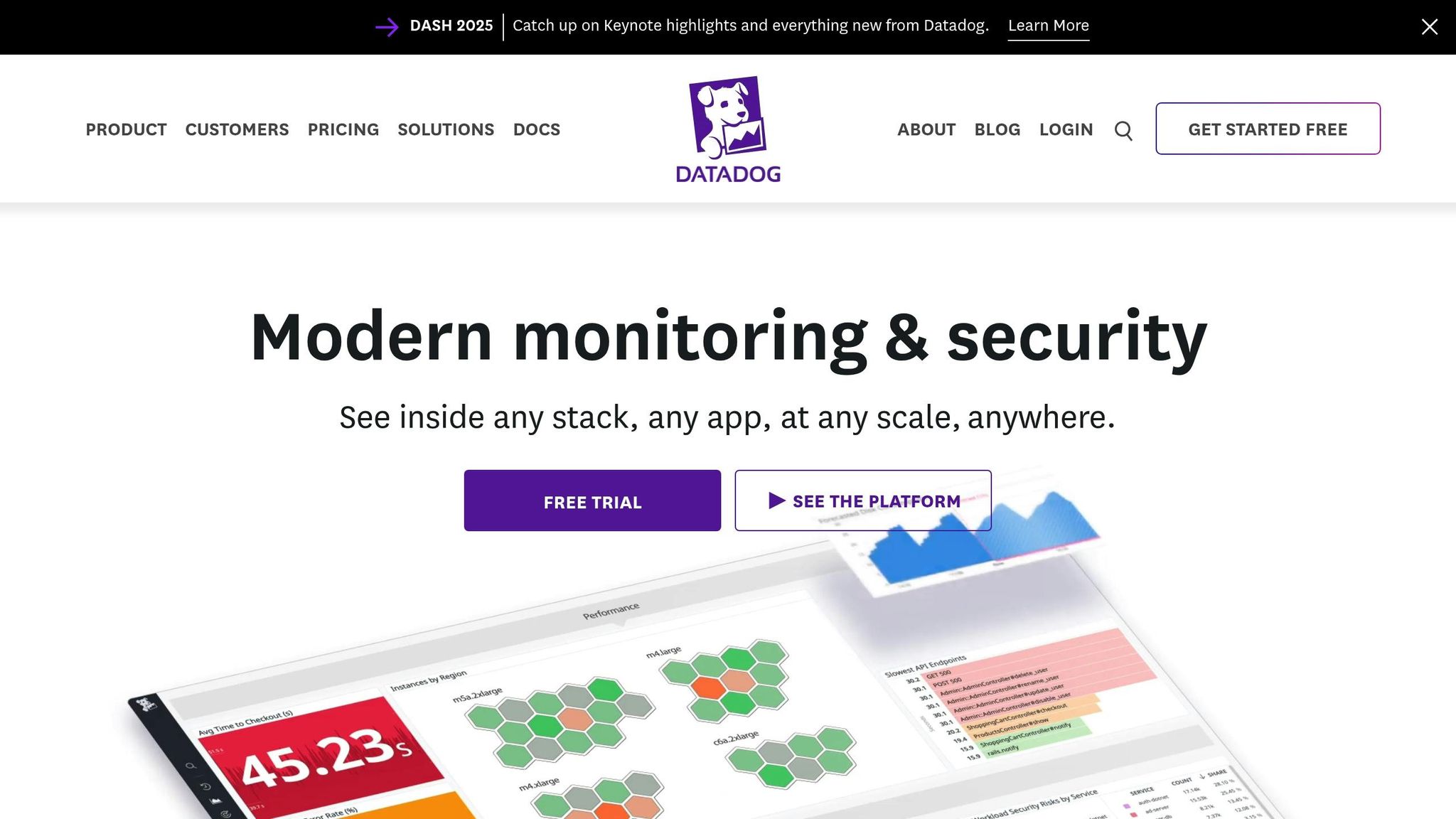
Setting Up Datadog for Compliance Monitoring
Configuring Datadog for compliance monitoring involves three main steps: enabling the Audit Trail, integrating your cloud services, and establishing data retention and access controls. Together, these steps create a solid framework for effective compliance oversight.
How to Enable Datadog Audit Trail
The Audit Trail in Datadog is a critical tool for monitoring compliance. It tracks how users and teams interact with Datadog products and observability data, capturing audit events related to configurations, access, and billing.
To activate the Audit Trail, navigate to your organization settings in Datadog and enable Audit Trail. Once it's on, the system begins logging configuration changes and monitoring activity for security purposes. This data is stored for 90 days, with options for extended archiving. The Audit Trail makes it easy to identify unexpected changes, such as who accessed or modified the platform and when it happened.
Doug Reading, Engineering Manager of Observability at Zendesk, highlights its importance:
"With Datadog Audit Trail, we were able to quickly find and lock down suspicious activity across certain access keys, helping us ensure sensitive information remained protected across the stack and meet our compliance & security goals."
To stay ahead of potential issues, set up alerts for specific audit events, such as changes to log retention settings or the activation of new features.
Connecting Cloud Services and Applications
Linking your cloud infrastructure to Datadog is essential for thorough compliance tracking. While the setup process varies by provider, the core steps are similar for AWS, Azure, and Google Cloud Platform.
- AWS: Create a custom IAM role with policies like ReadOnlyAccess, CloudWatchFullAccess, and EC2ReadOnlyAccess to allow monitoring while limiting permissions.
- Azure: Assign a Reader role with permissions such as Microsoft.Insights/Monitoring and Microsoft.Compute/virtualMachines.
- Google Cloud Platform: Use IAM roles like Monitoring Viewer and customize roles if predefined options don’t meet your needs.
Efficient monitoring setups can reduce downtime by up to 30% and streamline configurations by 50%. Ensure the Datadog Agent has proper network connectivity by verifying these protocols and ports:
| Protocol | Port | Purpose |
|---|---|---|
| TCP | 443 | Secure web traffic for HTTPS connections |
| TCP | 8126 | Trace submissions for performance monitoring |
| UDP | 8125 | Metrics collection for statistics transmission |
| TCP | 53 | DNS queries for domain resolution |
Organize your infrastructure by tagging hosts. This makes it easier to filter dashboards and set up targeted alerts.
Setting Up Data Retention and Access Controls
Managing data retention and access is a cornerstone of compliance. Start by implementing Role-Based Access Control (RBAC) to assign permissions based on roles within your organization. This principle of least privilege can reduce security risks by over 60%.
- Begin with minimal permissions and adjust as necessary. Regularly audit and revoke unused permissions.
- Separate production and non-production environments to prevent accidental changes.
For API key management, store keys securely using environment variables or secret management tools, rotate them frequently, and enable IP whitelisting.
To protect sensitive data, set up data masking and redaction in dashboards and logs. Use query-based restrictions and tag-based filtering to ensure team members only access relevant information.
Multi-factor authentication (MFA) is a must for all users handling compliance-sensitive data. Additionally, configure session timeouts based on user roles - shorter for high-privilege accounts and longer for read-only users - to balance security and usability.
Categorize logs by sensitivity using frameworks like HIPAA, PCI DSS, and GDPR, and define clear data retention policies to meet regulatory requirements while managing storage costs. Kelly Bettendorf, Staff Security Engineer at Stavvy, emphasized the value of these measures:
"Audit Trail is essential to our detection-as-code strategy. By providing us with the granular visibility and control needed to track changes and alert on drift events, Audit Trail ensures our critical monitoring resources remain well-configured across the Datadog platform."
Proactive alerting can improve system reliability by 80% and help prevent downtime. Alerts should monitor permission changes, unusual access patterns, and configuration updates to ensure continuous compliance.
Once your compliance monitoring is in place, leverage Datadog’s Security Monitoring tools for ongoing audits and protection of your environment.
Using Datadog Security Monitoring for Compliance
Datadog Security Monitoring turns compliance into a proactive process. By analyzing security and observability data in real time, it helps identify threats and minimize risks across your tech stack. The platform comes with pre-configured rules aligned with the MITRE ATT&CK™ framework, making it simpler to track common attack techniques while staying aligned with compliance standards. Let’s dive into how continuous audits play a key role in achieving these outcomes.
Running Continuous Configuration Audits
Misconfigurations are a leading cause of cloud security failures - accounting for 99% of incidents. Datadog Cloud Security addresses this by automatically scanning your infrastructure for vulnerabilities, misconfigurations, identity risks, and compliance issues. It provides instant visibility into potential problems. The platform continuously evaluates your assets against industry standards like CIS, PCI DSS, and SOC 2, while also allowing you to design custom frameworks tailored to your needs. This ongoing monitoring works seamlessly with the Audit Trail you’ve set up, creating a robust compliance framework.
Kelly Bettendorf, Security Engineer at Stavvy, highlights the benefits of this approach:
"Datadog gives me confidence that we know where our entire organization sits from a security standpoint, as well as a simple way to show senior leadership measurable improvements to our security posture that result from our collective efforts."
The secret to effective continuous audits lies in customizing detection rules to meet your specific security needs.
Setting Up Real-Time Threat Detection and Alerts
Real-time threat detection is essential for taking immediate action on compliance violations. Datadog Security Monitoring offers real-time insights across your tech stack through a unified interface that processes security and observability data together. With built-in threat monitoring rules, it can assess PCI and CIS compliance across your assets. This capability ensures you’re prepared to respond to incidents as they occur.
To manage alerts effectively, establish clear protocols for routing and assigning alerts, define hand-off rules between teams, and maintain a record of past investigations. Integrating with collaboration tools ensures alerts are sent to the right people without delay. The unified dashboard also lets you view compliance violations alongside other security signals, helping you understand the broader impact of each incident.
Reading Compliance Posture Dashboards
After detecting threats, it’s crucial to keep an eye on your compliance posture. Datadog’s compliance posture dashboards provide an overview of your resources and configurations, making it easier to spot and address misconfigurations that could lead to vulnerabilities or non-compliance. Each dashboard assigns a posture score based on the severity of misconfigurations, helping you prioritize fixes and monitor progress over time. The Cloud Security Summary page consolidates key metrics across your infrastructure, offering actionable insights to improve scanning coverage and recognize top-performing areas.
Built-in compliance reports quickly highlight gaps in your infrastructure. To make the most of these tools, update signal statuses - such as open, under review, or archived - to refine monitoring accuracy and minimize false positives. Custom widgets can also provide insights into attacker tactics using the MITRE ATT&CK framework, turning compliance monitoring into a strategic advantage.
Preparing for Cloud Compliance Audits with Datadog
Avoid the chaos of last-minute compliance audits. With Datadog's tools, you can keep your documentation audit-ready year-round and provide auditors with the evidence they need - without the stress.
How to Export and Organize Audit Logs
Datadog takes the hassle out of audit preparation by combining continuous security monitoring with powerful log management. The Audit Trail feature is your go-to source for compliance evidence, recording every user action and platform change in your Datadog environment. With logs retained for 15 months or longer, you’ll have the historical data required to meet regulatory standards.
You can quickly locate specific audit events using filters like user email, API key, or method. For organizations juggling multiple systems, Datadog Log Management consolidates logs from third-party apps and services into one platform. This centralized setup saves auditors from switching between tools, streamlining the review process.
Need to keep logs beyond the default retention period? Datadog’s export and archiving tools make it easy to store data for several years, a must for industries with strict retention regulations.
Creating Compliance Reports
Datadog’s Cloud Security Management (CSM) simplifies compliance tracking with ready-to-use dashboards tailored for AWS, Azure, and Google Cloud. These dashboards help you monitor compliance trends and focus on fixing issues.
The Misconfigurations Overview dashboard breaks down misconfigurations by severity, so you can prioritize fixes and show auditors measurable progress. To keep your compliance documentation organized, use team, env, and service tags to track resource ownership. This tagging approach offers a clear view of remediation efforts and demonstrates accountability to auditors.
Datadog Audit Trail supports major frameworks like HIPAA, GDPR, FedRAMP, and CCPA. With the ability to view events from the past 90 days and archive them for long-term use, you can generate detailed historical reports whenever needed.
You can also export audit data to monitors, incidents, notebooks, and dashboards, enhancing your compliance reports with real-time and historical security insights. This integration ensures your reports are thorough and packed with relevant context.
Staying Audit-Ready at All Times
Using Datadog’s Audit Trail and security monitoring features, you can maintain a constant state of audit readiness. Datadog Compliance Monitoring alerts your team to misconfigurations and compliance drift, allowing you to address issues before they escalate.
The platform continuously scans your environment, checking cloud configurations and collecting data from servers and containers. This includes monitoring resources like security groups, storage buckets, load balancers, and Kubernetes clusters.
Doug Reading, Engineering Manager at Zendesk, shared how this proactive approach helped his team:
"With Datadog Audit Trail, we were able to quickly find and lock down suspicious activity across certain access keys, helping us ensure sensitive information remained protected across the stack and meet our compliance & security goals."
To stay ahead, regularly share findings with your GRC and security teams. Set up automated alerts for changes to critical systems so your team can act immediately. Tailor your Datadog configuration based on how frequently resources change - high-change systems may need more detailed oversight, while stable ones might require less attention.
The numbers make it clear why continuous monitoring is essential: 75% of organizations reported an increase in sensitive data stored in non-production environments in 2024, and over 60% of services with 300+ dependencies had at least one vulnerability. These trends highlight the importance of staying on top of compliance at all times.
Conclusion: Streamlining Compliance Audits with Datadog
Datadog takes the headache out of compliance audits by automating the entire process. Say goodbye to frantic, last-minute evidence collection - Datadog's automated monitoring ensures every audit step is backed by reliable, built-in data retention.
With its centralized approach, Datadog consolidates all compliance data into one place. Real-time dashboards provide instant insights, while automated log collection and evidence generation align with key compliance standards, making the process seamless and efficient.
Designed with small and medium-sized businesses (SMBs) in mind, Datadog offers enterprise-level compliance tools that don’t require massive teams or resources. Features like real-time threat detection, continuous configuration audits, and automated reporting minimize the manual workload that often overwhelms smaller organizations.
Here’s how Datadog transforms compliance audits:
| Aspect | Manual Compliance Audits | Datadog Automated Audits |
|---|---|---|
| Audit Log Collection | Manual, time-intensive | Automated, continuous |
| Evidence Generation | Cumbersome documentation | Instant dashboards/reports |
| Alerting | Reactive | Real-time, proactive |
| SMB Suitability | Resource-heavy | Streamlined and scalable |
The secret to success lies in shifting from reactive fixes to proactive monitoring. By centralizing compliance data, automating evidence collection, and offering clear visibility into your security posture, Datadog turns compliance into a strategic asset rather than a recurring challenge.
For SMBs aiming to simplify their compliance processes, Datadog provides the tools to stay audit-ready year-round. If you're looking to enhance your compliance strategy while improving cloud infrastructure performance, check out Scaling with Datadog for SMBs for expert advice and actionable insights.
FAQs
How can Datadog's Audit Trail feature support compliance during cloud audits?
Datadog’s Audit Trail delivers a detailed, step-by-step record of user activities and changes within the platform, providing a clear view of actions across your cloud environment. This feature ensures accountability and transparency - key elements for meeting compliance requirements.
By clearly showing who performed specific actions and when, the Audit Trail supports security and compliance teams in verifying regulatory compliance. It simplifies the audit process, saving time and effort during cloud compliance reviews, all while helping maintain governance and security standards.
How can I set up Datadog to monitor cloud compliance effectively?
To get started with Datadog for monitoring cloud compliance effectively, the first step is connecting your cloud services, such as AWS, Google Cloud, or Azure, to the platform. Make sure to set up the required service accounts and credentials to allow Datadog proper access to your cloud environment.
Once connected, activate Cloud Security Management to keep an eye on compliance activities and identify risks as they occur. Additionally, leverage Cloud Network Monitoring to track network traffic and use log pipelines to dig into audit logs for compliance-related insights. These features offer continuous visibility into your cloud setup, ensuring you're always ready for audits and aligned with regulatory requirements.
How does Datadog's Security Monitoring help improve compliance and detect threats in real-time?
Datadog's Security Monitoring takes a hands-on approach to helping organizations keep up with compliance requirements. It works by continuously analyzing security data to spot threats as they happen, sending out automated alerts and logs. This makes it much easier to pinpoint vulnerabilities and respond quickly to potential incidents. Plus, it supports alignment with key industry standards like SOC 2, ISO 27001, and PCI DSS.
By pulling security telemetry from across your applications, hosts, containers, and cloud infrastructure, Datadog simplifies the often complex task of compliance reporting. Its real-time threat detection not only helps you manage risks effectively but also ensures you're always ready to demonstrate compliance when needed.




