Predictive Alerts with Datadog Forecasts
Utilize machine learning with predictive alerts to foresee system issues and enhance proactive management, reducing costly downtime.
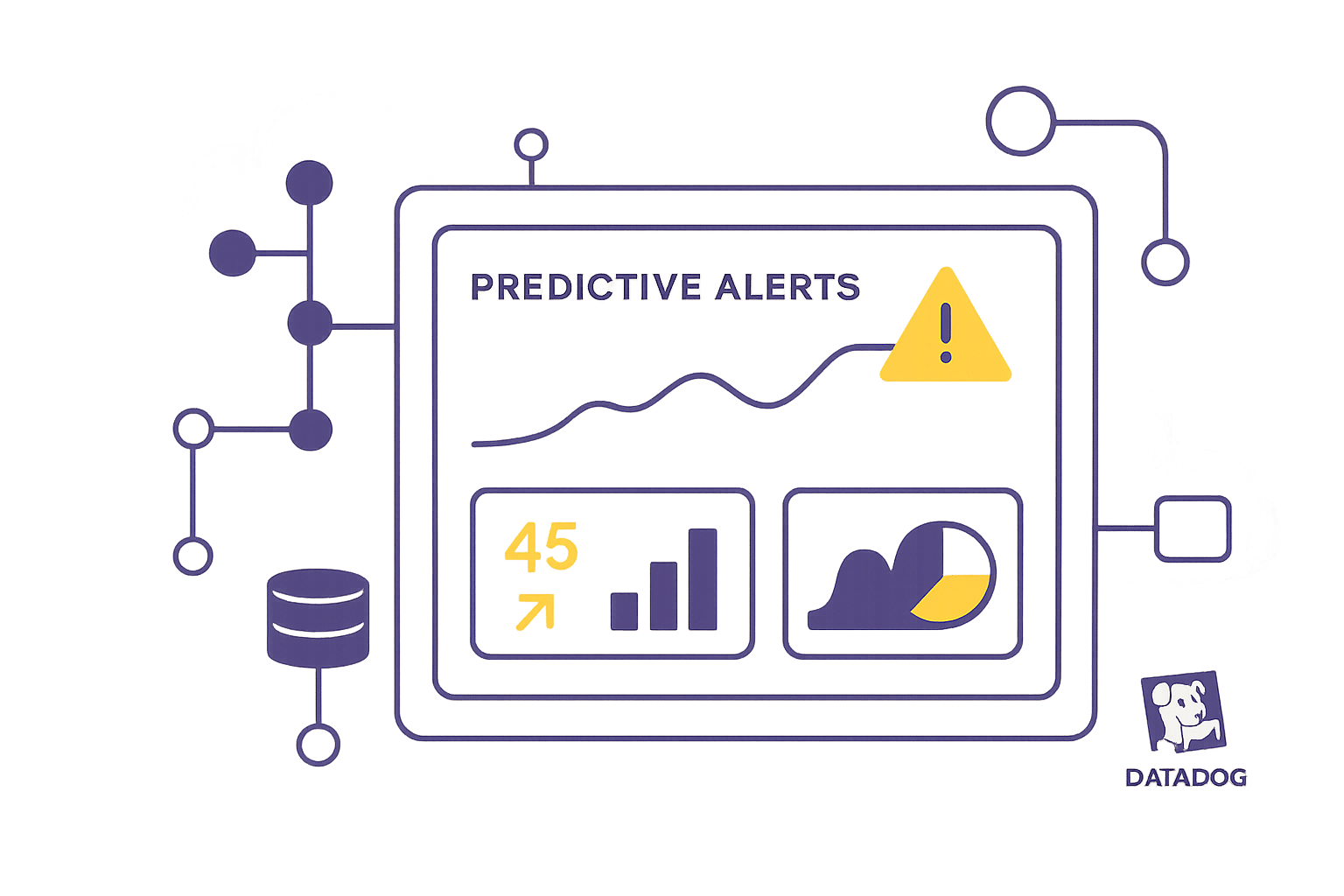
Want to prevent system failures before they happen? Datadog's predictive alerts use machine learning to forecast issues days in advance, giving you time to act. Here's how they help:
- Early Warnings: Predict problems like high CPU usage or resource exhaustion before they cause downtime.
- Save Time & Money: Minimize costly disruptions and improve customer trust.
- Simplify Planning: Anticipate resource needs and scale infrastructure efficiently.
- Customizable Alerts: Tailor thresholds and notifications to fit your team's workflow.
- Easy Setup: Focus on critical metrics like latency, traffic, errors, and saturation for accurate forecasts.
With Datadog, you can move from reactive to proactive system management, reducing failures by up to 70%. Ready to stay ahead? Let’s dive into how it works.
How-to: Build sophisticated alerts with Datadog machine learning

Prerequisites and Setup Requirements
To effectively implement predictive alerts, it's essential to have your environment properly configured and to focus on metrics that deliver meaningful insights.
What You Need Before Starting
First, ensure your Datadog account is active and has the necessary permissions to create and manage monitors. It's a good practice to limit the ability to create forecast monitors to system administrators, DevOps engineers, or monitoring specialists. Additionally, restrict monitor editing to specific individuals or teams. Enabling notifications for any changes to monitor configurations can help prevent unauthorized modifications that might compromise critical alerts.
The Datadog Agent must be installed on all relevant hosts to collect metrics with minimal delay. Timely data collection is crucial for accurate forecasting, as delayed metrics can skew predictions. Installing the Agent ensures you're working with the most current data.
Your team should also be well-versed in Datadog's monitoring tools, including dashboards and query functions. Without this foundational knowledge, configuring predictive alerts effectively can be challenging.
Before diving into predictive alerts, address any existing alerting issues in your system. As monitoring expert Rob Ewaschuk points out, "When pages occur too frequently, employees second-guess, skim, or even ignore incoming alerts, sometimes even ignoring a 'real' page that's masked by the noise". Adding predictive alerts to an already noisy environment won't fix the root problems and could make things worse.
By ensuring your environment is well-prepared and your team is equipped with the right skills, you'll lay the groundwork for accurate and impactful predictive alerting.
Choosing the Right Metrics to Forecast
Once your setup is ready, the next step is selecting metrics that truly matter. Not all metrics are suitable for forecasting - focus on those that provide clear, predictable patterns and directly influence system performance or user experience.
A great starting point is the four golden signals: latency, traffic, errors, and saturation. For latency, it's important to differentiate between successful and failed requests, as they often behave differently. Tracking error latency, rather than simply filtering out errors, can offer deeper insights into system performance issues.
Traffic metrics should reflect high-level system activity, such as HTTP requests per second for web services or database queries per minute for databases. These metrics often align with predictable patterns, such as business hours or user behavior trends. Saturation metrics, like the 99th percentile response time, are particularly helpful for identifying gradual resource exhaustion. These can serve as early warnings before reaching critical limits.
Seasonal metrics - those with daily, weekly, or monthly patterns - are also valuable. Datadog's algorithms excel at identifying anomalies in such metrics. However, avoid using metrics that are too volatile or random, as they don't produce reliable forecasts. Similarly, metrics influenced by external factors, like third-party service response times, may not be ideal for predictive alerts.
Google SRE teams emphasize the importance of thoughtful metric selection, often dedicating one or two members specifically to monitoring systems. For better forecasting results, consider collecting request counts bucketed by latency instead of raw latency values. This approach not only works well with Datadog's algorithms but also provides actionable insights for capacity planning.
Selecting the right metrics is key to unlocking Datadog's forecasting capabilities and ensuring proactive system management.
How to Create Predictive Alerts in Datadog
Once you've selected your metrics and set up your environment, it's time to create a forecast monitor. Datadog uses machine learning to analyze your metrics, predict their future behavior, and alert you to potential issues before they escalate.
Setting Up a Forecast Monitor
Start by navigating to the Monitors section and clicking New Monitor. From the available options, select Forecast, which is specifically designed to anticipate metric trends and alert you before thresholds are exceeded.
In the Define the metric section, choose the metric you want to monitor. Focus on metrics with predictable patterns that directly impact your system's performance. For example, if you're tracking CPU usage, you might select system.cpu.user and define the hosts or tags relevant to your monitoring scope.
Next, move to the Set alert conditions section. Here, Datadog's forecasting algorithm evaluates recent trends to predict future values. You can decide how far in advance you'd like to be alerted - whether it's 15 minutes, an hour, or longer.
Adjust the prediction window to align with your team's response time. For instance, if your team typically needs 30 minutes to investigate and fix an issue, set the forecast to alert 45–60 minutes ahead. This buffer ensures you have time to address problems before they affect users.
Finally, configure alert thresholds and notifications to complete the setup of your forecast monitor.
Setting Alert Thresholds and Notifications
When setting alert thresholds, think about the urgency of each potential alert. Following Google SRE's guidelines, you can categorize alerts into three levels: low (record), moderate (notify), and high (page). For high-priority alerts, thresholds should only trigger notifications when metrics deviate significantly from acceptable levels.
To give your team time to respond, set thresholds slightly below critical limits. For instance, if your system can handle up to 85% CPU usage, you might set an alert at 80%. To avoid constant notifications, set the recovery threshold a bit lower - say, 75% - to ensure stability before clearing the alert.
In the notification settings, craft messages that include actionable details. Instead of generic alerts, provide context, such as: "CPU forecast predicts 85% utilization in 45 minutes on production servers." Use tags to route alerts to the right teams - for example, database alerts to DBAs, application alerts to developers, and infrastructure alerts to operations teams. Prioritize alerts based on their impact on users to ensure the most critical issues are addressed first.
Once these basics are in place, fine-tune additional settings for better monitor performance.
Additional Forecast Monitor Settings
Decide how the monitor should handle missing data. For critical systems, you can configure the monitor to trigger an alert if data is missing, as this could indicate a more serious issue than the metric itself.
Adjust the evaluation window to suit your metric's behavior. Metrics with strong daily patterns may require a longer evaluation window to capture full cycles, while metrics that change more rapidly might benefit from shorter windows.
Pay attention to the seasonality setting for metrics that follow regular patterns. For example, web traffic might peak during business hours, while batch processes could spike overnight. Enabling this setting allows Datadog to account for recurring trends, improving forecast accuracy by factoring in time-of-day or day-of-week fluctuations.
To complement your forecast monitor, consider enabling anomaly detection. While forecasts provide proactive warnings about future trends, anomaly detection identifies unexpected behavior in real time. Together, they offer a well-rounded monitoring approach.
Set the notification frequency carefully to avoid overwhelming your team. For forecast alerts, re-notifying every 30–60 minutes is often enough since these alerts are meant to provide early warnings rather than signal immediate emergencies.
Lastly, configure auto-resolve settings to automatically clear alerts when forecasts no longer predict threshold breaches. This reduces manual work and keeps your alert dashboard focused on current and relevant issues.
Best Practices for Predictive Alerting
Getting the most out of predictive alerts means ensuring they're not only efficient but also actionable. These practices build on your initial configurations to keep alerts relevant and manageable.
Avoiding Too Many Alerts
When your team is swamped with notifications, it’s easy for them to tune out - even when something critical pops up. That’s the essence of alert fatigue.
"Alert fatigue occurs when an excessive number of alerts are generated by monitoring systems or when alerts are irrelevant or unhelpful, leading to a diminished ability to see critical issues."
Start by identifying and cutting out noisy alerts - those that fire constantly but don’t add real value. For alerts tied to predictable patterns, ask yourself if notifications are even necessary. For alerts that flip on and off (flappy alerts), extending the evaluation window can filter out brief, inconsequential spikes.
Streamline your notifications by grouping related alerts and using conditional routing. For example, send database-related alerts to your DBAs, application issues to developers, and infrastructure concerns to your operations team. This ensures that only the right people get the right alerts, reducing unnecessary noise for everyone else.
Planned maintenance is another area where alert noise can be reduced. Schedule downtimes so your team doesn’t receive pointless notifications about systems that are intentionally offline - it’s one of the quickest ways to maintain confidence in your alerting system.
Once you've minimized unnecessary alerts, revisit your forecast thresholds regularly to ensure they align with your current business needs.
Adjusting Forecast Settings Over Time
Forecast settings aren’t a "set it and forget it" kind of thing. As your business evolves, so do your systems, and your alerts need to keep up. Regularly reviewing and refining your thresholds ensures they stay in sync with changing patterns and requirements.
Keep an eye on key performance metrics like accuracy, precision, and recall to validate your forecasts. For instance, if your CPU usage increases due to new applications or higher traffic, your forecast models should be updated accordingly. Machine learning can help here, reducing false positives by as much as 70%.
Take a proactive approach by engaging domain experts during the tuning process. Developers can provide insights into upcoming releases, while your sales team might anticipate traffic surges during major campaigns. This collaboration ensures your models remain relevant and actionable.
Set a schedule to review your alerts - monthly or quarterly works well for many small and medium-sized businesses. Use these reviews to evaluate which alerts were helpful and which ones weren’t. Adjust thresholds based on what you learn from actual incidents and false positives.
Matching Alerts to Business Needs
Your predictive alerts should be tailored to fit your business priorities. Intelligent thresholds can help distinguish between issues that need immediate attention and those that can wait. For example, a slight increase in response time at 3 a.m. might not require immediate action, but a complete service outage certainly does.
Create a tiered system for alert priorities based on their business impact. Use visual or audible cues to signal importance - critical alerts for revenue-impacting problems, warnings for performance dips, and informational alerts for things like capacity planning. Adding proper tagging to your alerts can boost operational efficiency by 40%.
Make sure your alerts provide context and actionable recommendations. Instead of a vague "High CPU usage detected", a better alert might read: "CPU forecast predicts 85% utilization in 45 minutes on production web servers. Consider scaling horizontally or reviewing recent deployments."
Focus your efforts on systems that directly affect customers or revenue. For example, your payment processing system likely demands stricter monitoring than internal tools. Adjust your alert sensitivity based on how critical the system is to your business, rather than relying solely on technical metrics.
Finally, automate where you can. If certain alerts always lead to the same response, set up automated actions to handle them. This frees up your team to focus on more complex problems that require human judgment.
Tracking and Improving Predictive Alerts
Once your forecast monitors are set up and running smoothly, the next step is to focus on ongoing tracking and refinement. Continuous evaluation ensures your alerts stay relevant as system dynamics evolve, helping you maintain their value over time.
Checking Alert Accuracy
To make predictive alerts effective, you need to regularly assess how well they perform in real-world scenarios. Dive into your alert history every month to pinpoint two key problems: false positives and missed incidents. False positives can undermine your team's trust, while missed alerts might result in costly downtime.
Start by identifying alerts that trigger often but don’t correspond to actual issues. These are strong candidates for threshold adjustments. On the flip side, look for incidents that slipped through without triggering an alert - this could highlight gaps in your monitoring setup.
Be on the lookout for flappy alerts, which tend to fire repeatedly due to overly sensitive thresholds or short evaluation windows. Consider adding recovery thresholds to confirm an issue is fully resolved before marking it as cleared. This can help reduce unnecessary noise and improve accuracy.
Keep an eye on key performance metrics like precision (the percentage of alerts that were actionable) and recall (the percentage of real issues that triggered alerts). High precision builds team confidence, while strong recall ensures you’re catching most critical problems.
Finally, document every adjustment you make. Over time, this builds a knowledge base that explains why specific thresholds were chosen, making it easier for your team to understand and refine the system in the future.
Using Dashboards to Track Forecast Quality
Dashboards are invaluable for tracking how well your predictive alerts are performing. For example, Datadog’s Monitor Notifications Overview dashboard is particularly helpful - it highlights your noisiest alerts and breaks down alert trends, allowing you to compare current patterns with historical data.
Customize your dashboards to showcase metrics like alert frequency, resolution times, and the ratio of true to false positives. These visualizations make it easier to spot underperforming monitors and address them quickly.
It’s also a good idea to include the four golden signals - latency, traffic, errors, and saturation - to see how they align with your alerting system. For instance, you can track how quickly your team responds to alerts and how many of those alerts require immediate action.
Use filters and selectors to drill down into specific services or time periods. This level of detail can reveal whether certain applications or infrastructure components are generating more false positives than others. You might find that alerts for one service are spot-on, while another needs significant refinement.
Don’t forget to include team-related information, like current on-call engineers or recent deployments, on your dashboards. This helps correlate alert patterns with system changes and signals when forecast models might need updating.
Regular Review and Updates
Establish a regular review schedule to keep your predictive alerts aligned with changing business needs. High-priority systems might require monthly reviews, while less critical infrastructure can be assessed quarterly.
During these reviews, analyze alert performance metrics and gather feedback from your team. Key questions to ask include: Which alerts were the most helpful? Which ones caused unnecessary disruptions? Are there new metrics worth monitoring?
Update your forecast models whenever you deploy significant changes, such as new applications or infrastructure updates. These shifts can alter baseline behavior, making older forecasts less reliable. Don’t wait for problems to arise - proactively update your models to stay ahead.
As part of the review, clean up unused signals and consolidate redundant alerts. Over time, you might discover that some metrics initially thought to be critical don’t provide actionable insights. Removing this noise allows your team to focus on what truly matters.
Finally, document all changes and the reasoning behind them in a shared location. This ensures that institutional knowledge is preserved, even as team members transition into new roles. Regular evaluations like these not only prevent downtime but also keep your monitoring strategy sharp and effective.
Summary and Key Points
Predictive alerts powered by Datadog forecasts offer small and medium-sized businesses (SMBs) an effective way to get ahead of potential system issues. Instead of waiting for problems to arise, SMBs can leverage machine learning-based forecasting to identify risks before they turn into costly disruptions.
By analyzing historical data, Datadog forecasts metrics to help teams address concerns like capacity constraints, performance dips, or resource shortages proactively. For SMBs with lean IT teams, this approach reduces the need for reactive troubleshooting and helps avoid expensive downtime.
To maximize the value of predictive alerts, align them with your key business goals. These analytics don’t just predict problems - they can also support strategic decision-making, as shown by their role in driving market growth.
Datadog’s forecasting algorithms automatically adapt to changes in your environment, accounting for factors like seasonal trends and baseline shifts without requiring manual adjustments. Whether you're managing holiday traffic surges or scaling new services, this adaptability ensures your alerts stay relevant as your business evolves. This dynamic system lays the groundwork for an alert strategy that evolves with your needs.
However, success doesn’t come without effort. Maintaining accuracy requires regular reviews, fine-tuning thresholds, and gathering team feedback. Businesses that treat monitoring as a "set it and forget it" process risk falling into alert fatigue or missing critical incidents. Start with the metrics that matter most to your business, then expand monitoring as your confidence grows. This ensures alerts provide enough lead time while helping your team build institutional knowledge.
Sully Tyler, Founder and CEO of SullyTyler.com, emphasizes the importance of this approach:
"Setting long-term goals will help ensure that your business remains viable, active, and relevant. Having objectives allows you to constantly evaluate whether or not you're succeeding in meeting them. This continuous feedback is essential in helping businesses stay focused and motivated." [13]
FAQs
How does Datadog's predictive alert system reduce false positives and prevent alert fatigue?
Datadog’s predictive alert system leverages machine learning to study historical data and define what "normal" system behavior looks like. By spotting patterns and detecting deviations, it ensures that alerts are triggered only for meaningful anomalies, cutting down on unnecessary distractions.
The system goes a step further by categorizing alerts as either predictable or erratic. This helps teams refine their notifications. For instance, predictable alerts can be fine-tuned to highlight unexpected events, significantly reducing noise. Plus, with adaptive thresholds, the system minimizes false positives, keeping teams focused and preventing alert fatigue.
How can I choose the right metrics in Datadog to create accurate and reliable forecasts?
To generate precise forecasts in Datadog, start by focusing on key performance metrics that reveal your system's overall health. Metrics like CPU usage, memory consumption, network throughput, and disk I/O are essential for understanding workload demands and system performance.
Leverage historical data to uncover trends and establish baselines. Spotting patterns, such as periodic spikes or seasonal variations, can significantly enhance the accuracy of your forecasts. Datadog's machine learning tools can further refine these predictions by adjusting to data changes and factoring in external influences, keeping your forecasts relevant and reliable.
Finally, make it a habit to update your metrics and alerts as new insights emerge or requirements shift. This ongoing adjustment ensures your forecasts remain both precise and actionable, enabling better system management and proactive decision-making.
How can businesses customize predictive alerts in Datadog to meet their unique operational needs?
To set up predictive alerts in Datadog that truly work for your team, start by giving your monitors clear and descriptive names. Instead of something vague like "Memory usage", try a name that provides more context, such as "High memory usage on {{pod_name.name}}." This way, anyone on your team can instantly understand what’s happening without digging deeper.
Next, focus on writing concise, actionable notification messages. Make sure to include what’s failing, potential causes, and steps for fixing the issue. If you can, link to a solution or a runbook to help your team resolve the problem faster.
Lastly, take advantage of Datadog’s tagging and filtering features to cut through the noise. By narrowing alerts to what’s truly important, you’ll reduce unnecessary notifications and help your team respond more efficiently. Keeping alerts clear and relevant makes it easier for everyone to stay on top of critical issues.




