Real-Time Threat Detection with Datadog
Learn how Datadog empowers small businesses with real-time threat detection tools that enhance security without overwhelming budgets.
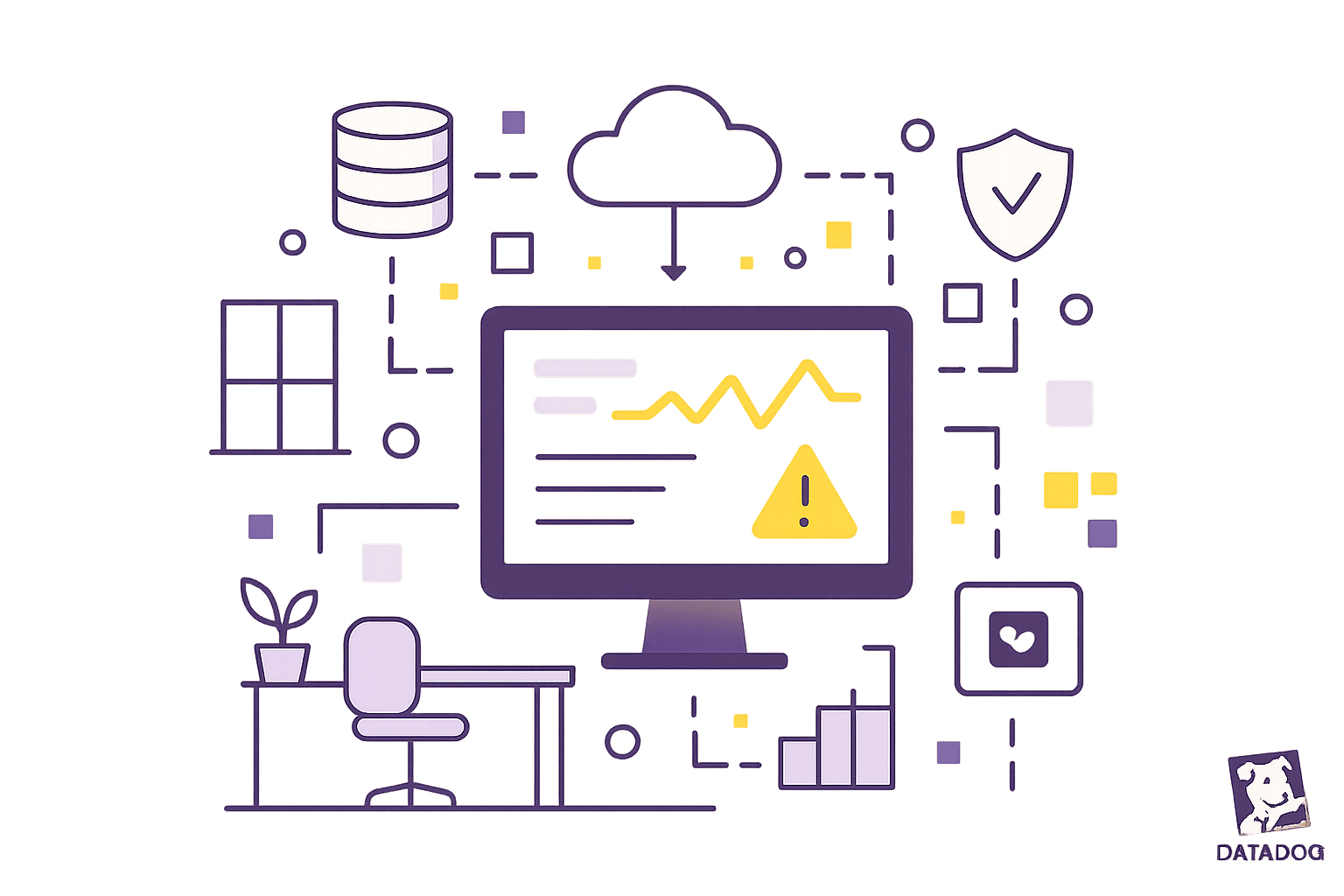
Small businesses are prime targets for cyberattacks, with recovery costs averaging $84,000 per attack. Datadog simplifies real-time threat detection, offering tools tailored for SMBs to stay secure without breaking the bank. Here’s what you need to know:
- Key Features: Pre-configured MITRE ATT&CK® rules, unified dashboards, and real-time analysis.
- Detection Methods: Threshold, anomaly detection, and alerts for impossible travel or suspicious logins.
- Quick Setup: Activate Cloud SIEM, enable log collection, and use out-of-the-box rules for instant protection.
- Pricing: Starts at $15 per host/month (billed annually).
With Datadog, SMBs gain enterprise-level security to detect and respond to threats efficiently. Whether it’s preventing login attacks or tracking configuration changes, Datadog keeps your business safe.
Datadog Cloud SIEM Demo
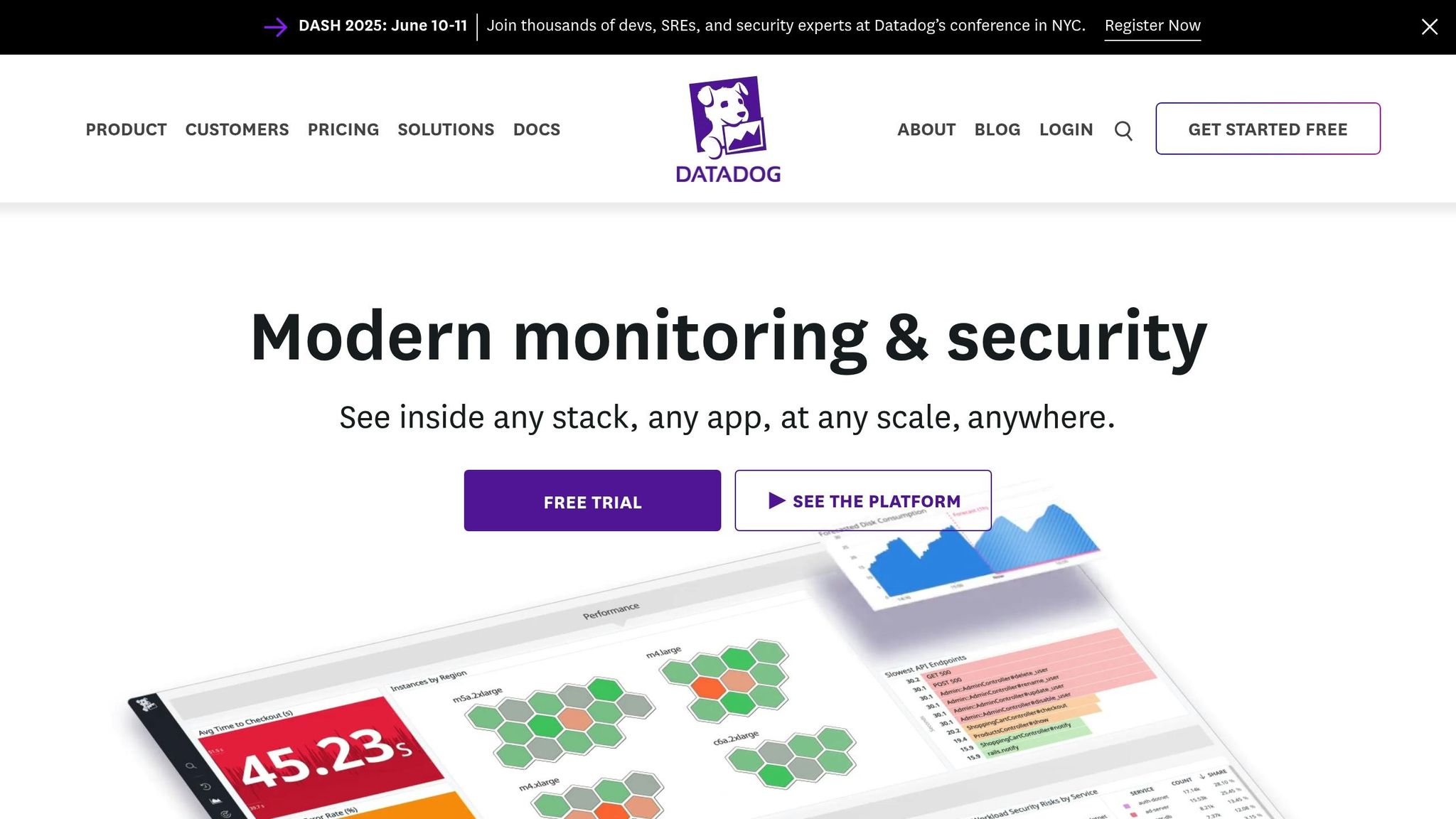
Setting Up Threat Detection in Datadog
Datadog makes it simple to configure your system for security, especially with its features designed for small and medium-sized businesses (SMBs).
Activating Security Features
To get started, turn on Datadog's core security tools:
- Enable Cloud SIEM: Head to your Datadog account settings and activate Cloud SIEM for real-time threat analysis.
- Set Up Log Collection: Configure log ingestion to quickly identify potential threats.
- Activate Default Rules: Enable the pre-built detection rules to immediately cover common security risks.
Once these features are active, you can fine-tune them to address SMB-specific concerns.
Creating SMB Detection Rules
Datadog's detection system provides five flexible methods to spot threats:
| Detection Method | What It Does |
|---|---|
| Threshold | Flags patterns of suspicious activity |
| Anomaly | Detects unusual system behavior |
| New Value | Identifies unexpected changes |
| Impossible Travel | Alerts on logins from geographically impossible locations |
| Third Party | Tracks alerts from partner systems |
When setting up detection rules, keep these tips in mind:
- Build precise queries by preprocessing and filtering log data.
- Use attributes like geolocation to minimize false positives.
- Test and refine rules with Datadog's Log Explorer.
- Personalize alert messages with clear remediation steps and relevant security policies.
These steps help ensure your detection rules are both effective and tailored to your needs.
Connecting Data Sources
For a comprehensive security setup, integrate multiple data streams into Datadog:
- Log Sources: Collect logs from application servers, network devices, cloud services, and security tools.
- Cloud Services: For example, in AWS, monitor CloudTrail API calls to catch risky actions like creating public EC2 AMIs. Use suppression lists to filter out recurring false alerts.
- System Metrics: Combine system-level monitoring with security events. This helps differentiate between legitimate high-resource usage and potential attacks.
Alert Configuration Guide
Setting Alert Thresholds
Datadog's monitoring system allows you to fine-tune alerts for security events with precision. Focus on protecting critical applications while balancing sensitivity to minimize unnecessary notifications, often referred to as alert fatigue.
Here’s an example of how to structure alert thresholds:
| Alert Level | Trigger Conditions | Response Actions |
|---|---|---|
| Warning | 3–5 failed login attempts | Slack notification |
| Critical | 10+ failed attempts or suspicious IP | Slack, Email, and Ticket creation |
| Emergency | Detected data breach attempt | All channels plus Auto-remediation |
"Instead of hard coding we can set up our alerts dynamically utilizing the instance tags! Dynamic instance tagging streamlines monitor updates." – Ross Banfield
To enhance detection, consider leveraging pattern-based analytics for greater accuracy.
Pattern-Based Detection
Datadog’s machine learning tools are designed to spot unusual system behavior, which could signal potential security threats. By establishing baselines and identifying deviations, you can detect anomalies effectively.
Here are the essential steps for implementing pattern-based detection:
- Define Detection Rules: Write detection rules as code to ensure version control and enable team collaboration.
- Set Baseline Metrics: Observe normal system behavior over time to create accurate benchmarks for detecting irregularities.
- Configure Automated Responses: Set up workflows that automatically address specific threat patterns, streamlining the response process.
This approach ensures a smooth transition from detection to response.
Alert Routing for Teams
Dynamic tagging simplifies the process of routing alerts to the right team members, ensuring swift and efficient responses.
A sample alert routing setup might look like this:
| Environment | Primary Contact | Secondary Contact | Extra Actions |
|---|---|---|---|
| Development | Slack channel | Team lead email | None |
| Staging | Slack and Email | DevOps team | Incident ticket |
| Production | All channels | Security team | ServiceNow ticket plus Auto-remediation |
Strategies for Effective Alert Routing:
-
Tag-Based Routing
Use environment tags likeenv,email, andslackto automatically route alerts to the correct channels. -
Severity-Based Escalation
Set up distinct notification paths based on the severity of an alert. For instance, when a production host triggers an alert:- Send warnings to Slack
- Notify the primary support group via email
- Create ServiceNow tickets for critical issues
-
Dynamic Message Customization
Leverage Datadog's templating system with{{host.tagkey}}to include relevant details in alert messages. This added context helps teams quickly assess and respond to incidents.
SMB Security Examples
Login Attack Prevention
Datadog's Cloud SIEM is designed to detect suspicious login attempts in real time by analyzing authentication logs. Here's a quick breakdown of how to monitor different types of login attacks effectively:
| Attack Type | Detection Method |
|---|---|
| Geographic Anomalies | Monitor logins from unexpected or distant locations |
| Brute Force Attempts | Track repeated failed login attempts |
| Credential Stuffing | Identify irregular patterns in application usage |
While monitoring login attempts is critical, it's equally important to keep an eye on configuration changes to avoid potential security gaps.
Configuration Change Tracking
Unauthorized configuration changes can lead to serious vulnerabilities in your cloud infrastructure. Datadog's audit trail capabilities can help you stay ahead by tracking these changes. To enhance your configuration monitoring, consider these steps:
- Enable Comprehensive Logging: Activate detailed logs for all configuration changes to quickly identify unauthorized modifications.
- Implement Change Detection Rules: Set up custom rules to monitor critical areas such as identity management, security group modifications, and network configurations.
- Establish Response Workflows: Automate workflows to respond immediately to suspicious activity, such as rolling back unauthorized changes or notifying your security team.
By combining these practices, you can minimize risks and maintain a secure environment.
Data Theft Prevention
Data theft continues to be a major concern, with over 10 million credentials publicly exposed on GitHub in 2022. Datadog offers powerful tools to help detect and prevent data exfiltration attempts. Here's how to strengthen your defenses:
| Protection Layer | Implementation Strategy | Risk Mitigation |
|---|---|---|
| API Security | Define limited scopes for application keys | Reduces damage from potential key leaks |
| Access Control | Use service accounts for key management | Prevents unauthorized privilege escalation |
| Transaction Monitoring | Set rate limits and usage thresholds | Flags unusual data transfer behaviors |
To further safeguard your data, adopt these best practices:
- Enable two-factor authentication and reCAPTCHA.
- Use transaction throttling to limit excessive data transfers.
- Set up alerts for unusual data access patterns.
- Regularly monitor and audit internal service permissions.
Security Tips for SMBs
Minimizing False Alerts
Striking the right balance between catching threats and avoiding unnecessary noise is essential. To cut down on false positives, consider these strategies:
| Alert Optimization Method | Implementation Strategy | Expected Outcome |
|---|---|---|
| Smart Thresholding | Adjust thresholds based on historical data patterns | Captures real anomalies while reducing unnecessary alerts |
| Suppression Lists | Exclude trusted sources and known safe activities | Prevents alerts caused by legitimate operations |
| Evaluation Windows | Extend the time frame for alert assessments | Helps avoid sporadic triggers from temporary spikes |
Fine-tune your queries by including key log attributes to improve detection accuracy. This step ensures you're ready to take full advantage of Datadog's default rules.
Using Default Rules
Once you've optimized your custom alerts, take advantage of Datadog's built-in detection rules for quick and reliable protection. These default rules provide SMBs with immediate coverage. For example, when monitoring AWS CloudTrail API calls, you can use suppression lists to filter out legitimate actions. If a user publicly shares an Amazon EC2 AMI, assess whether specific AMIs should be added to your suppression list. This approach prevents unnecessary alerts for authorized public sharing.
Growing Your Security Setup
As your business expands, so should your security measures. Start with the most critical systems and gradually broaden your coverage. Here's how to approach it:
- Focus on monitoring core systems first.
- Set clear security KPIs to measure progress.
- Automate responses by leveraging Datadog's integrations with over 600 technologies.
Conclusion
Main Points
Datadog is reshaping how small and medium-sized businesses approach security by providing a unified platform for real-time threat detection. It offers enterprise-level protection without the need for dedicated security teams. Its standout benefits include:
- Visibility across entire technology stacks
- Real-time detection of threats
- Integration with more than 700 third-party tools
These features create a strong foundation for implementing a reliable and effective security strategy.
Implementation Steps
To take full advantage of Datadog's capabilities, consider the following steps to enhance your security setup:
| Phase | Action Items | Expected Outcomes |
|---|---|---|
| Initial Setup | Deploy the Datadog Agent and activate security features | Establish a baseline for monitoring |
| Data Integration | Connect applications, infrastructure, and cloud services | Gain complete visibility |
| Alert Configuration | Set up custom rules and use default detection patterns | Enable proactive threat management |
| Optimization | Leverage machine learning for pattern detection and integrate with notification tools | Simplify and improve security operations |
Start with Datadog Pro, priced at $15 per host per month (billed annually), which includes essential security features. For more advanced threat detection capabilities, the DevSecOps Pro plan is available at $22 per host per month.
Companies like Lenovo, FanDuel, and Carvana have already adopted Datadog's security tools, allowing them to quickly onboard new data sources, detect threats in real time, and address security challenges effectively.
FAQs
How does Datadog's real-time threat detection help SMBs stay secure while keeping costs manageable?
Datadog's real-time threat detection gives small and medium-sized businesses (SMBs) the ability to spot and tackle potential cyberattacks as they happen. By delivering instant alerts and practical insights, it helps businesses address weak points before they turn into bigger problems, cutting down the chances of downtime or data breaches.
This forward-thinking method reduces the need for large, specialized security teams, which can lead to significant savings on operational expenses. Plus, Datadog's pricing is designed to be flexible and budget-friendly, allowing SMBs to access top-tier security tools without breaking the bank. Its smooth integration with existing systems also boosts efficiency, making it a smart choice for SMBs aiming to improve their cybersecurity without adding complexity.
How can I set up and customize Datadog's security features to protect my business in real time?
To get started with setting up and personalizing Datadog's security tools for real-time threat detection, head over to the Security section in your Datadog dashboard. Here, you’ll find options to activate features like sensitive data scanning and application security management, which help you keep an eye on potential risks.
Once those are enabled, focus on configuring alerts and notifications. Set up custom detection rules and fine-tune alert preferences to ensure your team gets notified about vulnerabilities that matter most to your business. Adjusting these settings to fit your requirements means you’ll be better prepared to respond swiftly when issues arise.
Taking the time to customize these tools will help you build a stronger defense against emerging threats and protect your business more effectively.
How does Datadog's pattern-based detection and alert routing help my security team respond more efficiently?
Datadog’s pattern-based detection and alert routing simplify your security team’s workload by grouping and deduplicating alerts automatically. This cuts down on unnecessary noise, allowing your team to concentrate on high-priority incidents instead of sifting through irrelevant notifications.
With its AI-driven correlation, Datadog connects related alerts across different services, giving your team a clearer picture and deeper context. This means faster, more precise responses to potential threats. By streamlining these processes, Datadog not only saves time but also boosts team efficiency, keeping your operations focused and proactive in addressing security challenges.




