Seasonal Alert Adjustments with Datadog
Learn how to optimize monitoring systems for seasonal trends, reducing alert fatigue and improving response times with advanced tools.
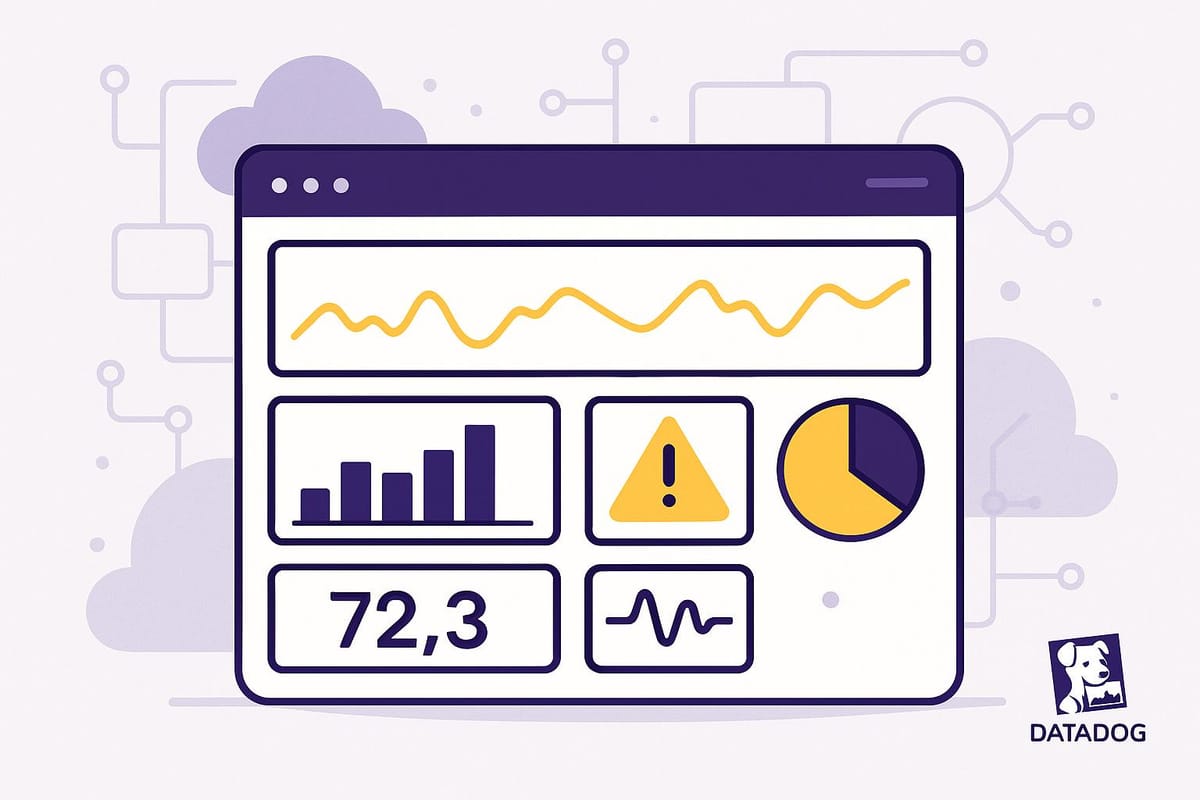
Seasonal changes can overwhelm your monitoring system if you're not prepared. Businesses, especially SMBs, often face traffic spikes during holidays, back-to-school shopping, or tax season, leading to false alarms and alert fatigue. Datadog's tools can help you tackle this by aligning alerts with seasonal trends.
Here’s what you’ll learn:
- Why seasonal trends matter: Predictable events like Black Friday or New Year’s impact system metrics.
- How to reduce false alerts: Adaptive thresholds and anomaly detection can cut false positives by up to 40%.
- Steps to smarter monitoring: Use Datadog’s anomaly and forecast monitors, adjust thresholds, and implement time-based notifications.
- Proven benefits: Faster incident responses (up to 70%), 30% less alert noise, and reduced operational costs.
Datadog Anomaly Monitor
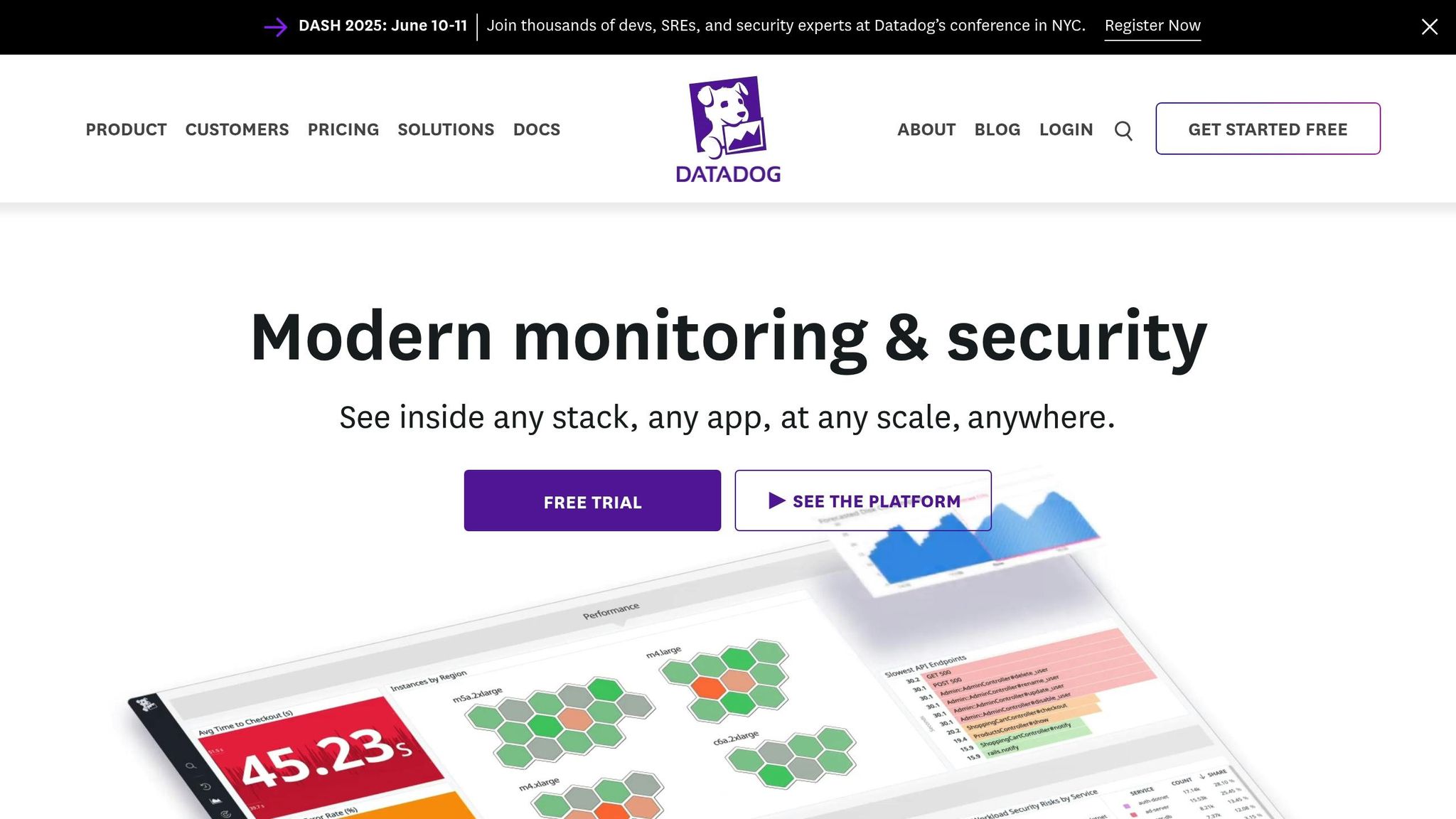
Understanding Seasonal Trends in System Metrics
Seasonal trends refer to predictable shifts in user behavior, traffic, spending, and conversions tied to specific times of the year. These fluctuations directly impact how systems perform and often disrupt static monitoring thresholds. Events like holidays or other time-specific occurrences can alter user behavior and application performance, making it crucial to identify these patterns for more dynamic and effective monitoring.
By recognizing these trends, businesses can develop monitoring systems that differentiate between normal seasonal variations and real issues. This understanding is essential for preparing systems to handle the unique challenges posed by seasonal patterns across different industries.
Common Seasonal Patterns in System Metrics
Seasonal trends affect industries in unique ways, often creating significant demands on infrastructure. For instance, shopping apps experience a surge in downloads from mid-November through December, peaking around Black Friday, Cyber Monday, and Christmas. These spikes can put immense pressure on servers.
Retail apps, in particular, see dramatic shifts during this period. Best Buy and Adidas, for example, reported download increases of over 450% and 580%, respectively, during holiday campaigns. Both brands climbed into the top 10 app rankings by December, showcasing how seasonal campaigns can drive major infrastructure demands.
Other industries experience similarly predictable patterns. Health and fitness apps typically see a rise in downloads between mid-December and mid-January, fueled by New Year’s resolutions. Music apps often spike on Christmas Day, while education apps experience a second wave of downloads starting January 1. These trends directly translate into corresponding spikes in system metrics.
Additionally, competition during peak seasons can shift rankings and performance. During the 2021 Black Friday and Christmas season, some shopping apps dropped out of the top 10 due to competitors’ aggressive holiday campaigns. Understanding these shifts is critical for setting up monitoring systems that can distinguish routine seasonal changes from actual performance issues.
Why You Should Detect Trends Before Setting Up Alerts
Identifying seasonal patterns is essential to prevent unnecessary alerts during expected spikes. Many IT teams struggle with alert fatigue caused by false positives. However, organizations that implement adaptive thresholding have seen impressive results - reducing false positives by 40% and cutting alert noise by 30% by aligning thresholds with seasonal user behavior.
By analyzing historical data and implementing dynamic thresholds, tools like Datadog can help distinguish expected seasonal shifts from anomalies. This approach offers tangible benefits: businesses using dynamic thresholds report faster incident response times (up to 70% improvements) and reduced alert fatigue by around 30%.
Seasonality doesn’t just impact technical performance - it also plays a key role in shaping marketing strategies. Seasonal trends influence consumer behavior throughout the year, allowing businesses to anticipate demand, craft timely messages, and capitalize on heightened interest during peak periods. Failing to account for these patterns in system monitoring can result in unnecessary alerts, missed issues, and wasted resources during critical times.
Setting Up Datadog Monitors for Seasonal Changes
Once you've identified seasonal patterns in your metrics, it's time to configure Datadog monitors that can adapt to these changes. Static thresholds often lead to unnecessary alerts during predictable seasonal spikes, so leveraging Datadog's advanced monitoring tools can help create a smarter alert system.
Using Anomaly Monitors to Identify Seasonal Issues
Anomaly detection monitors in Datadog analyze historical data to alert you when metrics deviate from expected patterns. To set one up, create a new metric alert and choose "Anomaly Detection" as the detection method. Then, select the metric you want to monitor - like CPU usage, request volume, or response times. This method separates trends from seasonal components, making it easier to spot unusual activity.
Datadog provides three algorithms for anomaly detection, each tailored to specific needs:
- Agile Algorithm: Best for metrics with daily or weekly fluctuations.
- Robust Algorithm: Ideal for metrics with stable baselines.
- Basic Algorithm: Suitable for metrics without clear seasonal patterns.
You can fine-tune the sensitivity of these monitors by adjusting the bounds parameter. Start with the default settings and tweak them to minimize false positives during seasonal shifts.
Once your anomaly monitors are in place, consider adding forecast monitors to anticipate future changes.
Forecast Monitors: Staying Ahead of Seasonal Trends
Forecast monitors take monitoring to the next level by predicting future metric behavior based on historical data. This proactive tool helps you address potential issues before they escalate and impact users.
Brad Menezes, Datadog's product manager for AI and machine learning, explains:
"Our forecasting algorithms, refined with trillions of data points, predict metric trends by accounting for historical patterns, saving costs and improving experiences".
Datadog's machine learning-powered forecasting algorithms analyze recurring patterns to predict metric trends. They automatically adjust to shifts in baselines, making them especially useful for businesses with evolving seasonal behaviors. You can set up forecast alerts to get early warnings about potential problems and add these forecasts to dashboards to visualize expected trends alongside historical data.
With forecasts in place, the next step is to fine-tune your alert settings for seasonal peaks.
Adjusting Alert Settings for Seasonal Variations
Refining alert thresholds to account for seasonal changes can significantly reduce unnecessary alerts while maintaining reliability. Organizations that switch to adaptive thresholding report a 40% drop in false positives compared to fixed thresholds.
Start by analyzing at least 30 days of historical data to establish baselines and adjust thresholds for peak periods. For instance, retail apps might need higher thresholds during November and December, while fitness apps could require changes around New Year's. Using percentiles - like the 95th or 99th percentile - instead of averages helps filter out outliers while still capturing meaningful anomalies.
A sliding window for real-time averages can also help dynamically adjust thresholds during seasonal shifts. Teams that implement this strategy report a 30% decrease in alert noise, and one SaaS provider reduced operational costs by 25% by adopting dynamic alerting.
To keep your monitoring system effective, review thresholds monthly to account for fluctuating application loads. Collaborate with engineering teams for insights and incorporate user feedback to refine your alert conditions. Additionally, consider tiered alerts based on seasonal priorities - during peak times, configure more sensitive alerts for critical metrics and relax thresholds for less essential ones. This approach has been shown to reduce resolution times by 40%.
Creating Dynamic Alert Strategies for Seasonal Changes
Step up your seasonal monitoring game by moving beyond static thresholds. Instead, embrace dynamic, context-aware alerts that adjust automatically as conditions evolve. With Datadog's advanced features, you can create smarter alert strategies that adapt to seasonal shifts. Here’s how you can make it happen.
Using Template Variables and Tags for Smarter Alerts
Template variables let your alerts adapt dynamically based on parameters like host or service, so you don’t have to create multiple monitors for every scenario. Pair this with a consistent tagging system - such as environment:production, service:web-app, or season:holiday - to target alerts more effectively. This approach can cut alert fatigue by up to 50%, making it easier to handle seasonal traffic spikes.
Dynamic alert routing takes it a step further by ensuring notifications reach the right teams based on severity, source, or specific tags. This ensures that the right people are alerted at the right time, without overwhelming your teams.
Reducing Alert Noise During Seasonal Changes
Seasonal shifts often bring a surge in irrelevant alerts - up to 80% of them can be considered noise during these times. To tackle this, smart thresholding based on historical data can significantly cut down on false positives. You can also integrate machine learning techniques to further reduce unnecessary alerts.
Another useful tactic is exponential backoff during seasonal spikes. This method delays retries with increasing wait times, preventing cascading alert storms when your system is under temporary stress. Additionally, grouping similar alerts and correlating related events can help manage the flood of notifications, especially when 70% of them are often deemed non-actionable.
Conditional variables are another game-changer. They let you tailor alert messages and recipients based on specific criteria. For instance, during holiday shopping seasons, you could include extra context about expected traffic patterns or automatically escalate critical alerts to senior engineers. Recovery thresholds are equally important, ensuring that seasonal issues are fully resolved rather than temporarily subsided.
Setting Up Time-Based Alert Notifications
Time-based notifications ensure alerts are sent to the right people at the right time, aligning with seasonal schedules and business events. Teams using dedicated notification channels can respond to incidents 30% faster. For instance, you could route Black Friday alerts directly to senior engineers or set different notification rules for business hours versus after-hours during peak seasons.
Scheduled downtimes are also crucial during seasonal maintenance or planned capacity changes. Create tiered notification schedules that reflect seasonal staffing adjustments - many teams revise their on-call rotations during holidays. Organizations that fine-tune their notifications through custom channels often see a 20% drop in alert fatigue.
You can also set up automated remediation triggers for common seasonal challenges. For example, during predictable traffic spikes, configure alerts to automatically trigger scaling actions or load balancing adjustments. This proactive measure can prevent minor issues from escalating into major incidents.
Finally, consider severity-based routing that shifts during seasonal periods. Critical alerts during peak times, like holiday shopping seasons, might bypass normal escalation procedures to ensure immediate attention. Meanwhile, less urgent notifications can be batched and reviewed during quieter periods, reducing interruptions when teams are busiest. This flexibility ensures your alerting strategy remains effective, no matter the season.
Reviewing and Improving Seasonal Alert Settings
Seasonal alert strategies aren’t static - they need regular updates to stay effective as business trends and application behaviors shift. By routinely reviewing and fine-tuning your alerts, you can keep them relevant and avoid the dreaded "alert fatigue" that overwhelms many teams.
Regular Alert Performance Reviews
Monthly reviews of your alert system are key to maintaining a solid monitoring strategy. These audits can reduce alert fatigue by nearly 40% and improve operational efficiency by 20%. During these reviews, focus on analyzing alert volume, patterns of false positives, and clusters of alerts. For deeper insights, schedule quarterly audits to re-evaluate thresholds and adapt to larger changes.
"Continuous improvement should be part of your strategy, with studies suggesting that monthly evaluations can lead to a 20% increase in operational efficiency."
- Ana Crudu & MoldStud Research Team
Start by examining the past month’s data. Pay close attention to false positives, missed incidents, and any clustering of alerts during seasonal spikes. Gather feedback from teams who rely on these alerts to understand their practical impact. Use these insights to adjust thresholds, refine alert conditions, and make your system more efficient.
The results of these reviews should directly guide updates to your alert configurations and thresholds.
Fixing and Improving Alert Settings
Seasonal fluctuations can wreak havoc on static alert settings, so it’s smart to use dynamic thresholds powered by AIOps. Moving averages can help smooth out natural variations while still flagging true anomalies. This approach ensures you don’t lose sight of critical issues amidst regular seasonal changes.
Historical data is your best ally here. Analyzing at least 30 days of historical data can help you set accurate baselines. For a more comprehensive view, look at data spanning multiple years to account for annual trends and seasonal shifts.
Adjusting thresholds to align with seasonal user patterns can significantly cut down on alert noise - some teams report a 30% reduction - allowing them to concentrate on genuine problems.
Once these adjustments are in place, it’s important to document them carefully, which brings us to the next step: tracking and recording changes.
Recording and Tracking Alert Changes
To ensure your seasonal alert strategy remains effective, systematically document every adjustment and monitor its impact. Tools like Datadog's Audit Trail provide clear visibility into changes made within your monitoring setup. This feature allows you to investigate unexpected alert behavior by showing who accessed or modified specific parts of the platform and when.
Focus on tracking changes that directly affect seasonal monitoring. Audit events can reveal modifications to key metrics or associated tags, helping you pinpoint when and why adjustments were made. For example, the "Changes made to Pipelines" and "Changes made to Pipeline Processors" tables in the Audit Trail dashboard can highlight critical updates.
To prevent configuration drift, set up alerts for audit events that impact key settings, such as log retention or newly added features.
Keep a detailed record of each change, noting the reason for the adjustment and the expected outcomes. This documentation not only supports future seasonal reviews but also serves as a valuable resource for onboarding new team members.
Lastly, configure the Audit Trail page to display the number of unique users interacting with each Datadog feature. This visibility helps you identify areas where additional training might be needed, ensuring your team is well-prepared to handle seasonal adjustments as your monitoring needs grow.
Conclusion and Key Takeaways
Setting up Datadog alerts to account for seasonal trends can revolutionize how small and medium-sized businesses (SMBs) approach monitoring. Instead of scrambling to react to issues, this strategy allows businesses to anticipate and address problems before they happen. And the results? They speak volumes.
Take adaptive thresholding, for example - it can slash false positives by 40% compared to static thresholds. Even more impressive, dynamic thresholding can improve incident response times by up to 70%. For SMBs, where downtime can cost both money and customer trust, these improvements are game-changers.
Seasonal adjustments also help tackle the ever-present challenge of alert fatigue. By aligning alert thresholds with seasonal user behavior, teams report a 30% drop in unnecessary alerts. This isn’t just about cutting down noise - it’s about creating a more efficient and focused operations team.
The financial perks are hard to ignore, too. One SaaS provider saw a 25% cut in operational costs tied to alert management by adopting dynamic alerting practices. These savings come from fewer manual interventions, quicker resolutions, and smarter resource allocation during high-traffic periods.
On top of that, AI-driven insights can boost early problem detection by an impressive 70%. This is especially critical during seasonal peaks when system loads can spike unpredictably. Catching issues early means fewer customer-facing disruptions and smoother operations overall.
Consistency is key to keeping these systems effective. Conducting monthly reviews of alert configurations can boost operational efficiency by 20%. This ensures your monitoring setup stays aligned with your business’s evolving needs.
For SMBs aiming to get the most out of Datadog, seasonal alert adjustments are a high-impact move. With benefits like reduced alert fatigue, faster response times, and lower costs, this approach not only supports business growth but also keeps teams focused on what truly matters.
FAQs
How does Datadog help manage alerts during seasonal performance spikes?
Datadog leverages anomaly detection and forecast monitors driven by machine learning to account for seasonal performance patterns. These tools sift through historical data to spot irregular activity and send alerts only for major deviations. This approach cuts down on unnecessary notifications and helps avoid false alarms.
With composite monitors, Datadog combines related alerts into a single, streamlined notification. This means IT teams deal with fewer, more relevant alerts, allowing them to stay focused on critical issues. By reducing noise and preventing alert fatigue - especially during busy seasonal periods - this system helps ensure smoother workflows and keeps your team from feeling overwhelmed.
How can I set up dynamic alert thresholds in Datadog to account for seasonal performance changes?
To set up dynamic alert thresholds in Datadog that account for seasonal changes, start by enabling anomaly detection. This tool automatically adjusts thresholds by analyzing historical data, making it perfect for managing seasonal variations. Next, implement forecast monitors to anticipate future performance trends based on past patterns. This allows you to fine-tune alerts to match expected fluctuations.
You’ll also want to tweak the evaluation windows for alerts. This helps filter out minor anomalies and ensures alerts focus on more significant, sustained changes. Reviewing at least 2–3 weeks of historical data regularly can further refine your alert accuracy. By following these steps, your alerts will adapt better to seasonal trends, reducing false alarms and enhancing overall monitoring efficiency.
How can template variables and tags in Datadog help manage alerts effectively during busy system periods?
Template variables and tags in Datadog simplify alert management, especially during busy periods, by allowing dynamic filtering and personalization. With template variables, you can include specific information - like the impacted resource or type of issue - directly in your alert messages. This adds valuable context, making it easier to act quickly when time is critical.
Tags, on the other hand, help organize and filter alerts by grouping them based on factors such as service, environment, or team. This cuts down on unnecessary noise and ensures that only the most relevant alerts reach the right people. Together, these tools help teams address issues more efficiently and with greater clarity, even during high-traffic surges.




