Top Datadog Features for Cost Management
Efficiently manage cloud costs with real-time insights, automated alerts, and optimization tools tailored for small and medium-sized businesses.

Managing cloud costs doesn’t have to be overwhelming. Datadog simplifies this process by integrating real-time cost insights directly into your daily workflows. This ensures you can monitor and control expenses alongside performance metrics, making financial accountability part of your team’s routine.
Key features include:
- Real-Time Dashboards: View costs alongside performance data for instant insights.
- Granular Allocation: Use tags to track expenses by team, project, or resource.
- Automated Alerts: Get notified of unusual spending patterns or budget thresholds.
- Optimization Tools: Identify cost-saving opportunities, like reducing storage or adjusting resource usage.
- Multi-Cloud Support: Consolidate spending data across AWS, Azure, and Google Cloud.
These tools help small and medium-sized businesses (SMBs) make informed decisions, avoid overspending, and align financial goals with technical operations.
Datadog’s approach combines cost visibility with actionable strategies, making it easier to manage cloud budgets effectively while driving smarter resource use.
Optimize Cloud Costs with Datadog Cloud Cost Management
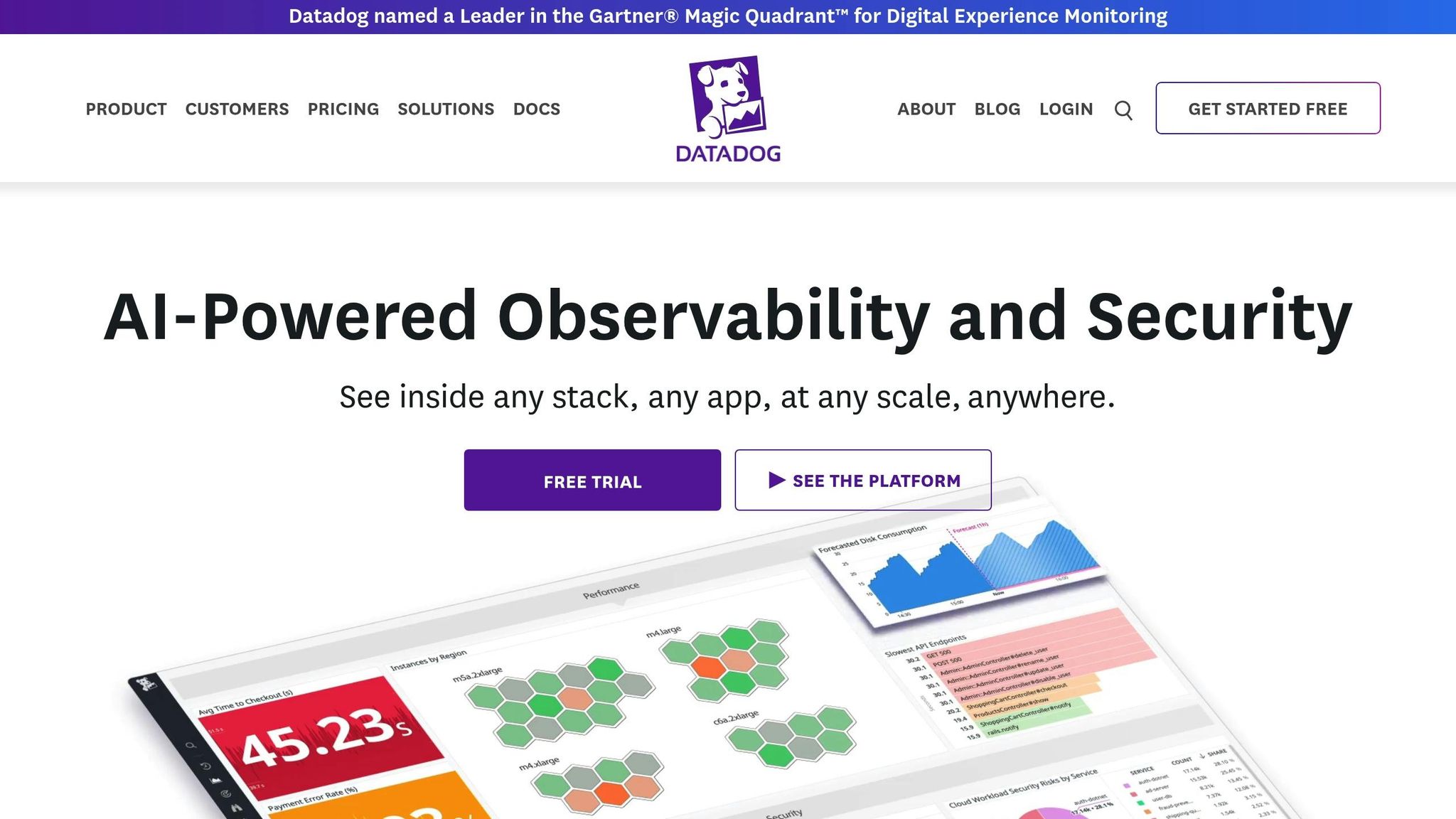
1. Cloud Cost Dashboards and Real-Time Monitoring
Datadog's Cloud Cost Management (CCM) equips small and medium-sized businesses (SMBs) with tools to monitor and manage cloud spending effectively. By integrating cost data directly into familiar dashboards, teams can view expenses alongside performance metrics in real time.
Real-Time Visibility and Tracking
One of the standout features of Datadog's approach is its instantaneous visibility into cloud expenses. Cost metrics are seamlessly incorporated into dashboards, notebooks, and monitors, making financial accountability an integral part of daily workflows rather than an afterthought. This real-time insight allows teams to detect cost trends early and set automated alerts for unusual spending patterns. For instance, if a development team deploys additional instances for testing or a marketing campaign generates unexpected traffic, the financial impact becomes immediately apparent instead of being uncovered at the end of the month.
This level of visibility is enhanced by Datadog's ability to provide detailed cost breakdowns.
Granular Cost Allocation Features
Datadog's advanced filtering and tagging tools enable SMBs to analyze cloud expenses with precision. The Cloud Cost Management Explorer lets users categorize costs by product, service, team, or up to three custom tags, making it easier to pinpoint the sources of increased spending.
For example, in Q1 2025, a FinOps team leveraging Datadog CCM identified inefficiencies in their S3 storage usage. By using custom tags and filters, they discovered cold data with poorly optimized retention policies. Collaborating with engineers, they implemented changes that saved $1.5 million annually.
Such detailed cost insights empower teams to implement proactive cost-saving strategies.
Proactive Cost Management Tools
Datadog's anomaly detection acts as an early warning system for SMBs. Real-time alerts flag spending patterns that deviate from normal activity, allowing teams to address issues before costs spiral out of control. Additionally, budgets can be integrated directly into dashboards, enabling FinOps and engineering teams to monitor spending against targets and take corrective action as needed.
Multi-Cloud Support for Greater Efficiency
For SMBs operating across multiple cloud providers, Datadog offers unified visibility into spending. This consolidated view allows businesses to compare costs across different vendors, identify inefficiencies, and make informed decisions about resource allocation. The ability to centralize all cloud expenses in a single interface simplifies cost management.
Moreover, Datadog enables teams to export cost attribution data into Notebooks, facilitating detailed spending analysis that can be shared with service owners. This promotes transparency and encourages cost-conscious decision-making across the organization.
2. Cost Allocation and Tag-Based Resource Tracking
Datadog builds on real-time cost insights by offering detailed resource tagging and allocation tools, making financial tracking more precise and actionable. It's not just about knowing where the money is spent - it's about linking every dollar to specific teams, projects, or resources. With Datadog's tag-based resource tracking, cost management becomes a clear and traceable process.
Granular Cost Allocation Features
Datadog’s Usage Attribution feature lets businesses categorize expenses with up to three custom tags. This allows for detailed filtering and analysis based on product, dimension, or custom-defined categories.
The platform also includes built-in tags like datadog_product, which help organizations identify which services - such as logs or the sensitive data scanner - might be driving up costs. For businesses juggling multiple projects or client accounts, this level of detail makes it easier to pinpoint unexpected charges.
Custom tagging strategies go a step further by enabling teams to assign costs to specific environments (like development, staging, or production), business units, or even individual customer accounts. This alignment between financial and engineering teams ensures that costs are tracked accurately, making oversight more manageable across all levels of operation.
This granular allocation ties directly into real-time tracking, so any cost adjustment is immediately visible and accounted for.
Real-Time Visibility and Tracking
The Cloud Cost Management Explorer provides interactive dashboards that display cost changes alongside performance metrics. This real-time visibility allows teams to quickly identify and respond to emerging cost trends.
Cost metrics are seamlessly integrated into Datadog’s existing workflows, showing up in dashboards, notebooks, and monitors that teams use daily. For deeper analysis and collaboration, teams can export cost attribution data to Datadog Notebooks, promoting transparency and better decision-making across the organization.
Support for Multi-Cloud Environments
Datadog also strengthens cost management for businesses operating in multi-cloud setups. Its unified spend tracking consolidates costs from AWS, Azure, and Google Cloud into a single view. Additionally, the platform’s Storage Monitoring provides prefix-level metrics for storage services like Amazon S3, Google Cloud Storage, and Azure Blob Storage.
Maintaining consistent tagging across cloud environments is key to accurate cost allocation. Datadog’s tagging system works seamlessly across different providers, ensuring expenses are tracked consistently, whether resources are deployed on one platform or spread across multiple clouds. This is especially helpful for companies navigating cloud migrations or managing hybrid environments.
| Feature | Supported Providers | Key Benefit |
|---|---|---|
| Tag-Based Cost Tracking | AWS, Azure, Google Cloud | Unified cost attribution across platforms |
| Storage Monitoring | S3, GCS, Azure Blob | Prefix-level insights for cost optimization |
| Usage Attribution | Multi-cloud resources | Detailed allocation and accountability |
3. Automated Cost Alerts and Notifications
Automated alerts take cost management to the next level, ensuring you can act on unexpected spending before it spirals out of control. With Datadog's cost alerts and notifications, you’re not just reacting to budget overruns - you’re preventing them from becoming financial headaches.
Real-Time Visibility and Tracking
Datadog’s cost monitors provide constant tracking of your daily cloud spending and usage metrics. Instant notifications are sent whenever costs exceed predefined limits, giving you a real-time edge over potential budget issues. Instead of waiting for the shock of a monthly bill, teams can address problems as they arise.
Anomaly detection adds another layer of precision by pinpointing unusual spending patterns and linking them to specific services or teams. This immediate attribution eliminates the guesswork, allowing for swift resolutions.
These alerts are seamlessly integrated into your existing Datadog workflows, making cost management a natural part of your team’s daily routines.
Proactive Cost Management Tools
Budgets can be displayed directly on dashboards, giving FinOps and engineering teams a clear view of spending trends. This visibility helps teams stay aligned with financial goals and spot potential overruns early on.
Notifications can also be tailored for specific products, tags, or dimensions, enabling detailed tracking and assigning clear cost ownership. By sending automated alerts to the relevant service owners or teams, accountability is built into the process, making cost investigations more efficient.
These tools aren’t limited to a single cloud provider - they work across platforms, offering comprehensive coverage.
Support for Multi-Cloud Environments
For businesses operating in multi-cloud setups, Datadog’s cost monitoring tools simplify the challenge of managing spending across different providers. Unified alerts and notifications can be set up to track all environments in one place.
Integrations with platforms like CloudZero further enhance this capability, enabling real-time, unified alerts across multiple cloud providers. This kind of visibility is invaluable in complex environments.
By combining alerts, anomaly detection, and service-specific notifications, these tools ensure your dashboards and workflows remain actionable. The key is to configure alerts that are specific enough to catch meaningful changes without overwhelming your team with unnecessary noise.
| Alert Type | Trigger Condition | Primary Use |
|---|---|---|
| Budget Threshold | 80% of monthly budget reached | Preventing monthly overruns |
| Anomaly Detection | Unusual spending patterns detected | Catching unexpected cost spikes |
| Service-Specific | Individual service costs exceed baseline | Targeted resource optimization |
4. Cost Optimization Recommendations and Analytics
Datadog transforms cost data into practical, money-saving strategies. Rather than simply identifying spending patterns, its analytics tools provide actionable steps to cut costs without sacrificing performance. By leveraging its real-time data capabilities, Datadog delivers precise recommendations tailored to your organization's needs.
Real-Time Visibility and Tracking
Datadog's real-time tracking tools go beyond simple monitoring - they empower smarter budgeting decisions. With Cloud Cost Management (CCM), teams can access real-time cost data tied directly to specific services and departments, making budget allocation clearer. The platform's Explorer and live dashboard ensure that data is always up-to-date, enabling immediate, informed decisions. These tools also allow for targeted filtering, which refines optimization recommendations. Additionally, Datadog's storage monitoring provides prefix-level metrics for major cloud platforms like Amazon S3, Google Cloud Storage, and Azure Blob Storage, making it easier to spot cold data that could be archived for cost efficiency.
Optimization Recommendations for Resource Efficiency
Datadog's optimization tools use live data to suggest practical adjustments. For example, automated analysis pinpoints opportunities to save money by recommending actions like reducing log retention periods, removing unused metrics, or adopting more resource-efficient monitoring strategies. The platform also offers detailed insights into storage management, such as bucket-level lifecycle and retention policies, helping teams strategically shift data to lower-cost storage tiers.
In Q1 2025, a FinOps team utilized Datadog's Cloud Cost Management to identify excessive spending on cloud storage. By working with engineers to optimize retention policies and lifecycle management for Amazon S3 buckets, they saved $1.5 million annually while improving resource utilization.
Proactive Cost Management Tools
Datadog's analytics tools are designed to catch spending issues before they spiral out of control. Features like anomaly detection flag unusual spending patterns early, giving teams the chance to address them promptly. Budget tracking works hand-in-hand with these alerts, allowing organizations to respond to cost overruns while staying aligned with their financial objectives. Shared dashboards and detailed cost breakdowns promote accountability, ensuring that both engineering and finance teams fully understand how technical decisions impact budgets.
Support for Multi-Cloud Environments
For businesses operating across multiple cloud platforms, Datadog offers unified visibility and recommendations for AWS, Google Cloud, and Azure. This consolidated approach simplifies the process by managing all cost-related data in one place, making decision-making more straightforward and efficient.
5. Multi-Cloud Spend Tracking and Reporting
Keeping track of expenses across multiple cloud providers can quickly become a daunting task without the proper tools. Datadog simplifies this process by consolidating your cloud costs into a single platform, making it easier to monitor spending and make informed decisions across AWS, Google Cloud, and Azure.
Real-Time Visibility and Tracking
Datadog's Cloud Cost Management (CCM) provides a unified, real-time view of cloud expenses across providers. This allows small and medium-sized businesses (SMBs) to analyze and optimize their spending on AWS, Google Cloud, and Azure. Using the CCM Explorer, users can query cost data just like performance metrics, directly connecting financial insights to technical workflows. With dashboards that pair cost metrics alongside performance data, teams can immediately see how their technical decisions impact budgets. This real-time tracking ensures spending changes are visible as they happen, enabling smarter, faster decision-making.
Granular Cost Allocation Features
In complex multi-cloud setups, Datadog’s tag-based tracking makes it possible to allocate costs precisely. Organizations can categorize expenses by department, project, environment, or custom tags, offering a detailed breakdown for further analysis. This level of granularity helps stakeholders pinpoint spending areas and maintain better control over budgets across all cloud platforms.
Proactive Cost Management Tools
Datadog takes cost management a step further with automated tools like cost monitors, alerts, and dashboards. These features notify teams when spending approaches predefined thresholds, ensuring consistent oversight across all providers. The system also detects unusual spending patterns and sends immediate alerts, enabling teams to address potential issues before they escalate. This proactive approach helps prevent unexpected cost overruns and keeps budgets in check.
Support for Multi-Cloud Environments
Datadog integrates seamlessly with major cloud providers like AWS, Google Cloud, and Azure, consolidating cost data into a single platform. This integration simplifies multi-cloud cost analysis, allowing SMBs to compare spending across providers, identify trends, and generate detailed reports for stakeholders. Additionally, the platform’s Storage Monitoring feature offers prefix-level metrics for Amazon S3, Google Cloud Storage, and Azure Blob Storage, helping businesses identify cold data and refine lifecycle policies. By bringing all this data together, Datadog reduces complexity and enhances decision-making while maintaining consistent cost management.
Customizable Reports and Visualizations
Datadog provides customizable dashboards, cost explorer tools, and reports that break down spending by provider, service, team, or custom tags. These visual tools make it easy to spot cost drivers, track trends over time, and share insights with finance and operations teams. Whether you need detailed service-level spending data or high-level budget comparisons, these reports cater to both technical and executive audiences. Automatic report scheduling ensures stakeholders receive regular updates without additional effort.
| Multi-Cloud Feature | Capability | Business Impact |
|---|---|---|
| Unified Dashboards | Real-time cost visibility across providers | Faster decisions, reduced complexity |
| Tag-Based Allocation | Granular tracking by team or project | Greater accountability, targeted savings |
| Anomaly Detection | Alerts for unusual spending patterns | Prevents cost overruns, proactive fixes |
| Storage Monitoring | Prefix-level metrics for cloud storage | Identifies optimization opportunities |
| Consolidated Reporting | Exportable reports across providers | Simplifies communication with stakeholders |
6. Scaling with Datadog for SMBs
Small and medium-sized businesses (SMBs) often face growing pains when scaling, particularly in managing costs effectively. Datadog steps in with a platform that brings together powerful monitoring tools and advanced cost-management features, tailored to meet the needs of expanding businesses.
Real-Time Visibility and Tracking
When operations grow, keeping track of costs in real-time becomes a necessity. Datadog offers dashboards that provide up-to-the-minute insights into spending, linking performance metrics directly to cost implications. For instance, engineering teams can see how adding more instances or increasing storage impacts the budget. This transparency ensures that decisions are made with a clear understanding of financial outcomes, avoiding unexpected expenses at the end of the month.
Granular Cost Allocation Features
Scaling successfully requires clear visibility into where money is being spent. Datadog allows businesses to allocate costs precisely using tag-based categorization. Expenses can be broken down by product, team, or custom tags, making it easier to assign responsibility and track spending. With this level of detail, business leaders can focus on areas delivering the most value and identify opportunities for efficiency.
Proactive Cost Management Tools
To prevent overspending, Datadog includes tools like automated cost alerts and anomaly detection. These alerts notify teams when spending approaches predefined thresholds, ensuring constant oversight without the need for a dedicated monitoring team. Anomaly detection adds another layer of protection by flagging unusual spending patterns, allowing teams to act quickly and address potential issues before they escalate.
Optimization Recommendations for Resource Efficiency
Datadog doesn’t just track costs - it helps reduce them. The platform provides actionable, data-driven recommendations to eliminate inefficiencies. For example, in early 2025, Datadog’s FinOps team identified a storage cost issue and collaborated with engineers to optimize it, leading to $1.5 million in annual savings. Features like Storage Monitoring offer detailed insights into services like Amazon S3, Google Cloud Storage, and Azure Blob Storage, helping businesses manage lifecycle policies and archive unused data more effectively.
Support for Multi-Cloud Environments
Many SMBs use multi-cloud strategies to avoid relying on a single vendor and to take advantage of different providers' strengths. Datadog simplifies this approach by tracking and optimizing costs across AWS, Google Cloud, and Azure. By consolidating cost data from various providers into one interface, businesses can easily compare options and choose the most cost-effective solutions for their workloads. This unified view ensures that as businesses grow, they maintain control over expenses while leveraging the benefits of a multi-cloud strategy.
For SMBs aiming to get the most out of Datadog, the Scaling with Datadog for SMBs blog (https://datadog.criticalcloud.ai) offers expert advice, practical tips, and actionable strategies. This resource is designed to help businesses enhance their cloud infrastructure, improve performance, and manage costs effectively while driving growth.
Feature Comparison Table
Here’s a breakdown of Datadog's cost management features, showcasing their advantages, trade-offs, and how they can help SMBs manage expenses effectively.
| Feature | Key Advantages for SMBs | Limitations & Considerations | Implementation Ease | Cost Savings Potential |
|---|---|---|---|---|
| Cloud Cost Dashboards & Real-Time Monitoring | Instant visibility into spending; integrates smoothly with Datadog's existing workflows | Requires initial setup and team training on cost metrics | High | Medium |
| Cost Allocation & Tag-Based Resource Tracking | Enables detailed accountability by team or project; supports accurate chargebacks and better budget planning | Relies on consistent tagging practices across all teams and resources | Medium | High |
| Automated Cost Alerts & Notifications | Helps prevent budget overruns; allows quick reactions to spending spikes; operates continuously | Poorly tuned thresholds can lead to excessive alerts and fatigue | High | High |
| Cost Optimization Recommendations | Offers actionable suggestions to cut costs and reduce waste; provides data-driven insights | Requires manual review and action to implement recommendations | Medium | Very High |
| Multi-Cloud Spend Tracking & Reporting | Consolidates spending data across AWS, Azure, and Google Cloud for easier budgeting | May not include all niche or specialized cloud services | Medium | Medium |
| Storage Monitoring | Highlights cold data for archiving; optimizes storage policies to reduce costs | Advanced features may still be in limited availability or preview stages | Low | Very High |
Key Insights for SMBs:
- Quick Wins: Features like automated alerts and real-time dashboards are ideal starting points for SMBs. They integrate easily into existing workflows and provide immediate insights into spending patterns.
- Scaling with Growth: As businesses expand, tag-based resource tracking becomes increasingly important. However, its effectiveness depends on maintaining consistent tagging practices. Establishing clear tagging guidelines early can help unlock its full potential.
- Long-Term Savings: Cost optimization recommendations and storage monitoring stand out for their high savings potential. While these features require active management and follow-through, the long-term financial benefits can be substantial.
- Simplified Budgeting: Multi-cloud spend tracking offers a unified view of expenses across multiple cloud providers, streamlining the budgeting process and reducing the hassle of managing separate billing platforms.
Each feature plays a strategic role in promoting financial discipline and operational efficiency. Together, these tools empower SMBs to manage costs effectively while maintaining accountability.
Conclusion
Datadog offers powerful tools that help small and medium-sized businesses (SMBs) keep a firm grip on cloud spending while improving overall operational efficiency. By combining financial insights with operational metrics - through features like real-time dashboards and automated alerts - it simplifies the process of staying on top of costs.
One standout feature is tag-based allocation, which provides detailed expense tracking. This level of precision not only encourages accountability but also enables SMBs to make smarter decisions about how to allocate their resources.
Datadog also integrates cost metrics directly into everyday dashboards and notebooks. This means cost awareness becomes a natural part of daily workflows, rather than an extra administrative burden. Teams can keep an eye on both performance and expenses at the same time, leading to better resource management without added complexity.
For businesses operating across multiple clouds, Datadog’s multi-cloud tracking consolidates spending data from AWS, Azure, and Google Cloud into one unified view. This eliminates the hassle of juggling separate billing systems and gives SMBs the clear financial picture they need for effective budgeting and planning.
To dive deeper into how Datadog can help your business, check out Scaling with Datadog for SMBs. The blog offers actionable advice on monitoring, performance optimization, and cost management - helping you get the most out of Datadog while driving meaningful growth.
FAQs
How does Datadog's tag-based tracking help SMBs manage cloud costs effectively?
Datadog's tag-based resource tracking offers small and medium-sized businesses (SMBs) a straightforward way to manage and monitor their cloud infrastructure. By using custom tags, businesses can categorize resources by teams, environments, or projects, making it simple to sort through data and spot trends like cost drivers.
This system gives SMBs a clear view of their spending habits, helping them identify inefficiencies and take steps to cut back on unnecessary costs. With Datadog's tagging capabilities, you can make smarter decisions to ensure your cloud expenses align with your business priorities.
How does Datadog's multi-cloud support help manage cloud costs effectively?
Datadog takes the headache out of managing costs across multiple cloud platforms by offering a single, unified view of your resource usage. Instead of juggling data from different providers, you can easily spot inefficiencies, track spending trends, and fine-tune resource allocation - all from one central hub.
With its real-time insights and customizable dashboards, Datadog lets you monitor key cost metrics, set up alerts for unusual spending spikes, and keep your budget on track. By pulling data together from various cloud environments, it streamlines the process of maintaining cost efficiency while your cloud infrastructure scales.
How do automated cost alerts and notifications help control cloud spending?
Managing cloud expenses effectively starts with automated cost alerts and notifications. By setting custom spending thresholds, you can get real-time updates whenever your costs come close to or surpass your budget. This allows you to tackle issues like unexpected resource spikes or inefficient setups before they turn into bigger problems.
These alerts also provide valuable insights into spending patterns over time, helping you keep a closer eye on your cloud costs. With Datadog, you can tailor notifications to match your specific business requirements, ensuring you're always informed and staying within your budget.




