Ultimate Guide To Reducing Alert Fatigue With Datadog
Learn how to effectively manage alerts and reduce fatigue with tailored strategies, ensuring your IT team's productivity and response times improve.
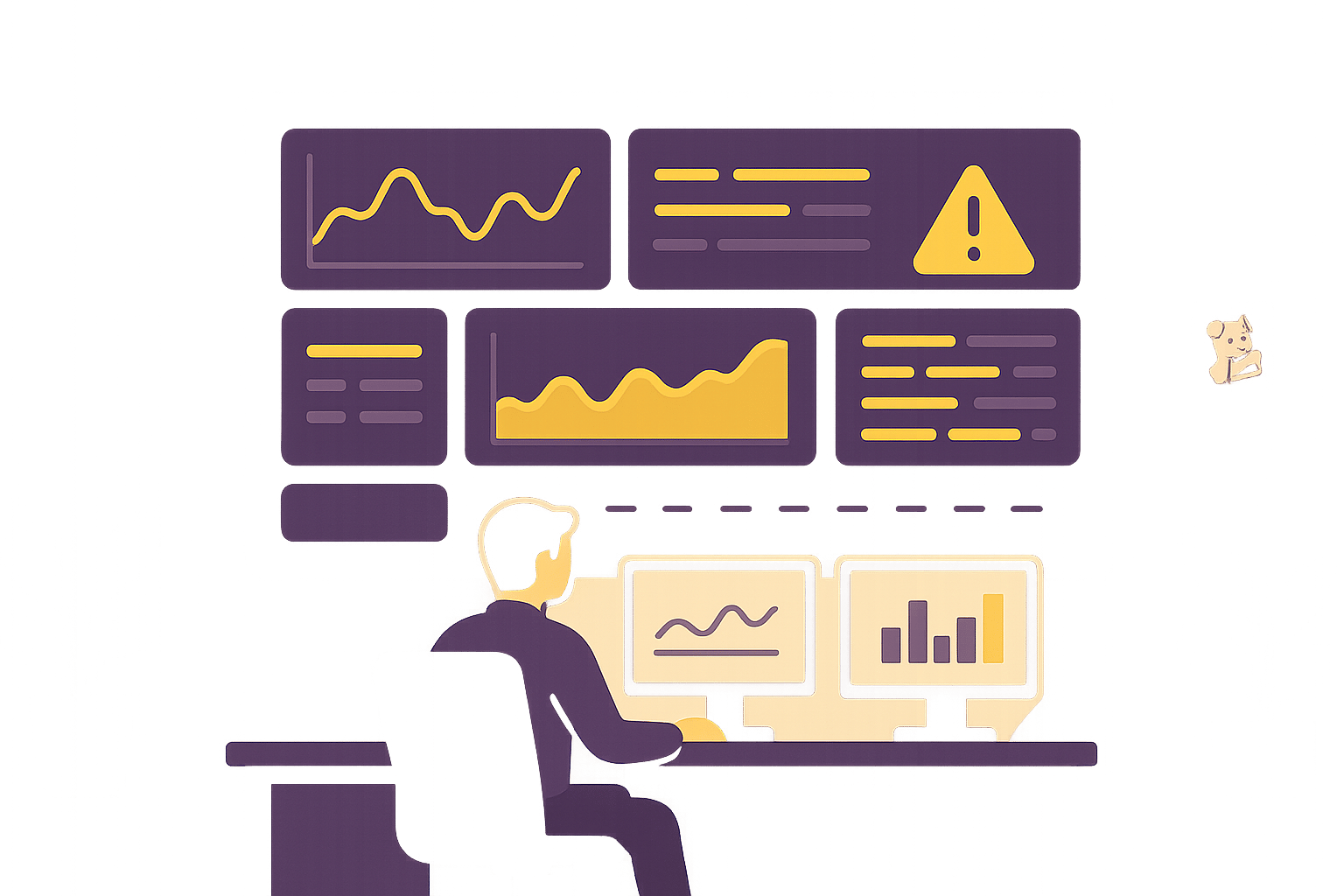
Alert fatigue is draining your team's productivity. Did you know that up to 98% of alerts are non-critical, leading to missed warnings and burnout? For SMBs, this challenge is even tougher due to smaller IT teams juggling multiple responsibilities. The solution? Smarter alert management with Datadog.
Key Takeaways:
- Cut Noise by 80%: Use tailored thresholds, composite monitors, and anomaly detection to reduce irrelevant alerts.
- Streamline Notifications: Consolidate related alerts into one message and route them to the right teams automatically.
- Save Time: Automate responses and focus on actionable alerts to free up hours every week.
- Stay Adaptive: Regularly review and refine alerts to match your growing business needs.
By leveraging Datadog’s tools like AI-driven insights, anomaly detection, and unified monitoring, SMBs can reduce alert fatigue, improve response times, and protect critical operations. Let’s dive into how you can set up a better alerting system today.
I07.2 How to Build Smarter Alerts in Datadog (is_match, Anomalies, Downtime!)
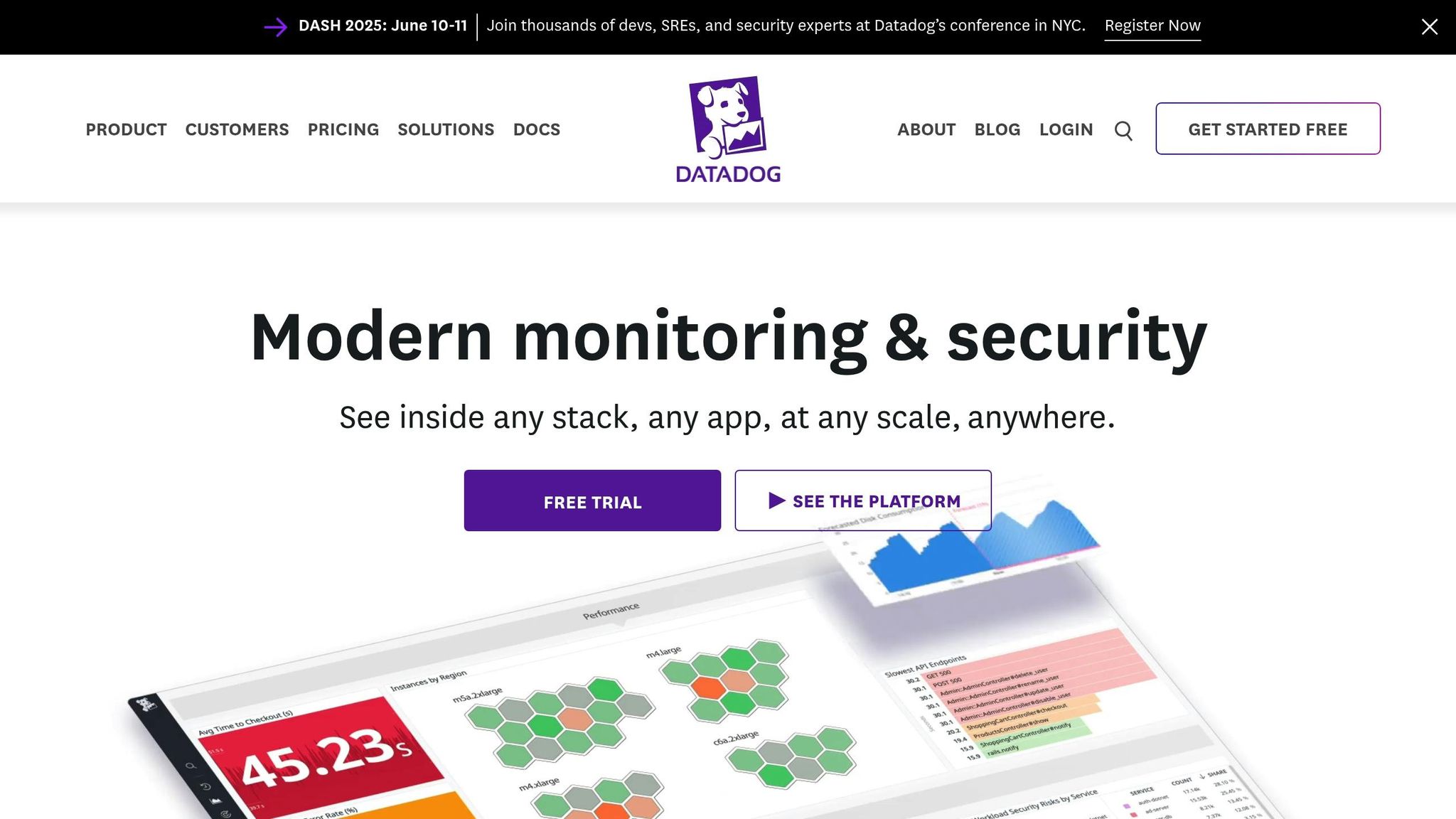
Setting Up Better Alert Configurations in Datadog
Effective alert configurations can drastically reduce noise - by as much as 80%. Here's how you can fine-tune your setup to achieve better outcomes.
Setting the Right Alert Thresholds
Tailoring thresholds to your business's historical data is far more effective than relying on default settings.
Start by identifying the alerts that generate the most noise. Pay attention to two key types: predictable alerts, which follow clear patterns, and flappy alerts, which frequently switch between healthy and unhealthy states. To address these, extend evaluation windows so that alerts are triggered only after sustained anomalies. For instance, instead of reacting to a single spike, configure monitors to analyze longer time periods, ensuring alerts are based on consistent problematic behavior. For flappy alerts, use recovery thresholds to delay status changes and reduce unnecessary notifications.
Here’s a quick guide to refining alert thresholds:
| Alert Type | False Positive Rate | Recommended Action |
|---|---|---|
| CPU Usage | 65% | Adjust thresholds based on usage trends |
| Memory Usage | 70% | Focus metrics on core applications |
| Network Latency | 50% | Prioritize high-impact services |
Using Composite Monitors to Reduce Duplicate Alerts
Custom thresholds are just one piece of the puzzle - composite monitors take alert management a step further by consolidating notifications.
Composite monitors in Datadog allow you to combine multiple monitors using logical operators like AND, OR, and NOT. This helps create more refined alerting conditions. For example, a team using Datadog's SLO alerting once faced an overload of notifications - six alerts (three for issues and three for recoveries) would fire for a single root cause. They solved this by setting up composite monitors that grouped all burn rate monitors for each SLO using an OR condition. This ensured only one alert was triggered when any threshold was breached.
To make these work effectively:
- Disable notifications from the individual monitors included in the composite monitor to avoid duplicates.
- Add clear descriptions and links to relevant documentation in your composite alerts for better context.
Setting Up Smart Alerts with Anomaly Detection
Anomaly detection brings a new level of precision by moving away from static thresholds and instead focusing on unusual behavior patterns. Using algorithmic analysis, it identifies deviations from historical norms while accounting for trends, time-of-day, and day-of-week variations. In case studies, anomaly detection reduced notifications by an average of 98% compared to traditional threshold methods.
Datadog offers three machine learning algorithms for anomaly detection, each suited to specific scenarios:
- Basic Algorithm: Ideal for metrics without seasonal patterns.
- Agile Algorithm: Best for metrics with shifting seasonal trends.
- Robust Algorithm: Designed for metrics with stable, recurring seasonal patterns.
For example, a financial services company used a custom anomaly monitor to flag unusual login activity, enabling them to respond quickly to potential security breaches. When implementing anomaly detection:
- Ensure your metrics have sufficient historical data to establish accurate baselines.
- Use at least five data points in the alerting window for reliable results.
- Leverage conditional variables to customize alert messages and route notifications to the appropriate teams, ensuring the right people are informed when issues arise.
Managing Alert Notifications and Escalations
Once you've fine-tuned your alert configurations, the next step is ensuring that alerts are routed and escalated effectively. Proper routing and escalation can turn potential chaos into a well-coordinated response.
Routing Alerts Based on Team Roles
Datadog's conditional variables make it possible to direct alerts to the right teams automatically.
"You can create conditional variables for your alerts that will modify their message or recipients based on defined criteria. Because conditional variables use advanced logic, you can utilize them to route notifications to specific teams."
These variables analyze the context of an alert and decide where it should go. For example, if an issue arises in cluster_1, notifications can be sent exclusively to team_1, while problems in cluster_2 are routed to team_2. This method helps eliminate unnecessary notifications and ensures the right people are informed.
To make this work, tag your infrastructure components with ownership details for each team. Then, set up conditional variables to interpret these tags and route alerts accordingly. Including extra context - like which database cluster is impacted or relevant performance metrics - helps teams quickly assess the issue and take action.
Once routing is in place, you'll need to establish clear escalation protocols to handle situations where the primary responder isn't available.
Setting Up Escalation Policies
Escalation policies are essential for addressing critical issues, especially when the primary on-call person is unavailable. These policies ensure a balance between quick responses and practical acknowledgment times.
Many teams set acknowledgment windows for critical alerts between 5 and 15 minutes. This timeframe allows the on-call person to respond before the issue escalates further. If an alert isn't acknowledged within this window, Datadog's escalation system automatically contacts the next person in the chain. To make this process smooth, include essential details in the alert - such as the current impact, the reason a specific team is involved, and the actions required.
It's also crucial to align your escalation chain with your team's availability and expertise. Instead of escalating to management, route alerts to individuals with the technical skills to resolve the issue. For instance, a database-related problem should escalate from the primary database engineer to a backup engineer, not to a manager unfamiliar with the technical details.
With routing and escalation sorted, you can further refine your alerting strategy by consolidating notifications.
Grouping Alerts to Reduce Notification Overload
Alert storms can overwhelm even the most experienced teams, but Datadog’s grouping features help simplify this by consolidating related notifications.
For example, instead of sending thousands of alerts during an outage, Datadog's Event Management can combine them into one comprehensive notification for your team.
"Alert storms cause confusion, delay incident response, and lead to alert fatigue."
To group alerts effectively, focus on strategies like clustering by service, separating environments, and understanding the relationships within your infrastructure. Grouping by service provides a clear picture of how a specific application is affected. Environment-based grouping separates production issues from development noise, while infrastructure grouping highlights cascading failures across interconnected systems.
You can also configure monitors to alert when an entire availability zone is affected rather than notifying for every single host. This approach reduces unnecessary notifications while providing a high-level view of the problem. If needed, you can always drill down into individual host details later.
When setting up alert grouping, choose criteria that create meaningful clusters. Common options include grouping by service name, environment tag, geographic region, or business unit. The goal is to make it easier for your team to understand and respond to issues - not just to cut down on notifications.
Reviewing and Improving Your Alert Strategy
Alert management isn’t something you can just set up and forget about. As your business evolves, so do your monitoring needs. What worked six months ago might now be creating unnecessary noise. To keep everything running smoothly, it’s essential to regularly review and fine-tune your alerts.
Running Regular Alert Performance Reviews
Once you’ve refined your alert configurations, it’s crucial to regularly assess how well they’re performing. Tools like Datadog’s Monitor Notifications Overview dashboard can help by showing which alerts generate the most noise and highlighting trends over time. This kind of visibility makes it easier to spot patterns that might go unnoticed during daily operations.
Start by identifying the alerts that trigger most frequently - these are often the biggest sources of unnecessary noise. Research shows that up to 80% of alerts might be irrelevant or excessive. By reviewing these regularly, you can identify alerts that are tied to predictable events, like scheduled backups or known traffic spikes. These can then be adjusted with better thresholds or scheduled downtimes to reduce distractions.
For most small and medium-sized businesses, monthly or quarterly reviews work well. During these reviews, focus on metrics like false positive rates, alert volume trends, and average response times. Teams that regularly evaluate their alerts often see a 20% boost in operational efficiency. Don’t forget to factor in seasonal changes - one SaaS provider, for instance, cut operational costs by 25% by adjusting alert thresholds to account for seasonal user behavior. This allowed their team to focus on real issues instead of predictable fluctuations.
Using Incident Analysis to Improve Alerts
Incident analysis can be a goldmine for improving your alerts. By examining incidents, you can uncover patterns in the events leading up to problems. This insight allows you to fine-tune alerts to focus on the behaviors that actually matter, cutting down on noise and improving response times.
Datadog Notebooks is a handy tool for this. It lets you create dynamic runbooks based on incident analysis, which makes it easier for on-call responders to jump into action. The platform automatically gathers all relevant context - like communications and meeting notes - giving you a comprehensive view of each incident.
This kind of analytical approach can lead to noticeable improvements. For example, one company increased detection accuracy by 40% by rolling out new anomaly detection algorithms and using A/B testing to compare them with their existing methods. Studying incidents where alerts either failed to trigger or generated excessive noise can help you identify opportunities to tweak thresholds or add new monitoring metrics.
Adjusting Alerts as Your Business Grows
As your business expands, your alert strategy needs to grow with it. What works for a small startup might not scale well for a larger organization with more people, services, and locations.
When you add new services, applications, or infrastructure, it’s important to integrate them into your alert framework. New technologies often mean new baselines and thresholds need to be established. For instance, a database migration might change CPU usage patterns, requiring updated alert parameters to avoid false alarms.
Team growth also plays a role. As your team grows or becomes more specialized, you’ll need to revisit how alerts are routed and escalated. What used to work for a small engineering team might now require separate channels for specialized groups, such as a dedicated database team. Datadog’s conditional variables can make this easier by allowing you to fine-tune alert routing.
Here’s a quick look at how different growth factors might require changes to your alert strategy:
| Growth Factor | Alert Adjustment Needed | Example Action |
|---|---|---|
| New Services | Baseline Establishment | Set a 30-day baseline for new app performance |
| Team Expansion | Routing Updates | Create team-specific alert channels |
| Geographic Expansion | Timezone Considerations | Adjust escalation schedules for global teams |
As your business scales, adaptive thresholds become increasingly important. These thresholds adjust automatically based on changing patterns, reducing false positives by 40% compared to fixed thresholds. Testing and adjusting your thresholds regularly - especially after major changes - ensures your alerts stay relevant and effective. This way, you can keep up with your growing and evolving operations without missing a beat.
Conclusion: Building an Effective Monitoring Strategy with Datadog
Cutting down on alert fatigue starts with creating a monitoring strategy that grows alongside your business. The methods outlined in this guide work together to build a system that supports your team’s productivity instead of bogging it down.
Key Takeaways
Managing alerts effectively begins with smart filtering and prioritization. For small and medium-sized businesses (SMBs), this means focusing on notifications that truly require action. Set thresholds that reflect your business’s unique patterns instead of relying on generic defaults, which often lead to unnecessary noise.
Streamline your alerts by consolidating related notifications. Instead of overwhelming your team with a flood of individual alerts, group them into concise, summarized updates.
Data-driven alerts deliver better results than sheer volume. The best alerts rely on trends, correlations across behaviors, and statistical insights. Predictive alerts - those that identify anomalies and forecast potential issues - allow you to address problems proactively rather than reactively.
Choose key Service Level Indicators (SLIs) that align with your Service Level Agreements (SLAs) and Service Level Objectives (SLOs). Focus on metrics that directly affect your customers and business operations. Not every metric needs an alert - prioritize those that signify genuine issues or opportunities for improvement.
Automating remediation processes can significantly reduce response times. By automating routine responses to common alerts, you can lower both your mean time to acknowledge (MTTA) and mean time to respond (MTTR).
These practices lay the groundwork for a more efficient and focused monitoring strategy.
Next Steps for SMBs
Start by focusing on the most critical aspects of your operations. Monitor your essential applications and infrastructure first before expanding your efforts. Trying to monitor everything at once can generate the very alert fatigue you’re working to avoid. Define clear Key Performance Indicators (KPIs) that align with your business objectives, and let those priorities guide your monitoring efforts.
Use Datadog’s Monitor Notifications Overview dashboard to pinpoint your most frequent alerts and analyze trends over time. This can help you identify patterns that might otherwise go unnoticed during day-to-day operations. Pay special attention to the alerts that trigger most often - they’re likely the biggest contributors to unnecessary noise.
Make it a habit to review and refine your alerts regularly. Schedule monthly or quarterly reviews to ensure your alerts stay relevant as your business evolves. Adjust evaluation periods to minimize false positives, and plan maintenance windows to temporarily silence alerts during scheduled downtime.
Take advantage of Datadog’s conditional variables to route notifications to the right teams and include custom messages. As your team grows, proper routing ensures efficiency and makes sure the right people receive the right alerts.
Don’t forget to utilize Datadog’s extensive documentation and training materials. These resources can help you implement the strategies covered here effectively. Keep your dashboards updated to reflect your current priorities - what’s important today might be different six months from now.
Building a monitoring strategy isn’t a one-and-done task. It’s an ongoing process that evolves with your business. By following these principles and continuously fine-tuning your approach, you’ll create a system that empowers your team and minimizes unnecessary disruptions. For more guidance tailored to SMBs, check out Scaling with Datadog for SMBs, where you’ll find expert advice to help you get the most out of your Datadog setup.
FAQs
How does Datadog's anomaly detection reduce false alerts and improve accuracy?
Datadog uses advanced anomaly detection algorithms to cut down on false alerts. By analyzing historical data, these algorithms learn what "normal" looks like and only flag deviations that truly matter. They also adapt thresholds dynamically, taking real-time changes into account to ensure alerts are triggered for issues that genuinely require attention.
This approach helps reduce the noise of unnecessary notifications, easing alert fatigue. As a result, teams can concentrate on critical problems and handle them more effectively.
How can I set up and manage escalation policies effectively in Datadog?
To efficiently set up and manage escalation policies in Datadog, head over to the On-Call section and create a new escalation policy. Give it a clear and descriptive name, then outline the escalation path. This path should detail how alerts will move through team members or schedules if they aren’t acknowledged within a specific timeframe.
Ensure that the policies you create reflect your team’s structure and priorities for incident response. It’s a good idea to regularly revisit and adjust these policies based on team feedback and lessons learned from previous incidents. Keeping them updated not only minimizes alert fatigue but also ensures that urgent issues are handled promptly.
How often should businesses review and update their alert settings to keep them effective?
To keep your alerts working effectively and in sync with your business needs, it's a good idea to review and adjust your alert settings every 3 to 6 months. Regular check-ins like these allow you to stay on top of shifting system demands, tackle emerging issues, and cut down on excessive notifications that can lead to alert fatigue.
It’s also smart to revisit your alert configurations whenever there’s a major change - like a system upgrade, scaling your operations, or rolling out new services. This ensures your monitoring approach remains both relevant and efficient.




