Workload Distribution Metrics in Datadog
Explore how workload distribution metrics in Datadog help SMBs optimize resources and improve system performance through detailed insights.
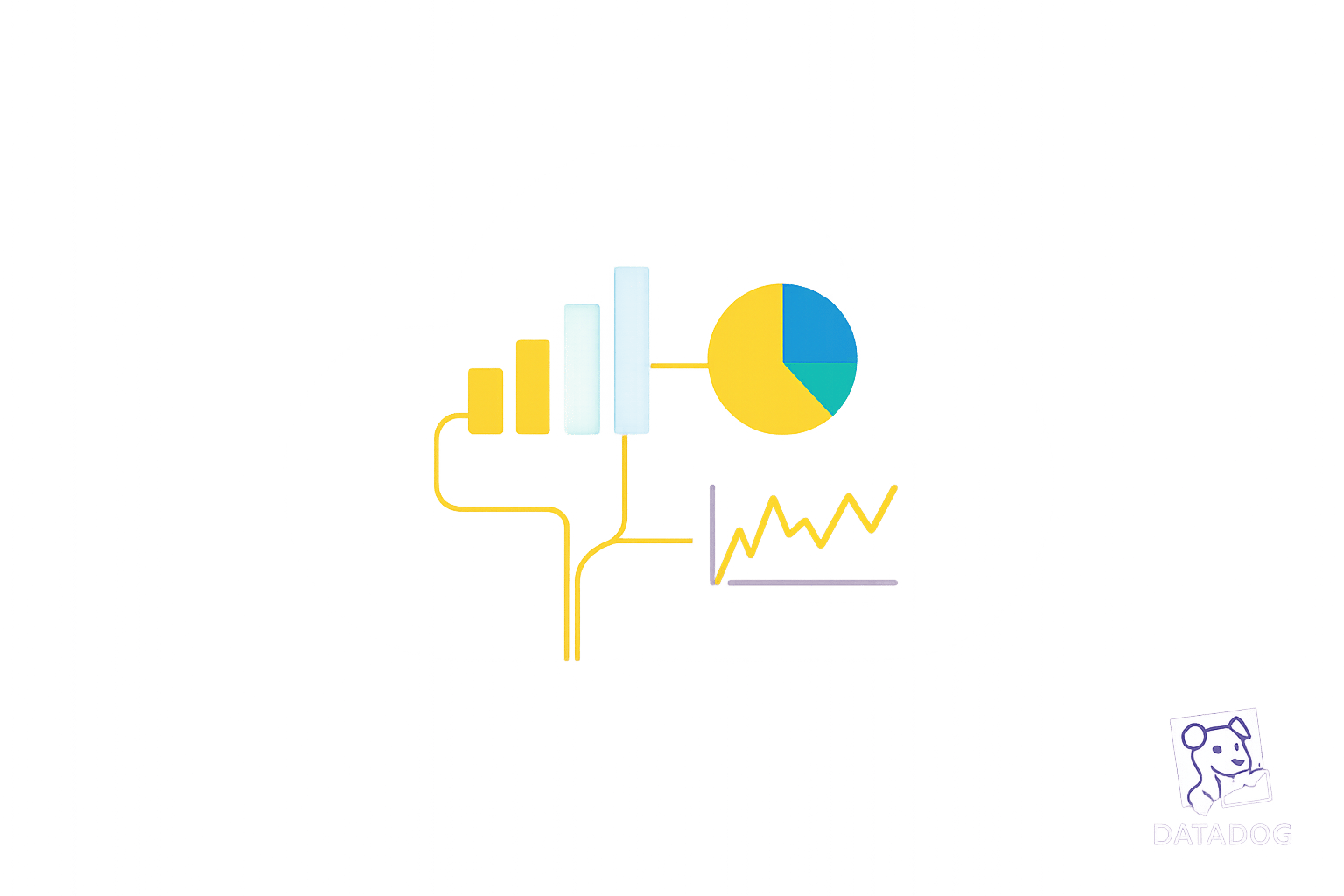
Workload distribution metrics in Datadog provide a detailed view of system performance by analyzing every request rather than relying on averages. This approach helps identify performance bottlenecks, optimize resources, and improve user experience. Key features include percentile calculations (like p95 and p99), heatmaps, and tagging for granular insights. These tools are particularly useful for small and medium-sized businesses (SMBs) managing cloud infrastructure. Here's what you need to know:
- What They Are: Metrics that capture data from every request, allowing for detailed analysis of performance variations.
- Why They Matter: Averages can mask issues; distribution metrics reveal outliers and trends, helping avoid misallocation of resources.
- How They Work: Datadog uses DDSketch to aggregate data efficiently, providing accurate percentiles and visualizations.
- Key Tools: Tags, dashboards, and alerts make it easier to analyze data by region, service, or business function.
For SMBs, these metrics ensure better resource management, reduce costs, and maintain system reliability. By focusing on percentiles and leveraging Datadog's tools, you can make informed decisions to enhance performance and scalability.
Distribution Metrics - Michael Gerstenhaber
Setting Up Workload Distribution Metrics in Datadog

To get workload distribution metrics running in Datadog, you’ll need to focus on two primary steps: enabling metrics collection and organizing your data with meaningful tags. These steps ensure you get the most insightful data possible. Once the basics are in place, fine-tune your Agent and tags to dig deeper into your metrics.
Enabling Distribution Metrics
The Datadog Agent takes care of collecting distribution metrics. As transactions flow in, the Agent captures each transaction value, using DDSketch to aggregate data while keeping accuracy intact across all hosts.
"As transactions come in, the agent captures each value in a statistical distribution."
To enable this feature, configure your applications to send data points to the Datadog Agent. The Agent processes the incoming data and creates statistical distributions that can be analyzed later. This means you can calculate percentiles, standard deviations, and other statistical insights without sacrificing precision - even when working with data from multiple hosts or services.
What makes this setup so effective is the separation of data ingestion from querying. Your applications send raw transaction data, while Datadog handles the heavy aggregation work on the server side. For SMBs, this approach is a game-changer - it reduces the computational load on your systems while delivering more detailed insights than traditional averaging methods.
"Our implementation of distributions allows you to send any data and aggregate accurately on the fly no matter what."
Tagging and Structuring Data
Once distribution metrics are enabled, tagging becomes the key to unlocking actionable insights. Tags act as dimensions, letting you analyze workload metrics from various angles. The trick is to choose tags that highlight user behavior and business-relevant details rather than just technical infrastructure.
Here are some essential tag categories to consider for SMB workload distribution:
- Environment tags like
env:productionseparate live traffic from development activity. - Location tags such as
datacenter:us1.prodhelp analyze geographic performance. - Service tags like
service:web-storeidentify metrics tied to specific applications.
Adding business-focused tags can provide even more value. For instance, tags like business_unit:internal-processing track resource usage by department, while cost_center:internal-processing-01 help with budgeting and expense monitoring.
Custom tags are especially important for managing dynamic infrastructure. They help unify metrics, traces, and logs across your entire system.
"With tags, you can organize complex data streams (regardless of role, environment, or location), and quickly search for, aggregate, and pivot between data points."
Pay close attention to primary tags, as they determine how you can filter and aggregate performance metrics. Configuring these tags - such as env or kube_cluster - enables quick comparisons across environments or infrastructure segments. This is particularly useful when analyzing workload distribution, as it allows you to spot performance trends or discrepancies immediately.
Datadog’s Service Catalog also benefits from a well-thought-out tagging strategy. By adding application and team tags, you create a clear map of service ownership and dependencies. This clarity is essential when workload distribution metrics flag performance issues that require prompt action.
Keep your tagging strategy focused. Avoid overloading your setup with unnecessary tags, as too much data can dilute meaningful insights. Stick to tags that directly impact user experience, business decisions, or resource optimization. This way, your workload distribution metrics remain clear and actionable, without getting buried in noise.
Creating Dashboards for Workload Distribution Analysis
Once you've collected and tagged your data, the next step is creating dashboards that turn raw metrics into actionable insights. A well-designed dashboard focuses on the most important distribution metrics and uses clear, targeted widgets to present the data effectively.
Building Dashboards
When designing dashboards, prioritize metrics that aid in decision-making. Percentile visualizations are particularly helpful for understanding performance. For example:
- Median values (p50) show typical outcomes.
- Higher percentiles (p95 and p99) highlight outliers or potential problem areas.
"Datadog dashboards provide a unified view of your applications, infrastructure, logs, and other observability data - making it easy to monitor health, investigate issues, and share insights across teams."
To keep your dashboard clean and easy to interpret, use separate time series widgets for each percentile. For advanced visualizations, the Wildcard widget offers powerful options, including grouped bar charts and 3D geomaps, built using Vega-Lite grammar.
"Whether you're visualizing performance patterns, grouped metrics, or enriched datasets, having more control over how your data is displayed can help surface insights that standard charts may not reveal."
The Wildcard widget also features a query editor that supports data transformations and allows you to combine internal metrics with external sources through Datadog Reference Tables.
Here are some additional visualization tools in Datadog to consider:
- Categorical heatmaps: Ideal for tracking daily pull request closures.
- Interactive geomaps: Combine infrastructure metrics with location data to monitor system health across warehouses.
- Layered histograms: Use Vega-Lite layering to compare error durations with overall trace durations, making anomalies easier to identify.
- Wildcard widget command palette: Access built-in shortcuts to simplify dashboard customization.
With these tools, you can create dashboards that provide a comprehensive view of your workload distribution metrics, tailored to your needs.
Customizing Dashboards for SMB Needs
For small and medium-sized businesses, dashboards should be designed to bridge the gap between technical data and business decisions. Highlight key indicators like throughput, error rates, or response times to ensure the data directly supports operational goals. A clear, logical layout helps teams quickly identify issues and respond proactively, keeping operations on track and efficient. By aligning technical visuals with business objectives, your dashboards become a vital tool for decision-making.
Interpreting Workload Distribution Metrics
Your dashboards are packed with workload distribution data, but how do you turn those numbers into actionable insights? By interpreting these metrics, you can fine-tune resource allocation, spot potential problems early, and keep your systems running smoothly.
Identifying Performance Imbalances
Workload distribution metrics are your go-to for uncovering performance imbalances that averages often hide. Look closely at the data to identify uneven resource usage or bottlenecks.
For instance, if one service consistently shows higher latency compared to others, it might mean there's a resource gap or an inefficient code path. Similarly, regional differences in performance could point to network bottlenecks or server capacity issues in specific locations.
Queue latency spikes, such as p99.99 thresholds in high-demand services like payment processing, are strong indicators of bottlenecks. By analyzing resource consumption patterns, you can differentiate between primary and secondary workloads, especially during peak usage periods. These insights, visible right on your dashboards, empower you to make proactive adjustments before small issues turn into big problems.
Using Percentiles for Deeper Insights
Percentiles provide a clearer view of user experiences because they focus on actual measurements, avoiding the distortions caused by outliers.
- The 90th percentile (p90) shows that 90% of observations fall below a specific threshold, offering a snapshot of what most users experience.
- The 95th percentile (p95) takes it a step further, highlighting performance for nearly all users. This is particularly useful for setting realistic response time goals in service level agreements.
- The 99th percentile (p99) zeroes in on the outliers - those rare but critical cases where performance lags significantly. High p99 values often indicate severe slowdowns affecting a small group of users.
Here's an example: Imagine your average search duration is 98 milliseconds. That sounds great, right? But dig deeper - p95 or p99 values might reveal that while most users enjoy fast responses, a small percentage face delays of 300 milliseconds or more. These insights allow you to target optimizations where they matter most, improving overall user satisfaction.
By focusing on percentiles, you can set realistic benchmarks that align with your business goals, rather than chasing perfection for every single request.
Best Practices for Analysis
Percentiles are powerful, but they work best when combined with systematic analysis. To turn your workload distribution metrics into actionable strategies, consider these practices:
- Calculate percentiles for the big picture: Avoid relying on averages that can mislead due to outliers. Percentiles give you a more accurate understanding of your dataset.
- Use heatmaps for better visualization: Heatmaps can reveal seasonal patterns and trends that line charts might miss.
- Define threshold queries: Set clear thresholds for service level objectives to stay within your error budget and maintain platform stability.
- Track historical trends: Retain metrics over time to catch gradual regressions or issues tied to older processes.
- Correlate with other data sources: Combine workload metrics with logs, traces, and infrastructure data for a full view of potential problems.
- Spot outliers with statistical thresholds: Use standard deviations to identify anomalies more accurately than arbitrary limits.
As Alexis Lê-Quôc from Datadog puts it:
"Collecting data is cheap, but not having it when you need it can be expensive, so you should instrument everything, and collect all the useful data you reasonably can."
This approach highlights the value of thorough data collection. The more comprehensive your data, the better equipped you'll be to analyze workloads and optimize performance effectively.
Optimizing and Scaling Workloads with Datadog Insights
Datadog equips you with the tools to fine-tune resource allocation and scale your infrastructure efficiently. By leveraging workload metrics insights, you can cut unnecessary costs, boost performance, and scale your systems without compromising reliability.
Using Insights for Optimization
Datadog's workload distribution insights help identify and eliminate resource inefficiencies. By filtering and grouping process metrics - such as thread count, CPU usage, and RSS memory - using tags, you can better understand your system's performance. With access to 15 months of historical data, it's easier to spot subtle performance declines before they escalate into critical issues.
Metrics like p95 and p99 percentiles are particularly useful for identifying outliers that may be silently dragging down efficiency. Combining these process metrics with other telemetry data - such as distributed traces, logs, infrastructure metrics, and network flow information - lets you pinpoint performance bottlenecks without introducing new ones elsewhere.
Cost management is another key area where Datadog shines. For instance, understanding its pricing structure - $15 per host for Infrastructure Monitoring and $31 per host for APM - can help you consolidate workloads for immediate savings. To further reduce costs, you can:
- Apply log retention filters to drop low-value logs (e.g., heartbeats or verbose debug messages), which is especially helpful given log management costs of $0.10 per GB ingested.
- Minimize high-cardinality tags by focusing on essential dimensions, such as per-region latency instead of per-user latency.
- Audit unused metrics through the Metric Summary page to avoid unnecessary data ingestion.
These optimizations lay the groundwork for smarter scaling strategies.
Scaling Resources Proactively
Proactive scaling combines Datadog's workload insights with predictive tools to ensure your infrastructure grows efficiently. For Kubernetes users, Datadog’s managed Autoscaling capabilities - featuring watermark-based horizontal scaling and continuous vertical scaling - streamline the scaling process and reduce setup time. Leveraging historical data, you can implement schedules to shut down non-production workloads during off-hours, cutting monitoring and ingestion costs.
Adjusting pod density in Kubernetes is another effective strategy. Studies from 2020 revealed that nearly half of containers used less than a third of their allocated CPU and memory, indicating significant room for optimization for many SMBs. By monitoring trends and setting alerts on logs, host counts, or APM usage, you can scale resources proactively, avoiding performance issues and cost overruns.
When it comes to balancing cost and performance, consider committing to certain Datadog services based on your workload needs:
| Service | Commit? | Why? |
|---|---|---|
| Infrastructure Monitoring | ✅ | Host counts are stable and predictable. |
| APM | ✅ | Core services need continuous monitoring. |
| Log Management | ❌ | Log volumes fluctuate with debugging and traffic spikes. |
| Custom Metrics | ❌ | High-cardinality metrics can grow unpredictably. |
To ensure scaling decisions are well-informed, use Datadog's 850+ integrations to build sophisticated alerts and set SLOs. This system-wide visibility prevents reliance on isolated metrics. Additionally, pre-aggregating high-frequency metrics and configuring rollups can reduce ingestion costs while preserving critical data. Regularly reviewing invoices also helps identify unnecessary spending, ensuring your scaling efforts remain both cost-effective and performance-focused.
Conclusion
Datadog's workload distribution metrics offer SMBs a practical way to improve how resources are allocated, helping businesses grow while keeping operations efficient. These monitoring tools provide the clarity needed to manage resource use effectively across your systems.
With robust dashboards, Datadog transforms raw data into actionable insights. Features like globally accurate percentiles and heatmaps make it easier to track performance trends over time. These tools not only simplify analyzing distributed systems and applications but also support smarter resource planning and scaling.
Real-time analytics play a key role in identifying imbalances, such as overloaded or underutilized resources, before they become major problems. By examining historical data, you can catch early signs of performance issues and adjust workloads to maintain productivity.
As you move forward, refining forecasts and updating monitoring models becomes essential. Comparing predictions with real-world outcomes helps improve accuracy over time. Combined with Datadog's AI-powered insights and seamless integrations, this approach ensures your SMB can scale efficiently while staying cost-conscious in a competitive market.
FAQs
How do workload distribution metrics in Datadog help SMBs manage resources more effectively?
Datadog's workload distribution metrics provide small and medium-sized businesses (SMBs) with a detailed view of how their resources are being used. By diving into these metrics, businesses can pinpoint underused resources or overburdened systems, allowing them to adjust workloads more effectively. This not only boosts efficiency but also helps cut down on unnecessary expenses.
On top of that, Datadog includes forecasting tools that predict workload demands. These tools help SMBs plan ahead and allocate resources wisely, striking a balance between avoiding over-provisioning and keeping systems running smoothly. The result? Better performance, fewer disruptions, and a more streamlined path to growth.
How can I use tags effectively to analyze workload distribution metrics in Datadog?
To make the most of workload distribution metrics in Datadog, start with a clear and consistent tagging strategy. Focus on using key tags such as env (environment), service, and version to structure your data. This approach ensures your metrics are easier to filter, group, and analyze.
Tags provide additional layers of detail to your metrics, helping you spot patterns, locate bottlenecks, and fine-tune resource allocation. A well-thought-out tagging system also makes it simpler to build actionable dashboards and interpret workload data, leading to more informed and effective decision-making.
What are p95 and p99 percentiles, and how do they provide better insights into system performance compared to averages?
Percentiles like p95 and p99 provide a much sharper view of system performance by zeroing in on response times experienced by most users, while leaving out extreme outliers. Unlike averages, which can be heavily influenced by a few unusually slow requests, percentiles show how performance is spread across the majority of users.
Take the p95 percentile as an example: it tells you that 95% of requests are completed within a certain time frame, while only 5% take longer. This gives you a better sense of what typical users encounter and highlights potential bottlenecks or performance issues that averages often overlook. Percentiles are especially effective for identifying areas where targeted improvements can make a noticeable difference in overall system performance.




