Best Practices for Cost-Aware Notifications
Learn how cost-aware notifications can help SMBs manage cloud expenses effectively, reduce alert fatigue, and improve financial oversight.

Cloud costs can spiral out of control if you’re not paying attention. For small and medium-sized businesses (SMBs), managing cloud expenses while avoiding unnecessary alerts is a challenge.
Here’s what you need to know about cost-aware notifications and how they can help you:
- Why they matter: Cloud waste grows by 15.21% annually, and businesses with proper alert systems spend 30–40% less on tools like Datadog.
- Common problems: Alert fatigue and false positives mean up to 30% of alerts are ignored, leading to missed cost-saving opportunities.
- How to fix it: Use Datadog’s tools to set cost thresholds, create precise alerts, reduce noise, and automate responses to anomalies.
- Key strategies: Route alerts to the right teams, use anomaly detection for spending patterns, and regularly review thresholds to stay on top of costs.
Reduce alert noise and resolve incidents faster with ignio™ Event and Incident Management
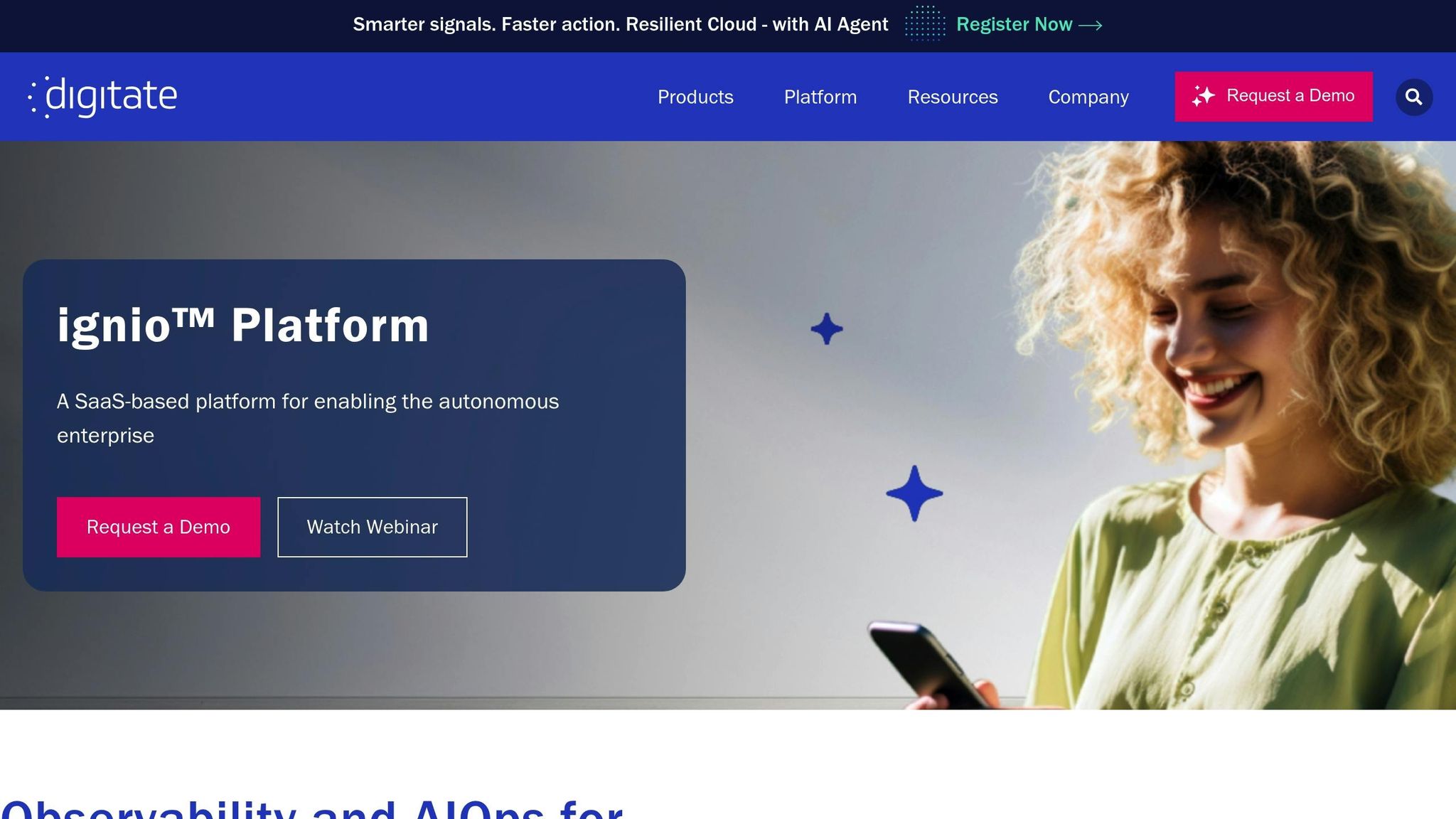
Setting Up Cost-Aware Notifications
Cost-aware notifications require a thoughtful approach. Small and medium-sized businesses (SMBs) need alerts that highlight critical issues without overwhelming their teams. By leveraging Datadog's tools for monitoring costs, you can create alerts tailored to your spending habits, helping you stay proactive about managing expenses.
Setting Cost Thresholds and Budgets
The first step in managing costs effectively is to configure thresholds that make sense for your business. Datadog's Cost Monitors let you set alerts when spending exceeds or falls below specific dollar amounts over a set period. To make these thresholds meaningful, start by analyzing your historical spending data.
Use this data to establish realistic baselines that filter out minor, everyday fluctuations. From there, set thresholds that only trigger alerts for significant changes. For example, you might create tiered thresholds for different levels of urgency. A small increase could notify your finance team, while a more substantial spike might involve both finance and engineering. This way, the right people are informed as costs rise.
Creating Alert Triggers
Alert triggers should focus on symptoms of cost issues rather than their root causes. This approach ensures you catch problems that could directly impact your operations. When setting up cost-related triggers, ensure they are accurate, relevant, and urgent.
Spike alerts are particularly helpful for SMBs using usage-based pricing models. These alerts can be configured in Datadog's Monitors section to flag significant deviations from your usual spending patterns. Such spikes might point to a configuration error or unexpected changes in your application’s behavior.
For more precise control, use tag-based triggers. Datadog’s tagging system lets you monitor specific services, teams, or microservices. This granularity helps you quickly identify which part of your infrastructure is causing unexpected costs.
To avoid reacting to short-term blips, adjust the evaluation window for your alerts. This ensures you’re capturing sustained changes rather than temporary fluctuations.
"Automating alerts across as many of your systems as possible allows you to respond quickly to issues and provide better service, and it also saves time by freeing you from continual manual inspection of metrics." - Alexis Lê-Quôc, Datadog
Once triggers are in place, the next challenge is to cut down on unnecessary alerts.
Reducing Alert Noise
Too many alerts can overwhelm your team and reduce the overall effectiveness of your monitoring strategy. Studies show that up to 80% of alerts may be irrelevant or excessive, making it crucial to minimize noise.
One way to manage this is by categorizing alerts based on urgency. Datadog’s severity levels can help you organize alerts effectively: low-severity alerts can be used for trend tracking, moderate-severity alerts can notify relevant team members, and high-severity alerts should demand immediate attention. Reserve instant notifications for critical budget overruns.
Set recovery thresholds to prevent alerts from cycling rapidly during normal, short-term fluctuations. You can also consolidate related alerts into grouped notifications, reducing the volume without losing visibility into trends.
Finally, plan for predictable cost spikes by scheduling downtimes. For example, during regular data processing jobs, you can temporarily suppress alerts to avoid unnecessary notifications.
Optimizing your alert strategy can lead to tangible results. Businesses that refine their configurations have seen a 30% reduction in mean time to resolution, proving the value of a well-thought-out approach. Regularly revisiting and tweaking your alert thresholds will ensure they remain effective as your business and usage patterns evolve.
Optimizing Notification Channels and Escalation
Managing costs effectively hinges on getting alerts to the right people and handling escalation properly. To avoid budget surprises, it's important to ensure cost alerts are routed to the appropriate teams. Datadog's notification system makes this easier by offering multiple channels to deliver alerts, helping you strike a balance between keeping teams informed and avoiding alert fatigue.
Routing Alerts to Communication Channels
Datadog allows you to send notifications through email, SMS, Slack, or PagerDuty, with each channel offering a specific advantage depending on the situation. For instance:
- Email: Ideal for routine updates, keeping the finance team aware of cost trends without requiring immediate action.
- Slack: Useful for mid-level alerts, where team awareness and collaboration can help address issues quickly.
- PagerDuty or SMS: Best for critical anomalies that demand immediate attention and action.
To make alerts more targeted, you can use Datadog's template variables to customize messages based on services or teams. Tag-based grouping is another powerful feature, allowing you to monitor specific parts of your infrastructure - like separating production environments from development - so alerts land with the right recipients. Additionally, notification policies can be tailored based on severity, tags, or source, ensuring that alerts are both relevant and actionable.
Once alerts are routed correctly, the next step is to establish a clear and effective escalation process.
Setting Up Escalation Protocols
A good escalation protocol ensures that serious cost issues are addressed quickly. Focus on symptoms rather than causes - escalate whenever cost performance deviates significantly.
Build your escalation process around three guiding questions: Is the issue real? Does it need attention? Is it urgent? This approach helps filter out minor issues while ensuring critical problems are escalated appropriately.
Consider a tiered escalation model that involves higher-level personnel as the financial impact grows. For example, Datadog's No Data Alerts can notify teams when cost metrics stop reporting, which could indicate integration issues hiding spending problems.
To minimize disruptions, automate responses where possible. For non-production environments, you might set up automated actions for cost thresholds while still notifying teams about these actions. This way, you keep teams informed without unnecessary interruptions.
Finally, make sure your escalation timelines align with the potential business impact. Document these timelines, keep contact details up to date, and adapt protocols as team structures evolve. Regularly testing your escalation strategy will ensure it's ready to handle critical cost events when they arise.
Managing Cost Anomalies
Once you've fine-tuned your alert configurations, the next step is tackling cost anomalies. These unexpected spikes or drops in spending can throw off your budget planning. While having proper notification channels ensures a quick response, the real game-changer is spotting these anomalies early and digging into their root causes. This approach works hand-in-hand with your cost threshold and alert strategies to keep spending under control.
Using Anomaly Detection for Spending Patterns
Datadog's anomaly detection tools are designed to learn your typical spending habits, even accounting for seasonal shifts. They notify you only when costs stray significantly from these established patterns. This feature relies on three machine learning algorithms - Basic, Agile, and Robust - to detect unusual deviations. Setting up these monitors involves selecting the right cost metrics and using dynamic thresholds based on historical trends. On top of that, predictive metric correlations can help you uncover root causes, even when full tracing data isn’t available.
Automating Responses to Cost Issues
Manually investigating every cost alert is time-consuming and can slow down your reaction time. Datadog's automation tools, like Cost Monitors in Datadog Cloud Cost Management, provide real-time alerts to flag rising cloud expenses. To take it a step further, Datadog Workflow Automation evaluates services and identifies cost allocation opportunities automatically. While major decisions still need human oversight, routine responses can be handled by automation, saving time and effort.
Tracking Costs Across Services
In today’s interconnected systems, no service operates on its own. A cost anomaly in one area can ripple through others. Datadog’s Watchdog Explains is a tool designed to uncover these root causes, helping you spot anomalies that might otherwise go unnoticed across multiple services, teams, or infrastructure. With Datadog’s multi-cloud monitoring, you can also track and get alerts for unexpected usage changes across different cloud providers. Custom dashboards further simplify this process by letting you visualize how costs relate across services, making it easier to determine if a spike is an isolated issue or part of a larger trend.
Maintaining and Improving Notification Strategies
To keep notification systems effective, they need to adapt as your business and its needs evolve. This involves regularly reviewing thresholds and maintaining clear documentation to ensure everything runs smoothly.
Reviewing and Auditing Notifications
Regular audits are essential to separate the alerts that matter from the noise. Did you know that over 70% of alerts in monitoring systems are false positives? And for many organizations, up to 80% of alerts are just noise, offering little actionable value. For small and medium-sized businesses, this can lead to an overload of unnecessary notifications.
To cut through the clutter, use tools like Datadog's Monitor Notifications Overview to identify alerts that are often ignored or have high Mean Time to Resolution (MTTR). By calculating the MTTR for each alert type, you can assess how efficiently your team is responding. If certain cost-related alerts consistently have high MTTR or low response rates, it’s time to refine or remove them. Involve the team members who handle these alerts directly, as they’ll have valuable insights into what’s working and what isn’t.
For cost alerts that fluctuate, consider extending the evaluation window. This approach adds a buffer for temporary spikes, reducing false positives. Similarly, silence alerts during scheduled maintenance periods when cost patterns are expected to deviate from the norm. These steps can help ensure that your alerts are both meaningful and actionable.
Adjusting Thresholds Over Time
Cost thresholds aren’t a “set it and forget it” situation - they need regular updates to reflect your current spending patterns. Plan to review these thresholds quarterly or whenever there are major changes to your infrastructure, and involve key stakeholders in the process.
Monthly invoice reviews are a great way to spot rising costs and adjust thresholds accordingly. Watch for slow, upward trends that might signal the need for a threshold change. Regular reviews like these can uncover savings opportunities - companies that do this often identify 15–25% in potential savings each quarter.
Spike alerts are another useful tool. They help you catch unexpected cost surges, ensuring your thresholds align with your operational reality. For businesses using committed use discounts, revisiting and adjusting committed volumes two to three times a year can help optimize unit prices. Keep track of these changes in your documentation to provide historical context for future reviews.
Documenting and Sharing Best Practices
Clear documentation is the backbone of an effective notification strategy, especially as teams grow or change. Studies show that 86% of workers cite poor communication as a key factor in workplace failures. This highlights the importance of maintaining accessible, up-to-date records.
Datadog Notebooks can serve as a central repository for your notification strategies, offering version control and ensuring everyone knows where to find the latest procedures. Assign specific roles - like document owner, collaborator, or reader - to clarify responsibilities. Regular review cycles should be part of this process, with someone designated to keep the documentation current.
Your documentation should include the reasoning behind thresholds, escalation procedures, and the context for major changes. For example, if you adjust a threshold, note why the change was made and what outcomes you expect. This creates a valuable reference for future reviews.
Role clarity is also key - when everyone understands their part in the notification process, from responding to alerts to managing escalations, it fosters a more collaborative and efficient team environment. In fact, clear roles can boost employee performance by 25%. Use asynchronous communication tools to gather feedback without disrupting workflows, a particularly useful approach for SMBs where team members often juggle multiple responsibilities.
Key Takeaways for SMBs
Datadog's cost-aware notifications give SMBs the tools they need to manage cloud expenses effectively. The goal? Alerts that prompt meaningful action, not unnecessary noise.
Start by fine-tuning your alert system. Focus on the basics: set clear budget thresholds, configure alerts that matter, and establish escalation protocols tailored to your team's structure. Did you know that over 70% of monitoring system alerts are false positives? That’s why it’s crucial to design notifications that lead to action. Use anomaly detection to catch early signs of cost spikes, and ensure alerts are routed to the right communication channels for quick responses. These steps lay the groundwork for a system that’s both efficient and actionable.
Regular reviews of your cloud spending can uncover significant savings. For instance, Resume Points managed to reduce their cloud costs by 20% through targeted analysis.
"Datadog's analytics capabilities have allowed them to identify significant cost savings opportunities, resulting in cost savings of up to 30%." - Finout
Datadog’s user-friendly interface makes managing cloud costs straightforward. It allows teams to set budgets, track services, and spot inefficiencies without adding complexity. With advanced analytics, IT teams can quickly identify waste and make smarter infrastructure choices.
To foster a cost-conscious mindset, present cloud spending in relatable terms - like cost per customer, product, or team. This makes the financial impact of decisions clearer and encourages accountability across departments. Custom tags can help track activity based on your business needs, and implementing cost allocation systems early will prevent surprises as your business grows.
Leading SMBs treat cost-aware notifications as a strategic advantage. By conducting regular audits and establishing clear cost metrics, they build a proactive culture that evolves with their business.
FAQs
How can SMBs set up cost thresholds in Datadog to manage cloud expenses effectively?
Small and medium-sized businesses (SMBs) can keep cloud expenses under control using Datadog's cost monitors, which send alerts when spending crosses set thresholds. This helps businesses stay on budget and avoid surprises.
To begin, take advantage of Datadog’s Cloud Cost Management tools to create workflows tailored to your specific needs. You can set up daily or weekly notifications to monitor key usage metrics like log ingestion or compute hours. These alerts make it easier to catch unexpected cost spikes early. Regularly reviewing and adjusting thresholds ensures your monitoring evolves as your business grows.
These strategies give SMBs clearer financial oversight, help optimize resource usage, and make managing cloud costs more predictable.
How can I reduce alert fatigue and make cost-aware notifications more effective?
To cut down on alert fatigue and make sure cost-related notifications are actually useful, start by prioritizing alerts according to their urgency and importance. Set clear thresholds and use intelligent alerting tools to filter out the noise, so you’re focusing only on the issues that really matter. Regularly revisiting and tweaking your alert settings ensures they stay relevant and aligned with your objectives.
Another key step is to leverage automation for routine alerts. For instance, you can set up notifications to trigger only when specific cost limits are exceeded. This way, stakeholders get concise, actionable updates without being bombarded by unnecessary alerts. Simplifying your notification system not only boosts clarity but also keeps it in sync with your cost management goals.
How does Datadog’s anomaly detection help prevent unexpected cost increases?
Datadog’s anomaly detection helps you spot unusual cost patterns by examining historical metrics and identifying deviations from typical behavior. When something out of the ordinary happens - like a sudden spike in resource usage or an increase in logging activity - the system sends out alerts. This gives your team a heads-up to investigate and address potential cost increases right away.
By acting quickly, you can resolve these issues before they escalate and take a toll on your budget. This proactive approach makes managing cloud expenses smoother and helps prevent unexpected financial surprises.




