Checklist for Evaluating Datadog Pricing Plans
Learn how to evaluate Datadog pricing plans effectively, manage costs, and align features with your monitoring needs to avoid overspending.

Datadog's pricing can quickly escalate if not managed carefully. Here's how to evaluate and optimize your plan to avoid overspending while meeting your monitoring needs:
Key Takeaways:
- Understand the pricing structure: Datadog charges based on hosts, data volume, and activated features.
- Start with essentials: Infrastructure Monitoring starts at $15/host/month (annual billing). Add features like APM or Log Management only if necessary.
- Control log costs: Reduce log volume with sampling rules, quotas, and retention policies.
- Choose the right billing option: Annual plans save 15–20% compared to on-demand pricing.
- Monitor usage regularly: Use Datadog’s tools to track and adjust resource consumption.
Quick Overview:
- Infrastructure Monitoring: $15–$23/host/month.
- APM: $31–$40/host/month.
- Log Management: $0.10/GB ingestion + $1.70/million events.
- Synthetic Monitoring: $5/10,000 API tests or $12/1,000 browser tests.
- Annual Discounts: Save $3–$7/host/month.
By following this guide, you can align Datadog's modular pricing with your business needs and avoid unexpected costs.
How to Reduce Your Datadog Costs by Optimizing Metric Cardinality
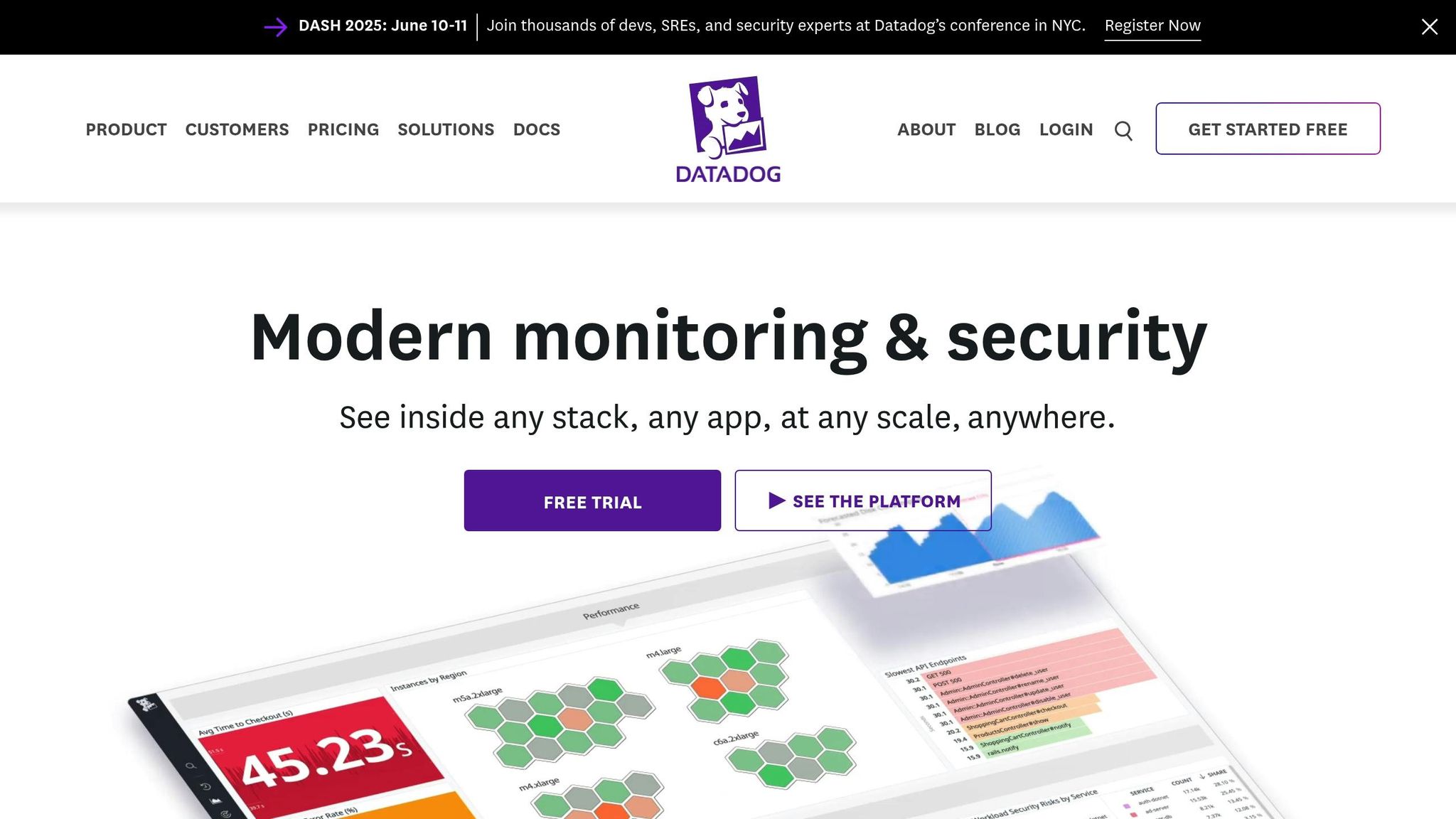
Datadog Pricing Tiers Explained
Getting a handle on Datadog's pricing tiers is essential for managing costs while meeting your monitoring needs. Datadog operates on a modular, usage-based pricing model. This means you'll pay based on the services you activate, how often you use them, and the amount of data you process and store. Careful planning can help you sidestep unexpected expenses.
Here’s a breakdown of the main pricing tiers and their costs to help you make informed decisions.
Main Pricing Tiers
Datadog offers several pricing tiers commonly used by small to medium-sized businesses: Infrastructure Monitoring, Application Performance Monitoring (APM), Log Management, and Network Monitoring.
-
Infrastructure Monitoring: This is often the starting point for most businesses.
- The Infrastructure Pro tier costs $15 per host per month with annual billing (or $18 on-demand). It includes 15-month retention and access to over 850 integrations.
- The Infrastructure Enterprise tier starts at $23 per host per month with annual billing (or $27 on-demand). It adds premium features like machine learning-powered alerts and live process insights.
- For security monitoring, DevSecOps tiers are available. DevSecOps Pro starts at $22 per host per month annually (or $27 on-demand), while DevSecOps Enterprise costs $34 per host per month annually (or $41 on-demand).
- Application Performance Monitoring (APM): Prices range from $31 to $40 per host monthly when billed annually.
- Log Management: Costs include $0.10 per GB for log ingestion and $1.70 per million log events, with a 15-day retention period. Note that some services require an active subscription to another Datadog product and cannot be purchased as standalone options.
Free Tier Details and Limits
For smaller teams or those testing the platform, Datadog provides a free plan. This tier supports up to 5 hosts with 1-day metric retention, making it a good fit for small deployments or trial use. However, the free plan has limitations: it lacks alerting features and only offers support through a discussion group. These constraints often push growing businesses to upgrade as their monitoring needs expand.
Typical Costs in USD
Datadog’s costs typically range from $15 to $70+ per host monthly, depending on the services and tiers selected. For instance:
- A basic setup with Infrastructure Pro might cost $15 per host per month.
- A more advanced configuration combining Infrastructure Enterprise ($23 per host per month) with APM Enterprise ($40 per host per month) could total around $63 per host monthly.
Costs for Log Management can vary widely depending on data volume and event frequency. Additional services come with their own fees:
- Network Monitoring starts at $5 per network host monthly with annual billing .
- Container Monitoring costs $1 per container monthly or $0.002 per container hourly .
- Custom Metrics pricing begins at $1 per 100 metrics monthly, with higher tiers priced at $5 per 100 metrics .
Opting for annual billing can lead to savings of 15–20%, with discounts ranging from $3 to $7 per host per month compared to on-demand pricing. These savings can make a big difference, particularly for businesses scaling their monitoring capabilities. By understanding these pricing structures, you can better align your needs with the right tiers and avoid unnecessary expenses.
Checklist for Evaluating Datadog Pricing Plans
Choosing the right Datadog pricing plan involves careful planning to avoid overspending while ensuring you get the monitoring features your business needs. Use this checklist to guide your evaluation and make a well-informed decision based on your infrastructure, data requirements, and budget.
Review Your Infrastructure Requirements
Start by taking stock of your infrastructure. Count all hosts - whether physical, virtual, or cloud-based - since Datadog pricing is host-based. This includes servers, virtual machines, and cloud instances.
Next, assess how much data you process monthly, including logs, metrics, and traces. Knowing your current and anticipated data flow is essential for estimating costs.
If you're using containers like Docker or Kubernetes, factor in the additional monitoring costs. Datadog charges $1 per container monthly, with extra containers billed at $0.002 per container per hour. Once you’ve quantified your infrastructure, consider your data retention needs.
Determine Data Retention Needs
Data retention plays a big role in pricing. Logs can be retained for periods ranging from 15 to 365 days. Your retention period should align with compliance, troubleshooting, and analysis requirements.
For smaller businesses, keeping logs for 7–15 days can help control costs. Indexed log events with a 15-day retention period cost $1.70 per million events each month. For longer retention, evaluate which logs are critical to keep and which can be purged.
For example, a small tech startup processing 50 GB of logs monthly might pay $5 for ingestion, with additional costs depending on the volume of indexed events. Analyze how retention periods affect your budget to find the right balance.
Align Features with Business Priorities
Focus on features that directly support your business needs. Key tools to evaluate include Application Performance Monitoring (APM), debugging capabilities, synthetic monitoring, and custom metrics.
- APM: Costs range from $31 to $40 per host per month (billed annually). If tracking application performance is crucial, this feature might be worth the investment.
- Database Monitoring: For database-heavy applications, monitoring costs $70 per database host per month.
- Synthetic Monitoring: API tests cost $5 per 10,000 test runs monthly, while browser tests are $12 per 1,000 runs. Reducing test frequency or geographic coverage can help manage expenses.
- Custom Metrics: Pricing starts at $1 per 100 metrics monthly and increases with higher usage. Cleaning up unused metrics and dashboards can trim unnecessary costs.
By aligning features with your priorities, you can avoid paying for tools you don’t need.
Calculate Monthly and Annual Costs
Datadog’s modular pricing lets you build a plan based on your requirements. Begin with the base infrastructure monitoring cost of $15 per host per month, then add services as needed.
Here are sample cost breakdowns for different business sizes:
Small Tech Startup (5 hosts):
- Infrastructure monitoring: $75 ($15 × 5 hosts)
- APM: $155 ($31 × 5 hosts)
- Log management: $5 (50 GB × $0.10)
- Synthetic tests: $7 (10,000 runs)
- Custom metrics: $5
- Total: ~$247 per month
Mid-Sized SaaS (20 hosts):
- Infrastructure + APM: $920 (20 × $46 combined)
- Log management: $30 (300 GB)
- Synthetic monitoring: $21 (30,000 runs)
- RUM: $9 (6,000 sessions)
- Custom metrics: $15
- Total: ~$995 per month
These examples highlight the importance of matching features to your actual usage. Be mindful of overages and on-demand pricing, as these can quickly escalate costs. Additionally, some services require subscriptions to other Datadog products and cannot be purchased separately.
Compare Support Options
Datadog offers varying levels of support depending on the pricing tier. The free tier provides access to discussion groups only, while paid tiers include direct support with response time guarantees. Enterprise plans often feature priority support, dedicated customer success managers, and faster resolutions for critical issues.
Consider your team’s expertise when choosing a support level. Experienced DevOps teams may find standard support sufficient, but if you’re new to monitoring tools, premium support could be a worthwhile investment.
Take advantage of Datadog’s built-in tools to monitor usage patterns. Use their analytics and forecasting features to track resource consumption and identify trends. Tagging and filtering can help you focus on specific parts of your infrastructure. Set up weekly cost monitoring in the Datadog usage dashboard to spot potential overages early and adjust configurations as needed. Regular reviews of your setup can help you stay on budget while adapting to changes in your infrastructure.
Cost Reduction Strategies
For small and medium-sized businesses (SMBs), managing expenses is a top priority. These strategies can help you trim down your Datadog costs while maintaining the monitoring capabilities your operations rely on. By focusing on log volume management, selecting only the features you truly need, and exploring discounted payment plans, you can keep costs in check without compromising performance.
Control Log Volume and Costs
Log management often takes up a significant chunk of your Datadog bill, so keeping a close eye on log volumes is crucial. Start by using sampling rules to capture only the most critical events. Parsing unnecessary logs not only drives up costs but can also slow down troubleshooting by as much as 40%.
Set quotas per index and configure alerts to notify you when you're nearing those limits - this can help prevent unexpected billing spikes. Use monitors to track estimated usage metrics, breaking them down by service, source, or other dimensions to quickly identify and address ingestion spikes.
To save even more, exclude low-value logs like debug messages or routine health checks. Datadog’s log patterns feature can help you spot these repetitive entries. For logs that don’t need detailed analysis, consider converting them into logs-to-metrics for high-level insights that can be stored for up to 15 months.
For less critical data, Datadog’s Flex Logs offer a cost-effective option at $0.05 per million logs per month. You can also optimize retention by creating indexes based on segmentation rules that align with your use cases. To avoid costly mistakes, restrict the "Modify Index" permission to team leads or administrators.
Finally, set up anomaly monitors and threshold alerts for usage metrics. This proactive approach ensures you can catch unusual spikes early on, keeping your costs under control. Once your log management is optimized, turn your attention to feature selection.
Choose Only Needed Features
Paying for features your team doesn’t use is an easy way to overspend. Start with Datadog's Infrastructure Pro plan, which costs $15 per host per month (billed annually), instead of jumping straight to the Enterprise plan at $23 per host per month. For many SMBs, the Pro tier offers all the functionality they need.
Regularly review and clean up unused custom metrics and dashboards. Custom metrics can add up quickly, costing $1 per 100 metrics each month. Similarly, evaluate your synthetic monitoring setup - if you’re running tests more frequently than necessary or covering more geographic locations than required, scaling back can save you money. For reference, API tests cost $5 per 10,000 runs monthly, while browser tests are $12 per 1,000 runs. If you’re running tests every minute, consider switching to every five minutes instead.
Database monitoring, priced at $70 per database host monthly, should only be added when actively troubleshooting performance issues. For smaller applications, basic infrastructure monitoring is often enough until database optimization becomes a priority.
To make informed decisions, use Datadog’s analytics dashboard to track feature usage. Identify tools your team uses regularly versus those that sit idle. This ensures you’re only paying for features that deliver real value. Once you’ve optimized your features, explore payment plans to further reduce costs.
Consider Annual Payment Plans
Switching to annual billing can lead to noticeable savings compared to monthly payments. For example, the Infrastructure Pro plan is $15 per host per month when billed annually, compared to $18 on-demand. Similarly, the Enterprise plan costs $23 per host per month annually versus $27 on-demand.
Shorter billing cycles often come with a premium. For instance, a $1,000 monthly deployment incurs an extra $100 in fees over the course of a year. While annual plans save money, they require a level of business stability. As SaaStr founder Jason Lemkin advises:
More important these days, when customers are veterans, and have been buying SaaS products for 20 years, is to let them buy the way they want. At least until you are huge, and have a dominant brand.
For larger deployments with 500+ hosts, you may qualify for multi-year or volume discounts. If your infrastructure is expanding quickly, it’s worth negotiating with Datadog’s sales team to lock in better rates based on your projected usage.
Before committing, calculate the total cost difference between payment options. For example, a $10,000 annual plan paid monthly would cost $11,000 due to the 10% premium. Weigh this $1,000 difference against your cash flow and business stability. Startups with uncertain growth may find quarterly payments a good middle ground, balancing savings with flexibility.
How to Compare Pricing Plans
When it comes to managing costs effectively, a structured approach to comparing Datadog pricing tiers can make all the difference. By systematically evaluating each plan, you can align your choice with your specific needs and budget, ensuring you get the best value for your investment.
Build a Comparison Table
Start by creating a table that captures the most critical factors for comparison. Include columns like Tier Name, Monthly Cost (USD), Features, Data Retention, Support Level, and Overage Fees. This table will serve as a clear visual guide to help you evaluate your options.
For the Tier Name, include Datadog's main plans, such as Free Trial, Infrastructure Pro, Infrastructure Enterprise, and specialized options like DevSecOps Pro. In the Monthly Cost column, reflect actual pricing. For example, Infrastructure Pro costs $15 per host per month with annual billing, or $18 per host monthly if billed on-demand. Infrastructure Enterprise pricing starts at $23 per host (annual) or $27 on-demand.
The Features column should outline what each tier includes. For instance, Infrastructure Pro offers basic monitoring and alerting, while Infrastructure Enterprise provides advanced integrations, custom metrics, and enhanced role-based access control (RBAC). Be sure to account for add-on costs, such as $31 per host monthly for APM (annual billing), $0.10 per GB for Log Management, and $5 per 10,000 API test runs for Synthetic Monitoring.
In the Data Retention column, note how long each plan stores monitoring data, as this impacts your ability to analyze trends and troubleshoot. The Support Level column should indicate whether you get community support, email assistance, or dedicated account management.
Lastly, the Overage Fees column is crucial for understanding potential extra costs. For example, custom metrics cost $5 per 100 metrics per month, and RUM sessions are $1.50 per 1,000 sessions. Database monitoring can add $70 per database host monthly, which might significantly impact your budget if not accounted for.
| Factor | Infrastructure Pro | Infrastructure Enterprise | APM Add-On |
|---|---|---|---|
| Monthly Cost (USD) | $15/host (annual) or $18 (on-demand) | $23/host (annual) or $27 (on-demand) | $31/host (annual) or $36 (on-demand) |
| Key Features | Basic monitoring, alerting, dashboards | Advanced integrations, custom metrics, RBAC | Application tracing, performance monitoring |
| Data Retention | 15 months for metrics | 15 months for metrics | 15 months for traces |
| Support Level | Email support | Enhanced support with SLA | Enhanced support with SLA |
| Overage Fees | Custom metrics: $5/100 metrics | Custom metrics: $5/100 metrics | - |
This table becomes your go-to reference for matching Datadog’s features and costs to your specific business needs.
Use the Table to Make Informed Decisions
Once your table is ready, use it to align your needs with the available options. Start by distinguishing between essential features and nice-to-have extras. For example, if your primary focus is infrastructure monitoring and you don’t require application tracing, the Infrastructure Pro plan at $15 per host monthly might be sufficient. Adding APM, which costs an additional $31 per host, may not be necessary.
Calculate your total monthly costs by multiplying the per-host rate by the number of hosts you manage. For instance, if you have 10 hosts, Infrastructure Pro would cost $150 per month, while Infrastructure Enterprise would run $230. That $80 difference should be weighed against the additional features offered by the Enterprise plan.
Keep an eye on potential usage-based costs. For example, ingesting 500 GB of logs monthly would add $50 to your Log Management bill at $0.10 per GB. By carefully managing what data you ingest, you can cut costs significantly - teams often save over 40% this way.
Take advantage of Datadog’s pricing calculators and estimation tools to project your monthly expenses based on expected usage. Also, consider future growth. If your infrastructure is set to double in six months, ensure the plan you choose can scale without breaking the bank.
Finally, monitor your actual usage regularly through Datadog’s dashboards. This helps you track consumption and adjust your plan as needed, avoiding unexpected costs. The key is to base your decisions on real data, not assumptions, and to remain flexible as your business evolves.
Conclusion
Review of the Evaluation Steps
Start by taking a close look at your infrastructure, usage patterns, and the features you actually need to align with your business priorities. Begin with an audit of your current setup - note how many hosts you're monitoring, estimate log volumes, and identify which features, like APM or synthetic monitoring, are must-haves versus optional extras.
Keep in mind that even small cost differences can add up quickly as usage scales. A detailed comparison table can help you visualize costs in relation to your specific needs. Prioritize essential monitoring capabilities first, and then evaluate whether premium features provide enough value to justify their cost. Remember, Datadog’s pricing model often includes dependencies - for example, using APM requires Infrastructure Monitoring, and certain security features rely on other observability products. This step-by-step approach ties back to the checklist covered earlier.
Plan for Regular Reviews
Once your initial evaluation is complete, make regular reviews part of your routine to keep costs in check. Infrastructure and usage evolve over time, and staying proactive helps maintain efficiency. For example, as 73% of SMB customers prefer pay-as-you-go models, flexibility becomes crucial as monitoring needs shift.
Set up monthly audits to track spending patterns per host and per service. Datadog’s usage analytics and forecasting tools can provide valuable insights into resource consumption trends, highlighting areas for optimization. Pay special attention to custom metrics - unused or outdated metrics can inflate costs. Establishing a clear naming convention and cleaning up unused metrics periodically can help avoid unexpected charges.
Given the current economic climate, engineering leaders face growing pressure to cut technology costs, making proactive management even more critical. For companies transitioning to usage-based pricing models, it typically takes 6–9 months to adapt operations. Be sure to account for this adjustment period when scaling your Datadog deployment.
"The transition to usage-based pricing requires a shift in how you forecast. You're trading some predictability for greater growth potential and customer alignment."
Additionally, schedule quarterly reviews to ensure your plan stays aligned with business goals. As your infrastructure matures, you may uncover opportunities to refine data retention policies, adjust synthetic monitoring frequencies, or implement intelligent sampling for traces. These regular reviews will help ensure your monitoring strategy continues to balance growth and cost control, as outlined throughout this guide.
FAQs
What are the best ways to manage log volume and control costs in Datadog?
How to Manage Log Volume and Control Costs in Datadog
Managing log volume and keeping costs in check with Datadog doesn't have to be complicated. Here are a few practical strategies to help you make the most of your resources:
- Filter and preprocess logs: Tools like Datadog Observability Pipelines can help you sift through the noise. By filtering out irrelevant logs and focusing on high-priority data before ingestion, you can streamline your log management process.
- Set exclusion filters: Not every log needs to be stored. Exclusion filters allow you to skip less critical logs during ingestion, cutting down on storage and processing costs while still retaining the insights that matter most.
- Adjust retention policies: Not all logs need to stick around forever. Tailor your retention policies to match the importance of the data, ensuring you’re only storing what’s truly necessary for your business.
- Monitor usage regularly: Keep track of your log ingestion and indexing metrics using Datadog’s dashboards. This helps you stay on top of your usage and avoid unexpected budget surprises.
By following these steps, you’ll not only manage log volume more effectively but also save on costs while maximizing the value of your Datadog setup.
What are the advantages of choosing an annual billing plan for Datadog services?
Why Choose an Annual Billing Plan for Datadog?
Switching to an annual billing plan for Datadog services offers some clear perks that can make a big difference for your business:
- Save Money: Annual plans typically come with discounts compared to monthly payments, making them a cost-effective choice for long-term users.
- Easier Budget Planning: Knowing your fixed yearly cost helps you manage finances better and avoid unexpected surprises in your budget.
- Less Paperwork: With fewer invoices to handle, your team can spend less time on billing and more time on what really matters.
For small and medium-sized businesses, these advantages can simplify operations and make financial planning smoother.
How can I identify the Datadog features my business needs while avoiding unnecessary costs?
To figure out which Datadog features are most relevant for your business, start by identifying your monitoring priorities. Consider the areas that are most crucial to your operations, such as infrastructure health, application performance, or security monitoring. With Datadog’s flexible pricing model, you can tailor your plan to include only the services you need, skipping features like synthetic monitoring or advanced APM if they don’t align with your specific goals.
Take advantage of tools like Datadog's pricing calculator to get a clear estimate of costs based on your actual usage. It’s also a good idea to periodically review your plan to ensure you’re only paying for the features you actively use. This way, you can keep costs under control while still having access to the tools that support your performance and growth.




