Custom Monitoring Workflows with Datadog APIs
Learn how to automate monitoring tasks with APIs to enhance efficiency, security, and incident response for small and medium-sized businesses.

Datadog APIs let you automate monitoring tasks, manage logs, create dashboards, and handle alerts - all through code. For small and medium-sized businesses (SMBs), these workflows reduce manual effort, speed up issue resolution by up to 80%, and improve system reliability. Here's the key to getting started:
- Why it matters: SMBs often have limited resources but need high performance. Automated workflows streamline operations, reduce incident response stress, and enable faster reactions.
- Setup essentials: Use API and application keys for authentication, store them securely, and follow best practices like regular key rotation and permission restrictions.
- Building workflows: Automate monitors and dashboards using Datadog's REST API. Optimize API usage with batching, caching, and retry mechanisms to avoid rate limits.
- Real-time updates: Replace frequent polling with webhooks for immediate alerts and lower API usage.
- Security and compliance: Protect API keys, monitor access logs, and follow U.S. compliance standards like PCI DSS.
Datadog Workflow Automation Demo
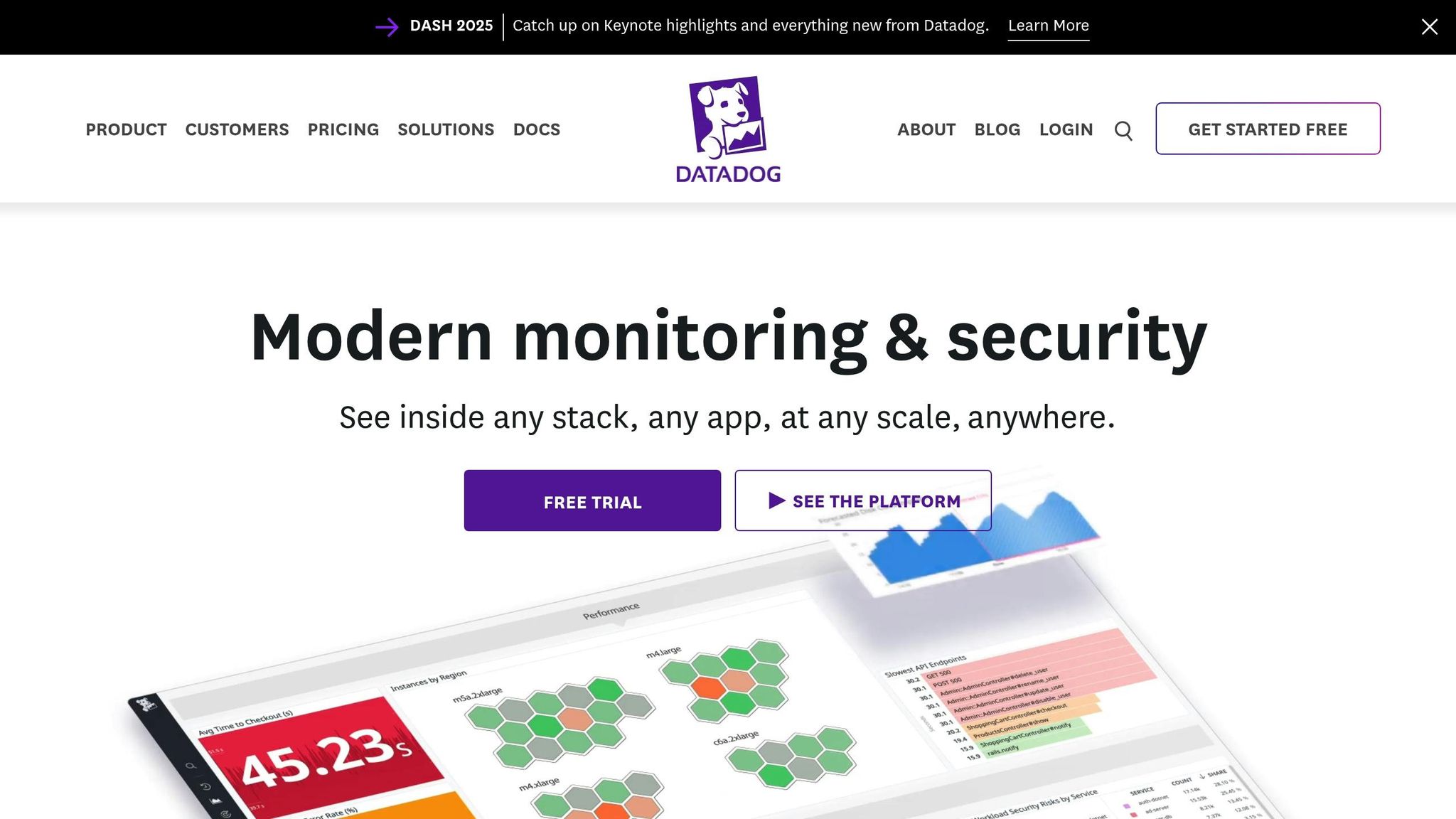
Setting Up Datadog API Access
To start using Datadog APIs, you need two key components: an API key, which identifies your Datadog account, and an application key, which provides extra authentication for management-related endpoints. Here’s how you can generate and securely manage these keys.
How to Get API and Application Keys
To create an API key, head to Organization Settings > API Keys and click on "New Key." Give the key a clear, descriptive name that reflects its purpose - for example, "Production Monitoring Workflow." For application keys, go to Organization Settings > Application Keys, click "New Key", and assign access permissions specific to the Datadog applications it will interact with.
When integrating these keys into your workflows, include the API key in your request headers like this:
DD-API-KEY: your_api_key_here
For endpoints that require additional authentication, add the application key as well:
DD-APPLICATION-KEY: your_application_key_here
Proper naming and implementation are important, but securing these keys is even more critical. Follow the tips below to ensure your keys are protected.
How to Securely Manage API Keys
The security of your API keys is vital because exposed keys can’t be removed once they hit public domains. Prevention is your best defense.
Datadog has partnered with platforms like GitHub and GitGuardian to notify users if their API or application keys are accidentally published in public repositories. This proactive approach has already helped alert thousands of users. To avoid such risks, store your credentials securely - use environment variables or a secrets manager to keep them out of your codebase.
Here are some additional tips for managing your API keys securely:
- Use Separate Keys for Different Environments: Assign unique keys for development, staging, and production. This way, if one key is exposed, your production environment remains safe.
- Rotate Keys Regularly: Make it a habit to periodically update your API keys and immediately revoke any credentials that are no longer in use. Fewer active keys mean less risk.
- Limit Application Key Scopes: Define specific permissions for each application key. For instance, restrict a key to only reading metrics or creating alerts, rather than allowing it to delete dashboards or modify user accounts. This "least privilege" approach minimizes potential damage from breaches.
- Use Service Accounts for Teams: For larger teams, manage application keys through service accounts instead of individual user accounts. This prevents disruptions when team members leave or change roles.
- Enable Monitoring and Logging: For sensitive or regulated industries, track API key usage closely. Logs provide an audit trail that helps investigate suspicious activity and demonstrate compliance.
If you encounter a 403 error, double-check that your application key's scopes match the permissions required by the endpoint.
Building Automated Monitoring Workflows
Once your API access is set up, you can start creating workflows to manage your monitoring infrastructure using Datadog's REST API with JSON and standard HTTP codes.
"Datadog's API provides programmatic access to the platform's robust monitoring and analytics capabilities. This RESTful API allows developers to send data, build visualizations, and manage their Datadog accounts through code." – apidog.com
A great place to begin is by learning how to programmatically create monitors and dashboards.
Creating Monitors, Dashboards, and Alerts with Code
The Monitors API allows you to automate the creation and management of alerts, while the Dashboards API helps you build, modify, and retrieve visualization dashboards.
For instance, let's say you want to create an alert for high CPU usage. Here's how you could do it with a Python script. The script specifies details like the monitor's name, type (e.g., a metric alert), query (such as average CPU usage over five minutes), notification message, tags, priority, and threshold levels for warnings and critical alerts. It then sends a POST request to Datadog's monitor endpoint:
import requests
import json
url = "https://api.datadoghq.com/api/v1/monitor"
headers = {
"DD-API-KEY": "your_api_key_here",
"DD-APPLICATION-KEY": "your_application_key_here",
"Content-Type": "application/json"
}
monitor_data = {
"name": "High CPU Usage Alert",
"type": "metric alert",
"query": "avg(last_5m):avg:system.cpu.user{*} > 80",
"message": "CPU usage is above 80% @slack-alerts",
"tags": ["environment:production", "team:infrastructure"],
"priority": 2,
"options": {
"thresholds": {
"warning": 70,
"critical": 80
}
}
}
response = requests.post(url, headers=headers, data=json.dumps(monitor_data))
Similarly, you can create dashboards by defining attributes like the title, description, widgets (e.g., timeseries graphs), and layout, then sending a POST request to the appropriate API endpoint.
Once you've automated alerts and dashboard creation, the next step is to ensure efficient data handling between different parts of your workflow.
Moving Data Between Workflow Steps
Efficient data transfer between workflow steps is essential, especially when working within API rate limits. Datadog's API limits most endpoints to 1,000 requests per hour per API key. To make the most of your API usage, it's important to adopt optimized request patterns.
Organizations that strategically design their API usage often report a 30–40% reduction in monitoring costs while improving data accuracy. Here are some strategies to streamline data transfers:
- Batch Operations: Combine related API calls to reduce the number of requests and stay within rate limits.
- Caching: Store frequently accessed data locally to avoid redundant requests.
- Payload Optimization: Use filters and time ranges to limit the data being transferred.
- Idempotent Operations: Design steps to handle retries without causing duplicate data.
By implementing these techniques, organizations have achieved faster incident resolution (up to 35% improvement) and significantly reduced manual tasks (by 50%).
Tracking Workflow Run History
To ensure your automated workflows perform reliably, it's crucial to monitor their run history. Datadog CI Visibility provides detailed metrics, including execution counts and failure rates, which can help you quickly identify and address issues. The Pipeline Executions page offers filtering options based on CI provider, pipeline duration, status, and more, making it easier to pinpoint suspect commits. Additionally, job logs provide detailed command and response data, helping you understand errors in context.
To further strengthen your workflow performance:
- Configure Datadog to collect Actions data, including job logs, for full visibility into each step.
- Use Log Anomaly Detection to identify unexpected spikes in error logs or other unusual activity.
- Analyze historical trends in pipeline durations to detect jobs that are taking longer than usual.
- Compare current and previous commits to identify changes contributing to delays, using job logs for deeper insights.
These practices ensure your monitoring workflows remain efficient, scalable, and aligned with your business needs.
Managing API Performance and Rate Limits
Keeping API performance in check and managing rate limits effectively is crucial to avoid HTTP 429 errors, which can disrupt monitoring operations.
Understanding API Rate Limits and Their Effects
Datadog enforces rate limits across all API endpoints to ensure platform stability. These limits vary depending on the endpoint and your account type. When you approach or exceed these thresholds, Datadog includes specific headers in API responses to help you track your usage. Key headers to monitor include:
| Rate Limit Header | Description |
|---|---|
| X-RateLimit-Limit | Maximum requests allowed within a set time period |
| X-RateLimit-Period | Time interval for the limit (in seconds) |
| X-RateLimit-Remaining | Number of requests still available in the current period |
| X-RateLimit-Reset | Time (in seconds) until the counter resets |
For small and medium-sized businesses (SMBs), hitting these limits can be especially challenging during critical moments when monitoring data is essential. By understanding and tracking these limits, you can design workflows that stay within the constraints while still ensuring effective monitoring.
Methods for Rate Limit Management
There are several practical strategies to optimize API usage and avoid running into rate limits:
- Batching Requests: Combine multiple operations into a single API call. For instance, instead of making individual requests for each monitor or dashboard update, group them together.
- Caching Data Locally: Frequently accessed data, like dashboard configurations or monitor definitions, can be cached locally to cut down on repetitive API calls.
- Adjusting Polling Intervals: Set polling intervals that align with your actual monitoring needs to reduce unnecessary API consumption.
- Exponential Backoff for Retries: When a 429 error occurs, use exponential backoff in your retry logic. Start with a short delay (e.g., 1 second) and increase it progressively (e.g., 2, 4, 8 seconds) to avoid overwhelming the API.
Using precise time ranges and filters can also reduce the amount of data transferred, making your API calls more efficient. Businesses that optimize their API usage often see tangible benefits, such as a 37% reduction in support tickets related to scheduling issues and up to 99.99% API availability. These improvements lead to more reliable monitoring and faster incident response times.
Using Webhooks for Real-Time Updates
Once you've optimized your request patterns, consider alternative methods for real-time updates. Webhooks are an excellent replacement for constant polling. Instead of repeatedly querying the API for changes, webhooks allow Datadog to send notifications directly to your applications when specific events occur. This approach reduces API usage while improving response times.
For example, instead of polling every 30 seconds to check for new alerts (which adds up to 120 API calls per hour), a webhook can instantly notify you of the same changes without consuming your API quota.
Setting up webhooks involves configuring your application to receive HTTP POST requests from Datadog. These endpoints should be designed to handle specific events, such as alert state changes, metric breaches, or dashboard updates.
For more advanced control, dynamic rate limiting allows your application to adjust its API usage based on real-time conditions. By implementing programmable limits that adapt to traffic and user-specific needs, you can reduce server load by up to 40% during peak times while maintaining availability.
For SMBs, focusing on the most critical events when implementing webhook-based workflows is key. Common scenarios include receiving immediate alerts when critical services fail, notifications for performance metric breaches, and updates on deployment-related changes. Combining webhook-driven updates with optimized API polling for historical data creates a balanced and efficient monitoring system that maximizes your rate limit budget while ensuring thorough system coverage.
SMB Workflow Automation Guidelines
Creating custom monitoring workflows that can grow with your business requires thoughtful planning. Small and medium-sized businesses often face unique hurdles, like limited budgets and complex operational needs, when automating workflows in Datadog. The goal is to build systems that provide immediate benefits while laying the groundwork for future growth.
Writing Code for Growth and Easy Maintenance
Effective workflow automation starts with writing code that adapts to your evolving business needs. Integrating APIs well can speed up incident resolution and cut down on manual tasks, making your operations more efficient. Here’s how to set up a strong foundation:
Build with scalability in mind. Start by securing your API setup and choosing the right SDK for your team’s expertise - whether it’s Python, Node.js, Go, or Java. Include error handling and retry logic from the beginning to avoid headaches later.
Keep your integration patterns consistent across workflows. For example, initialize the Datadog client with proper authentication, submit metrics for custom data points, log key events, and set up dashboards for visualization. A standardized approach simplifies maintenance and allows for easier scaling as your team grows.
Leverage abstraction layers to streamline operations and make your code reusable. Use official SDKs whenever possible - they handle many technical details automatically. Create wrapper functions for repetitive tasks like monitor creation or dashboard updates. This way, you can tweak implementation details without overhauling your entire application.
Optimize data usage by focusing on metrics that provide actionable insights. Avoid collecting unnecessary data, use efficient time intervals, cache frequently accessed data, and minimize payload sizes. Businesses that adopt strategic API usage often see monitoring costs drop by 30–40%, all while improving data quality.
Tagging conventions are crucial as your infrastructure grows. Establish a consistent tagging system early on and enforce it across all workflows. This makes it easier to organize, filter, and analyze data as your monitoring needs become more complex.
Finally, ensure your development practices align with U.S. compliance standards to secure your workflows and meet regulatory requirements.
Meeting U.S. Compliance Standards
As you refine your automation, staying compliant with U.S. regulations becomes a critical step. Datadog offers built-in tools to help SMBs meet these requirements without needing extensive custom development.
Security scanning and vulnerability management are essential for compliance. Datadog Code Security identifies vulnerabilities during development, analyzing both your own code and third-party libraries using static application security testing (SAST) and software composition analysis (SCA).
For businesses handling payment data, PCI DSS compliance requires specific protections. Datadog ASM Threat Management continuously monitors and mitigates attacks, keeping applications secure. When integrated with the Datadog Tracing Library, systems generate real-time audit logs for every detected threat, adding an extra layer of security.
| Alert Level | Trigger Conditions | Response Actions |
|---|---|---|
| Warning | 3–5 failed login attempts | Slack notification |
| Critical | 10+ failed attempts or suspicious IP activity | Slack, Email, and Ticket creation |
| Emergency | Detected data breach attempt | All channels plus auto-remediation |
Audit logging and monitoring are vital for compliance reviews. Automate logs for security events, access attempts, and system changes. Ensure logs are timestamped accurately, securely stored, and retained for the required period.
Multi-layered security systems go beyond just protecting your API. Implement key validation and rotation, idempotent operations to avoid duplicate actions, and secure communication channels across all workflow components.
By meeting these compliance standards, you not only fulfill legal obligations but also strengthen the reliability of your automated workflows.
Using Insights from Scaling with Datadog for SMBs
The blog Scaling with Datadog for SMBs (https://datadog.criticalcloud.ai) offers practical advice for improving workflow efficiency and supporting business growth. Applying these proven strategies can further enhance your automation efforts.
Start small and expand gradually. Instead of automating everything at once, begin with basic tasks like metric submission and monitoring. This step-by-step approach helps your team get familiar with the platform while delivering quick wins to stakeholders.
"Much like a great UI is designed for optimal user experience, a great API is designed for optimal consumer experience." - Uri Sarid, CTO of Mulesoft
This principle applies directly to workflow automation. Design your workflows with the end users in mind - whether they’re developers, operations staff, or business leaders. Clear dashboards, meaningful alerts, and user-friendly automation make adoption easier and more effective.
Horizontal scaling is often more efficient than vertical scaling for managing large data volumes. Instead of upgrading hardware, consider adding more servers, queuing data for processing, and automating deployments with alerts for scalability issues. This approach offers better flexibility and cost control as your business grows.
Thorough testing is essential. Include both scale testing and production scenarios to ensure your workflows perform well under pressure. Regular tests not only prevent failures at critical times but also help you identify and fix inefficiencies before they become major problems.
Conclusion
Custom Datadog workflows are not just about automation - they’re about improving efficiency, ensuring reliability, and responding to incidents faster. For small and medium-sized businesses (SMBs), this can be a game-changer in staying competitive.
To get started, focus on integrating essential APIs and build from there as your team becomes more comfortable. This step-by-step approach delivers immediate results while setting the groundwork for future expansion.
When working with APIs, manage rate limits effectively by using strategies like backoff mechanisms, batching, and webhooks to avoid interruptions. At the same time, prioritize security by safeguarding API keys, maintaining audit logs, and adhering to compliance requirements. These measures not only protect your operations but also build trust with stakeholders.
Measuring the success of your workflows is essential. Keep an eye on metrics like incident response times, system uptime, API call success rates, and the accuracy of alerts . These indicators provide a clear picture of whether your automation efforts are delivering the value your business needs.
Make it a habit to regularly review and refine your workflows. Document processes thoroughly, monitor API usage, and stay informed about Datadog’s latest features. This ensures your monitoring capabilities grow alongside your business.
For SMBs looking for tailored advice, the resources available through Scaling with Datadog for SMBs (https://datadog.criticalcloud.ai) are an excellent place to start. They provide actionable insights to help you manage costs, improve efficiency, and get the most out of your Datadog investment.
FAQs
What are the benefits of automating monitoring workflows for small and medium-sized businesses using Datadog APIs?
Automating monitoring workflows with Datadog APIs allows small and medium-sized businesses (SMBs) to identify and address issues more quickly, reducing downtime and keeping systems running smoothly. By taking over repetitive tasks, automation frees up time for SMBs to concentrate on more strategic goals while maintaining an efficient infrastructure.
On top of that, automation strengthens security by enabling real-time detection and response to potential threats, helping SMBs protect both their systems and sensitive data. This approach not only boosts operational efficiency but also reduces costs and supports scalability, giving SMBs the tools they need to grow with confidence.
How can I securely manage API and application keys in Datadog?
To keep your API and application keys safe in Datadog, stick to these smart practices:
- Rotate keys frequently to reduce the chances of unauthorized access.
- Limit permissions on application keys, granting access only to what's absolutely required.
- Never hardcode keys in your code or configuration files to avoid unintentional leaks.
For an extra layer of protection, consider using an external secrets management tool. This ensures your sensitive credentials are securely stored and only retrieved when necessary, keeping them out of harm's way.
How can I manage my Datadog API usage to stay within rate limits while keeping my monitoring workflows efficient?
To keep your Datadog API usage in check and steer clear of hitting rate limits, it's crucial to keep an eye on your API activity. Employ techniques like exponential backoff and retry logic to gracefully handle rate limit errors. Another smart move? Cache data wherever possible to cut down on redundant API calls and boost overall efficiency.
When rate limits are reached, pay attention to the Retry-After header - it provides guidance on when to try again. You might also want to batch your requests, which can help lower the strain on the API. By following these steps, you can ensure your monitoring processes run smoothly without overstepping usage limits.




