Datadog Storage Dashboards: Best Practices
Learn best practices for optimizing storage performance and costs with Datadog dashboards, tailored for small and medium-sized businesses.

Want to optimize storage performance and cut costs? Datadog storage dashboards are a powerful tool for small and medium-sized businesses (SMBs). They help you monitor key storage metrics, identify issues early, and manage costs effectively - without needing deep technical expertise.
Key Takeaways:
- Track Core Metrics: Focus on throughput, latency, and error rates to monitor storage health and user experience.
- Capacity Management: Use metrics like
aws.s3.inventory.total_prefix_sizeto forecast storage needs and avoid overprovisioning costs. - Custom Dashboards: Create widgets, use template variables, and tailor dashboards for real-time insights across teams.
- Cost Optimization: Reduce log volumes, manage custom metrics, and use retention filters to save up to 40% on monitoring expenses.
- Advanced Techniques: Implement anomaly detection, multi-cloud monitoring, and forecasting to stay ahead of potential issues.
By following these strategies, SMBs can improve storage performance, reduce downtime, and manage expenses efficiently. Let’s dive deeper into how to set up and maintain effective Datadog storage dashboards.
I06 Build Datadog Dashboards That Actually Help During Outages (Complete Guide)
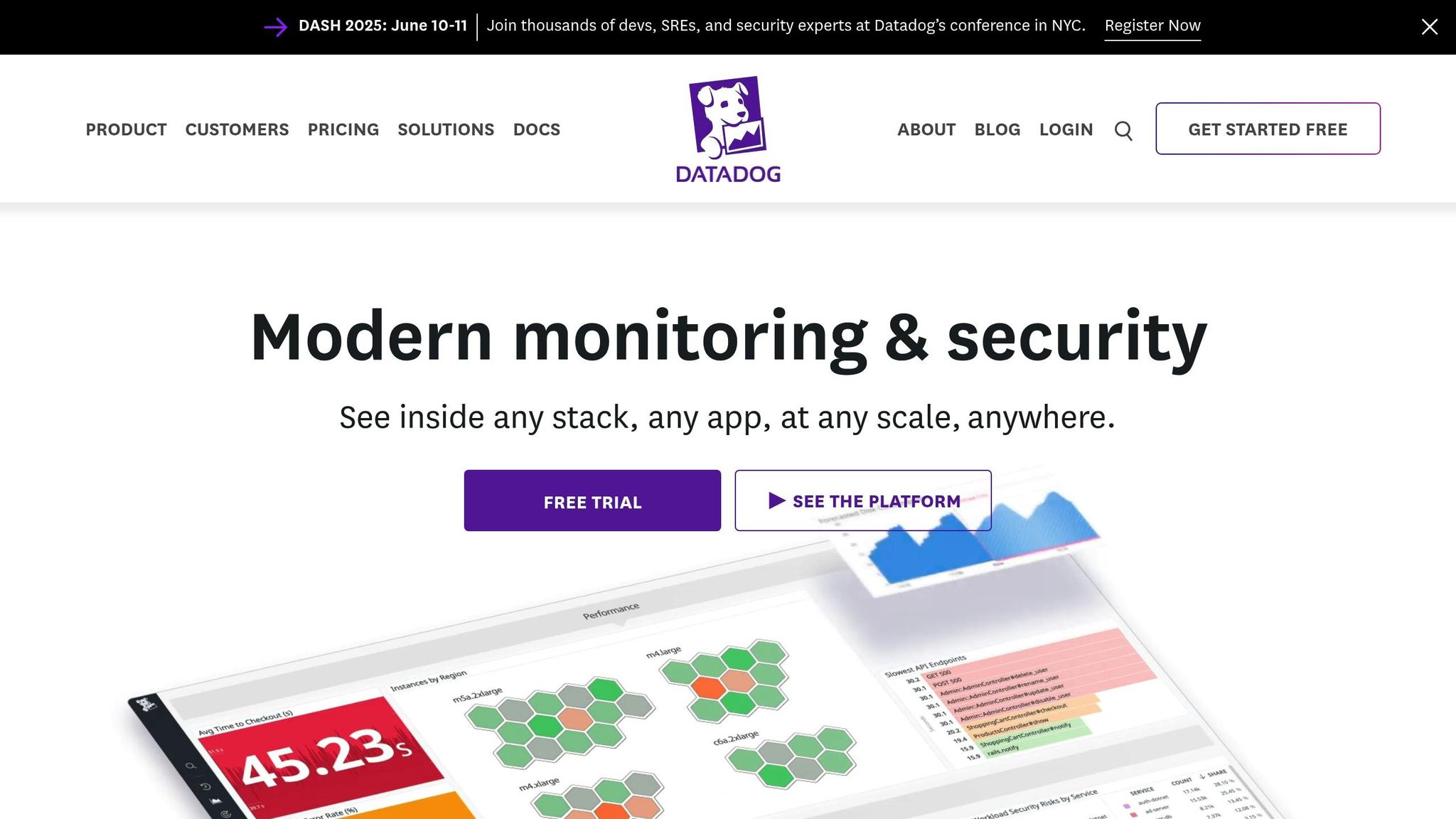
Core Metrics for Storage Monitoring
Keeping tabs on the right metrics is the cornerstone of effective storage monitoring. For SMBs, narrowing the focus to a few critical performance indicators can help avoid being overwhelmed by data while ensuring potential issues are flagged before they disrupt operations. Let’s dive into the key metrics every SMB should track for actionable insights.
Key Metrics: Throughput, Latency, and Error Rates
Throughput measures the amount of data moving through your storage system over a given period. If throughput slows down, it can lead to longer load times and unhappy users. For cloud storage solutions like Amazon S3 or Google Cloud Storage, it’s essential to monitor both the volume of requests and the data being transferred to get a full picture of performance.
Latency is all about timing - it measures how long it takes for storage operations to complete. High latency often signals bottlenecks that can ripple through your applications. Dashboards can improve situational awareness by up to 50%, making it easier to identify and address latency spikes before they escalate into bigger problems.
Error rates show how reliable your storage operations are. Even a small uptick in errors can point to deeper issues, such as problems with the storage infrastructure or network connections. Using anomaly detection can speed up incident response times by 30–40%, allowing teams to resolve error rate spikes more efficiently.
These three metrics - throughput, latency, and error rates - are the building blocks of storage health. For example, a drop in throughput coupled with rising latency often points to capacity or performance bottlenecks. If error rates climb at the same time, the issue may be more severe and demand immediate attention.
Capacity Utilization and Forecasting
Managing storage capacity effectively is crucial for avoiding unexpected shortages or unnecessary costs from overprovisioning.
For object storage, tools like Datadog offer specific metrics to help you stay ahead of capacity challenges. Key metrics include aws.s3.inventory.total_prefix_size and gcp.storage.inventory.total_prefix_size, which track rapid prefix growth. Monitoring these can help prevent unexpected storage cost spikes.
Prefix-level analytics provide even more detailed insights. Comparing metrics like aws.s3.inventory.prefix_object_count with aws.s3.inventory.total_prefix_size (or their Google Cloud equivalents) can reveal delays in data delivery or inefficient storage practices.
Anomaly monitors on prefix growth metrics are another powerful tool. By comparing growth rates against historical trends using metrics like aws.s3.inventory.total_prefix_size and aws.s3.inventory.prefix_object_count, you can catch unusual activity early and respond quickly to potential issues.
Organizations that implement proper monitoring and tagging strategies often see a 40% boost in operational efficiency.
Linking Storage and Application Performance Metrics
Storage doesn’t operate in a vacuum - it directly impacts application performance and the overall user experience. By integrating storage metrics with application performance data, you can get a complete picture of system health and diagnose performance issues faster.
For instance, Datadog’s AWS integration allows seamless collection of metrics from AWS services like EBS via CloudWatch. With over 850 integrations available, you can correlate AWS metrics with data from other services in your environment.
The Datadog Agent collects system metrics every 15 seconds, linking storage performance - like disk usage - directly to application behavior. With additional tools like Datadog APM and logging, you get a unified platform for monitoring. This integration makes it easier to connect storage performance to application outcomes.
A strong tagging strategy, combined with CloudWatch dimensions, helps quickly correlate storage and application metrics. For example, analyzing aws.s3.inventory.prefix_object_count and gcp.storage.inventory.prefix_object_count can show how file types and storage tiers are distributed, ensuring your data is organized for optimal performance and cost efficiency.
Creating and Customizing Storage Dashboards
Building effective Datadog storage dashboards starts with clear objectives and a focus on essential metrics. By using the core metrics discussed earlier, you can craft real-time dashboards that turn raw data into actionable insights. These dashboards can help you avoid downtime and stay on top of storage costs. Let’s break down how to visualize these metrics using widgets, filters, and customization tools.
Widget Setup for Key Metrics
When monitoring storage resources, timeboards are invaluable. They synchronize widgets, making it easier to spot correlations between metrics - especially useful when investigating issues that affect multiple systems at once.
- Throughput Monitoring: Use time-series graphs to track both request volumes and data transfer rates over time. Separate widgets for read and write operations can help you identify patterns and pinpoint peak usage periods.
- Latency Tracking: Query Value widgets work great for displaying current latency metrics. Position these widgets prominently at the top of your dashboard for quick visibility. Pair them with alerts based on your latency thresholds to ensure timely responses to performance issues.
- Error Visualization: Heatmaps are ideal for spotting error rate patterns. For example, a heatmap showing error rates by hour can highlight recurring problems during specific times, such as backup windows or high-traffic periods.
- Capacity Metrics: Stacked area charts are perfect for visualizing growth trends over time. Metrics like
aws.s3.inventory.total_prefix_sizecan help you anticipate when capacity limits might be reached, aiding in cost management and planning.
Using Template Variables for Dynamic Filtering
Template variables make troubleshooting faster by letting you filter dashboards with tags instead of creating multiple versions. Once your widgets are ready, you can use these variables to gain deeper insights. For example, the dynamic syntax $tempvar.value allows you to target specific tags in your queries, cutting down on the number of variables needed while keeping all relevant data visible.
Let’s say your company uses tags like env and service for different staging environments. A service template variable can automatically pull metrics for the correct environment. Additionally, the $tempvar.val syntax allows you to create "OR" statements in queries, ensuring compatibility with both old and new tag formats during transitions. This approach simplifies complex queries, especially for monitoring network performance, by consolidating data from various tagging conventions (e.g., service:$service.value).
Dashboard Optimization for SMB Teams
For small and medium-sized business (SMB) teams, dashboards need to strike a balance between comprehensive monitoring and ease of use. Start by establishing a clear visual hierarchy - place the most critical metrics at the top and use larger widgets for data that requires immediate attention.
- Color Coding: Use consistent color schemes to indicate system health. For example, green for healthy metrics, yellow for warnings, and red for critical issues. This reduces cognitive load and speeds up response times.
- Clear Titles: Avoid overly technical names like
aws.s3.inventory.prefix_object_count. Instead, use user-friendly titles like "Object Count Growth by Prefix" to make the dashboard more intuitive. - Query Performance: Avoid overly complex queries that might slow down loading times. Fast dashboards are essential for SMB teams operating with limited resources, especially during troubleshooting.
Organize widgets into clearly labeled sections for capacity, performance, and cost metrics. Grouping related data makes it easier to navigate and interpret.
Responsive design is another key consideration. Dashboards should remain readable across devices, whether accessed on a laptop, tablet, or smartphone during off-hours incidents.
To cater to different roles, consider creating tailored dashboard views. Developers may need detailed technical metrics, while management might prefer high-level summaries focused on costs and capacity planning. Template variables can help provide these perspectives within a single dashboard framework.
Finally, keep your dashboards relevant with regular maintenance. Schedule periodic reviews to remove outdated widgets, update thresholds based on business changes, and incorporate team feedback. This ensures your dashboards stay effective and aligned with your goals.
Advanced Storage Performance Techniques
Once you've got the basics of storage dashboards down, it's time to level up. Advanced techniques can help you uncover deeper insights and improve monitoring efficiency, especially for SMBs navigating complex environments on a budget.
Multi-Cloud Storage Monitoring
Managing storage across multiple cloud platforms? Consolidated dashboards are your best friend. They allow you to standardize metrics from services like AWS S3, Azure Blob Storage, and Google Cloud Storage, all in one place. Datadog simplifies this process by automatically applying consistent resource tags - whether they’re tied to availability zones, resource groups, or projects - so you can monitor seamlessly across clouds.
| Cloud Environment | Key Monitoring Features | Auto-Tagging |
|---|---|---|
| AWS | EC2 metrics, ECS containers, Lambda functions | Resource tags, availability zones |
| Azure | App Services, AKS, Functions | Resource groups, regions |
| Google Cloud | GKE, Cloud Run, Compute Engine | Projects, zones |
To streamline your workflow, create a cloud_provider template variable. This lets you filter your entire dashboard by AWS, Azure, or Google Cloud with a simple dropdown menu, eliminating the need for separate dashboards. Plus, it makes it easy to zoom in on issues specific to each provider.
For storage-specific monitoring, normalize capacity and performance metrics across providers. Present key figures - like storage capacity and performance - from AWS S3, Azure Blob Storage, and GCP Cloud Storage side-by-side. Using consistent units and timeframes gives you a clear view of which provider is better suited for specific workloads.
These strategies not only simplify monitoring but also lay the groundwork for advanced forecasting.
Anomaly Detection and Forecasting
Once your multi-cloud monitoring is set, it’s time to bring in machine learning. Datadog’s anomaly monitors identify unusual behavior by analyzing historical data patterns, while forecast monitors predict future needs based on trends.
Focus on key metrics like storage throughput and latency, which tend to follow predictable patterns. Configure these monitors to include seasonal adjustments for business cycles, ensuring anomalies are flagged accurately.
Forecast monitors are particularly useful for capacity planning. By examining historical growth in metrics - like total storage size or object counts - you can predict when storage limits might be reached weeks or even months ahead. This early warning system helps you avoid last-minute scaling emergencies and plan budgets more effectively.
For these tools to work well, you need solid data. Make sure you have at least 30 days of historical data before enabling anomaly detection, and longer periods for better forecasting accuracy. If predictions seem off, it’s often due to data pipeline issues rather than actual performance problems.
To keep your models sharp, use statistical tests like Jensen-Shannon divergence or the Kolmogorov-Smirnov test. These can help you spot when models need retraining due to shifts in usage patterns.
Cost Analysis and Optimization
Keeping storage costs in check starts with close monitoring. Datadog’s cost-management tools can help you identify and control expenses effectively.
One of the biggest cost drivers? Log management. Without active oversight, log volumes can grow 200–300% year-over-year. To tackle this, set up cost-focused widgets that track log ingestion rates alongside storage expenses. Use Datadog’s retention filters to drop low-value logs before they’re indexed, and apply exclusion filters for non-critical environments like development and testing.
Organizations that formalize their monitoring practices typically spend 30–40% less on Datadog compared to those without clear standards. Defining policies for metric collection, log retention, and alert thresholds can significantly reduce costs. For instance, switching from DEBUG to INFO level logging in production can cut log volumes by 70–80%.
Managing custom metrics is another area that requires attention. High-cardinality tags can quickly inflate metric volumes. Use Datadog’s Metric Summary page to audit and clean up unused metrics, consolidate redundant ones, and limit the number of metrics per service to avoid unnecessary growth.
"Best practices are important, but there's no substitution for real measurement and cost optimization. Datadog Cloud Cost Management helped us attribute spend at a granular level over dozens of accounts to achieve significant savings." – Martin Amps, Stitch Fix
Resource scheduling is another effective way to cut costs. Shut down non-production workloads during off-hours, especially in development and testing environments that don’t need 24/7 monitoring. Consolidating workloads onto fewer instances or containers can also reduce monitoring expenses.
For Kubernetes deployments, optimize pod density and use autoscalers like Karpenter to ensure your infrastructure is right-sized. Limit metric collection for non-critical namespaces to reduce data volume without sacrificing visibility into production systems.
Adjusting retention periods based on actual usage can yield immediate savings. For example, you could save 50–75% on general logs, up to 50% on error logs, 50–80% on APM traces, and 60–80% on metrics.
Finally, consider consumption-based pricing models for dynamic environments. For instance, container monitoring costs $1 per prepaid container per month, but only $0.002 per on-demand container per hour. This makes on-demand pricing a better choice for ephemeral workloads.
Regular cost reviews should be part of your dashboard maintenance routine. Set up alerts for unexpected usage spikes and use Datadog’s attribution features to identify which teams or services are driving costs. This visibility allows you to focus your optimization efforts where they’ll make the biggest impact.
Maintaining and Updating Storage Dashboards
Creating dashboards is just the beginning; keeping them accurate and relevant over time is what ensures they remain a valuable tool for driving performance improvements. Regular upkeep is key to maintaining their usefulness and reliability.
Version Control and Change Tracking
Managing updates to dashboards becomes seamless with Datadog's built-in version control tools. These features provide a full history of changes for up to 30 days - or 90 days if you're using the Audit Trail option.
"With version history, you can easily view a list of any recent changes to dashboards and notebooks, giving you peace of mind as you experiment with Datadog content by tracking any alterations you (and others) make."
Every modification, whether it's tweaking a widget or making adjustments via API or Terraform, is meticulously logged. For teams juggling multiple tasks, treating dashboards as code is a smart move. Exporting dashboard definitions as JSON files and storing them in your version control system ensures consistency and traceability. If you're using a modern IDE, you can even pull the Service Definition JSON Schema directly from the open source JSON Schema Store to enable autocomplete and validation. Supported file formats include service.datadog.yaml, service.datadog.yml, and service.datadog.json.
Datadog’s Change Tracking feature takes visibility a step further by linking system updates directly to your dashboards and monitors. This real-time connection allows you to pinpoint how infrastructure changes affect performance.
"With Change Tracking, you can view changes, correlate the changes with performance data, and take next steps to remediate issues. As a result, you can improve efficiency and reliability by identifying root causes and resolving incidents faster."
Once changes are tracked, the next step is validating the data to ensure everything works as intended.
Testing and Validation Workflows
To guarantee dashboards display accurate and actionable data, regular testing is essential. Synthetic testing - simulating real user traffic and API calls - helps catch potential issues before they impact users. These tests also help establish performance baselines that reflect real-world usage.
"One thing that excites me about Synthetic Monitoring is the ability to automate our browser testing and continuously monitor for errors in our application." - Adam Savitzsky, Staff Software Engineer, Carta
By integrating synthetic tests into your CI/CD pipeline, you can catch regressions early. If dashboard alerts are triggered during these tests, it’s a clear signal that the issue needs attention.
"Adding Datadog synthetic browser tests to our CI pipelines was a big game changer for us. Developers are no longer avoiding production changes. They're now deploying with confidence." - Viljami Kuosmanen, Head of Engineering, epilot.cloud
Once your dashboards are validated, you're in a strong position to focus on continuous improvement.
Continuous Improvement Strategies
Dashboards should evolve as your business priorities and infrastructure change. Conduct monthly reviews to ensure metrics and alerts remain aligned with your current goals. Use team feedback to identify areas for improvement, and remove any outdated widgets or metrics that no longer serve a purpose.
As your systems grow and change, updating your dashboards ensures they continue to provide clear, actionable insights that meet your team’s needs. Regular refinement keeps your dashboards effective and aligned with your objectives.
Key Takeaways for SMBs
Effective performance management starts with understanding and customizing storage dashboards. These dashboards act as both early warning systems and tools for controlling costs. When used properly, they help transition your team from reactive problem-solving to proactive system management, ensuring smooth operations and keeping expenses in check.
Summary of Best Practices
Start by monitoring bucket- and prefix-level metrics to track usage, performance, and costs. Key metrics like aws.s3.inventory.total_prefix_size and gcp.storage.inventory.total_prefix_size are essential. Set up alerts for significant changes to stay ahead of potential issues. Using tagging effectively can cut resolution times by 30% and troubleshooting time by 40%.
For alerting, use a tiered system with realistic thresholds and group similar alerts to reduce unnecessary noise. Structured alerting has been shown to reduce alert fatigue by 40% and downtime incidents by 50%. Composite monitors, such as comparing aws.s3.inventory.prefix_object_count with aws.s3.inventory.total_prefix_size, and anomaly monitors help catch unusual patterns before they affect users. Logs, while crucial, can quickly become expensive - filter out redundant entries, apply sampling and quotas, and use selective routing to manage costs effectively.
By following these practices, SMBs can create a solid foundation for optimizing storage performance and cost management.
Next Steps for SMBs
Start by prioritizing your most critical storage systems and gradually expand your dashboards. Conduct quarterly reviews to keep your data relevant and reduce incident response times by 20%. Establish clear Service Level Objectives (SLOs) with measurable targets - companies with well-defined SLOs are 2.3 times more likely to improve user satisfaction. Keep in mind that 47% of users expect webpages to load in under two seconds, so storage performance directly impacts user experience.
Regularly review your Datadog setup to ensure it aligns with your business goals. During these reviews, focus on key metrics, eliminate unnecessary ones, remove unused tags, and set alerts for unexpected spikes in usage or costs. Automating processes can improve decision-making speed by up to 5× and cut incident resolution times by 80%. Start simple, learn from your data, and iterate - teams that adopt this approach report a 25% improvement in understanding and interpreting data.
"Monitoring costs can add up quickly with Datadog... Even so, building your own cloud monitoring stack with open-source and 'free' tools, such as Grafana and Prometheus, can take a lot of time and skill and may cost more than using a SaaS monitoring service like Datadog." - Cody Slingerland
Investing in proper storage monitoring delivers long-term benefits, including better performance, reduced downtime, and smarter cost management, making it a key strategy for SMBs aiming to scale effectively.
FAQs
How can SMBs use Datadog storage dashboards to optimize costs effectively?
Small and medium-sized businesses (SMBs) can rely on Datadog storage dashboards to monitor resource usage in real time and uncover ways to cut costs. By keeping an eye on key metrics like storage utilization, network performance, and memory usage, SMBs can identify underused resources and steer clear of spending on unnecessary overprovisioning.
Datadog also offers automated scaling based on usage patterns, allowing businesses to maintain strong performance while keeping expenses in check. This data-driven strategy not only trims operational costs but also ensures resources are effectively aligned with business growth, making it a valuable tool for SMBs looking to boost efficiency and stay competitive.
What are the most important storage performance metrics to monitor, and how do they affect application performance?
Key Metrics for Monitoring Storage Performance
When it comes to keeping your storage system running smoothly, there are a few critical metrics you should keep an eye on:
- IOPS (Input/Output Operations Per Second): This tells you how many read and write operations your storage system can handle every second. If IOPS is too low, it can create bottlenecks for applications that rely on frequent data access.
- Latency: This measures the time it takes to complete a data request. High latency means slower application response times, which can frustrate users and disrupt workflows.
- Throughput: This refers to the amount of data transferred over a specific period. It's especially important for applications that deal with large volumes of data, like video streaming or big data analytics.
- Storage Capacity: This ensures your system has enough space to handle your data needs without causing performance issues. Running out of capacity can lead to slowdowns or even system failures.
Each of these metrics plays a crucial role in determining how well your applications perform. For instance, if latency spikes or IOPS falls short, your applications could experience delays, reducing efficiency and impacting the user experience. By consistently monitoring and fine-tuning these metrics, you can maintain seamless performance and keep your operations running at their best.
How can small and medium-sized businesses (SMBs) create and maintain effective storage dashboards in Datadog that align with their business goals?
Small and medium-sized businesses (SMBs) can build effective Datadog storage dashboards by customizing them to fit their specific needs and keeping them updated as business goals shift. Start by selecting the right dashboard type: Screenboards work well for providing high-level visual summaries, while Timeboards are better suited for analyzing trends over time. Use widgets like Timeseries to monitor patterns and Heat Maps to spot anomalies. Place the most critical metrics at the top of the dashboard and use color coding to make the data easier to interpret at a glance.
To ensure dashboards stay aligned with business objectives, schedule regular reviews and updates. Define clear thresholds for alerts, automate monitoring tasks when possible, and filter out unnecessary data to keep costs in check. By focusing on essential systems and setting up meaningful alerts, SMBs can create dashboards that are both functional and easy to use.




