How Datadog Alert API Automates Incident Management
Learn how an API can automate incident management, improve response times, and streamline operations for small and medium-sized businesses.
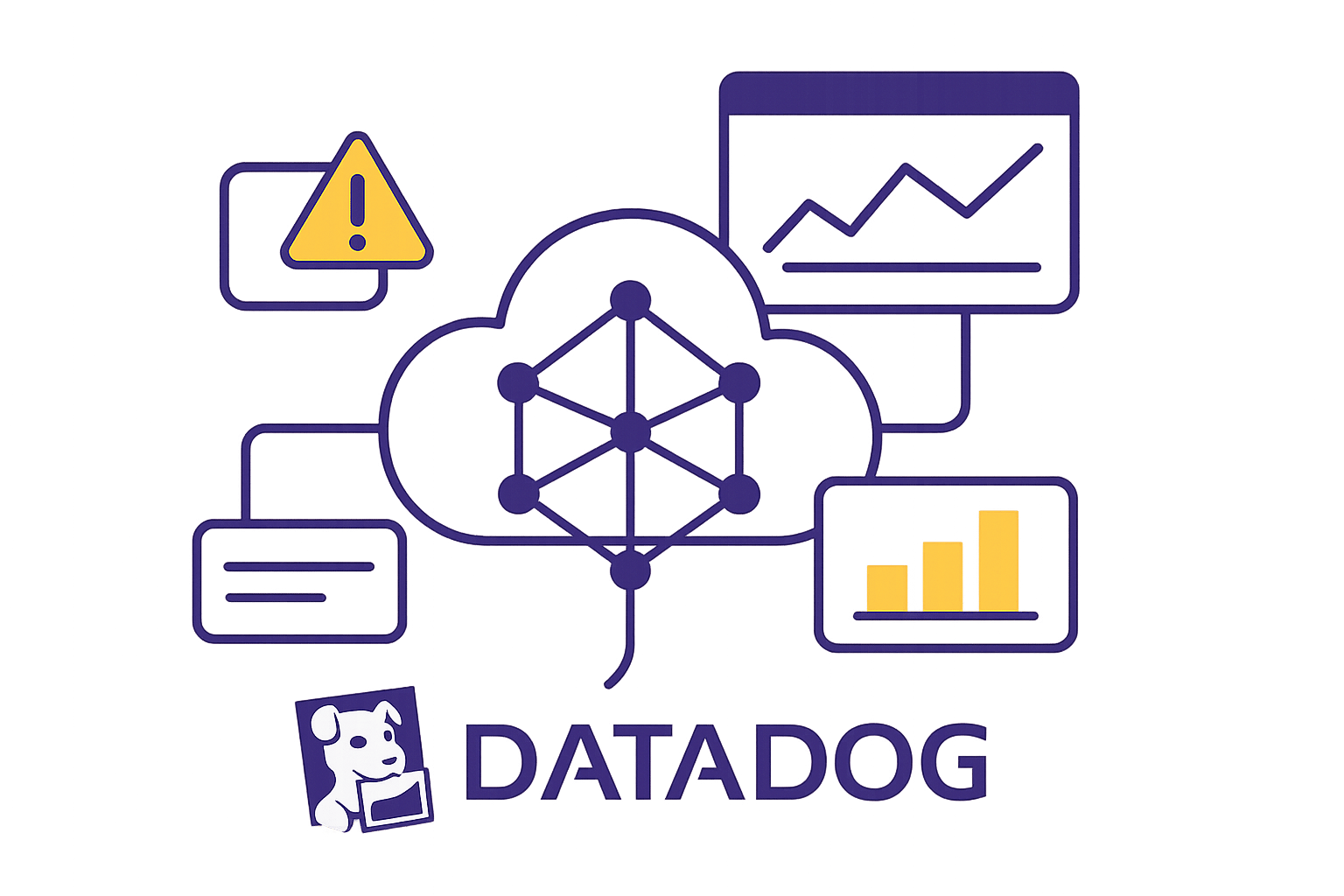
Want to resolve system issues faster without manual intervention? The Datadog Alert API automates incident management by detecting problems, triggering workflows, and notifying the right teams instantly. This means faster response times, fewer false alarms, and streamlined operations - perfect for resource-strapped SMBs.
Key Benefits at a Glance:
- Automated Alerts: Detects issues like high CPU usage or database failures and triggers preconfigured responses.
- Faster Response Times: Reduces downtime by automating incident creation and resolution.
- Customizable Notifications: Routes alerts to the right team members via Slack, PagerDuty, or email.
- Integrated Workflows: Links with tools like Jira, GitHub, and AWS for seamless incident handling.
- Cost-Effective: Scales with your business, starting at $30 per seat per month.
By setting up monitors, configuring alerts, and using API-driven workflows, SMBs can handle incidents consistently and efficiently. Ready to simplify incident management? Let’s dive in.
Datadog Workflow Automation Demo

Prerequisites for Using the Datadog Alert API
Before diving into the Datadog Alert API, make sure your environment is properly set up to prevent authentication issues and ensure smooth operation.
Required Datadog Features and API Setup
To get the most out of the Datadog Alert API, you’ll need to integrate it with several key Datadog features. For instance, Datadog Incident Response streamlines monitoring, paging, and incident management into a unified workflow. Additionally, Datadog Workflow Automation helps you automate and orchestrate processes across your infrastructure, making it easier to address issues quickly.
Incorporating features like Infrastructure Monitoring, Application Performance Monitoring, Log Monitoring, or Security Monitoring is crucial for building a robust setup. Alerts play a critical role here, helping you detect and address problems promptly.
Another useful integration is Datadog's Eventarc, which lets you connect monitors to Eventarc triggers. This enables you to initiate complex workflows directly from monitor alerts.
For API authentication, you’ll need two types of keys from your Datadog account:
- API Keys: Used for sending metrics and events to Datadog.
- Application Keys: Used for managing specific API tasks.
Both keys can be generated in the Organization Settings section of your Datadog account. When making API calls, include these keys in the headers like this:
const response = await fetch(endpoint, {
method: "POST",
headers: {
"DD-API-KEY": process.env.DATADOG_API_KEY,
"DD-APPLICATION-KEY": process.env.DATADOG_APP_KEY,
"Content-Type": "application/json",
},
body: JSON.stringify(payload),
});
This example illustrates the proper header format for API requests.
To keep your keys secure, store them as environment variables or in a secrets manager instead of hardcoding them. Rotate your API keys regularly, and assign them only the permissions they need, following the principle of least privilege. Additionally, implement error handling in your API calls to prevent Datadog-related issues from disrupting your main application.
User Roles and Permissions
Managing user access is a key aspect of securely using the Datadog Alert API. Datadog’s Role-Based Access Control (RBAC) allows administrators to assign roles and permissions to users, ensuring they only have access to what’s necessary for their tasks.
With RBAC, you can tailor access based on responsibilities. For example, developers might need permissions to create and modify monitors, while operations staff may require full access to incident management features. Datadog’s granular controls make it easy to define these permissions for different resources and actions.
User management in Datadog includes creating, updating, and deleting user accounts, as well as assigning roles and permissions. This also extends to controlling who can access the Alert API and what actions they are allowed to perform.
For larger organizations, Datadog supports Single Sign-On (SSO) with SAML, integrating with identity providers like Active Directory, Auth0, Entra ID, and Google. This simplifies authentication and centralizes user management, ensuring access is controlled through your existing identity framework.
To maintain secure and efficient workflows, regularly review and update user roles and permissions. Combine this with periodic API key rotation to ensure that each user or service only has access to the resources they truly need.
How to Automate Incident Management with Datadog Alert API
Once your API keys and user roles are set up, you're ready to streamline incident management. By automating workflows, you can minimize manual effort and speed up response times. A critical part of this process is configuring alerts to trigger incident creation seamlessly.
Setting Up and Configuring Alerts
Alerts play a central role in automating incident management. Datadog monitors continuously assess your infrastructure and applications, sending alerts when predefined conditions are met. These alerts then initiate your incident response process through the API.
Start by defining monitors for the systems that are most critical to your operations. Focus on metrics that directly impact your business, such as application response times, server CPU usage, or database connection issues. Set thresholds that are both practical and sensitive enough to detect real problems. For instance, you might configure a critical alert for when CPU usage exceeds 90% for more than five minutes.
Datadog provides several notification channels to ensure alerts reach the right people. You can set up email notifications, integrate with Slack, connect to PagerDuty, or use custom webhooks. Choose the method that best aligns with your team's communication habits and the urgency of specific alerts.
| Alert Type | Threshold | Evaluation Window | Priority |
|---|---|---|---|
| Critical Infrastructure | 95% utilization | 5 minutes | P1 |
| Service Performance | Response time > 2s | 15 minutes | P2 |
| Resource Usage | Memory > 85% | 30 minutes | P3 |
| Business Metrics | Error rate > 5% | 1 hour | P4 |
To make alerts more actionable, use template variables in your messages. Include details like the affected host, current metric values, and direct links to relevant dashboards. This added context helps responders quickly evaluate the situation and take appropriate action.
Escalation policies are another key feature. If a primary responder doesn't acknowledge an alert within a set timeframe, secondary contacts can automatically be notified, ensuring no alert goes unnoticed.
For advanced needs, webhooks offer flexibility to integrate with external systems. For example, you can configure a webhook to send an SMS alert when CPU usage exceeds 90% on a critical server. The webhook payload can include the server name, the exact CPU usage, and a link to the Datadog dashboard for immediate follow-up.
Once your alerts are configured, the next step is using the API to turn these triggers into actionable incidents.
Using the API to Create and Manage Incidents
The Datadog Alert API simplifies incident creation and management by automating the process. When an alert is triggered, the API can generate an incident with all the necessary details already included.
The API uses standard HTTP methods for interactions with Datadog's system. For example:
- POST requests create new incidents.
- GET requests retrieve incident details.
- PATCH requests update existing incidents.
Here’s an example of how to create an incident using the API:
const createIncident = async (alertData) => {
const incidentPayload = {
data: {
type: "incidents",
attributes: {
title: `${alertData.alert_type}: ${alertData.host}`,
customer_impact_scope: alertData.severity,
fields: {
severity: {
type: "dropdown",
value: alertData.priority
},
root_cause: {
type: "textbox",
value: alertData.description
}
}
}
}
};
const response = await fetch("https://api.datadoghq.com/api/v2/incidents", {
method: "POST",
headers: {
"DD-API-KEY": process.env.DATADOG_API_KEY,
"DD-APPLICATION-KEY": process.env.DATADOG_APP_KEY,
"Content-Type": "application/json"
},
body: JSON.stringify(incidentPayload)
});
return response.json();
};
The API automatically fills in details like the affected system, severity level, and a brief description. Once the incident is created, the response includes an incident ID, which you can use for updates and tracking.
This automation doesn’t stop at creation. You can programmatically update incident statuses, add new information as it becomes available, and close incidents once the issue is resolved. All of this creates a complete audit trail without requiring manual input.
Automating Notifications and Incident Assignment
Automated notifications ensure incidents are assigned to the right people immediately. Datadog integrates with your team's communication tools and on-call schedules to route incidents effectively.
Within Datadog's incident settings, you can configure rules to notify the appropriate team members as soon as an incident is declared. For example, database-related issues can be sent directly to the backend team, while frontend-related problems go to UI developers.
On-call management features take this a step further by routing incidents based on on-call schedules and escalation policies. This ensures that someone is always available to handle critical issues, even during off-hours or when primary responders are unavailable.
Datadog's automation capabilities can also trigger workflows that handle multiple actions simultaneously. For instance, when an alert is triggered, the system can:
- Create an incident.
- Notify the relevant team members.
- Update external ticketing systems like Jira or ServiceNow.
- Execute automated remediation scripts for known issues.
For streamlined communication, integrations with platforms like Slack can create dedicated incident channels. When an incident occurs, a new Slack channel can be automatically set up, relevant team members invited, and initial incident details posted. This centralizes communication and keeps everyone aligned.
Using predefined roles and automation rules, incidents are assigned to the most suitable responders. The system factors in expertise, workload, and time zones to ensure incidents are handled quickly and efficiently.
External integrations further expand automation. For example, linking Datadog to platforms like Jira or ServiceNow allows for automatic ticket creation. This ensures proper documentation and adherence to your established support processes, all without manual intervention.
Best Practices for Automated Incident Management
Once your automated setup is in place, these best practices can fine-tune your incident response processes and help maintain smooth operations. With an alert API already deployed, these strategies ensure your automation adapts to your evolving needs.
To truly maximize the benefits of automated incident management, you need to go beyond basic alerts and API endpoints. Businesses that excel in this area focus on organizing incident data effectively, expanding automation capabilities, and continuously optimizing workflows based on real-world metrics.
Centralizing Incident Context
Fast resolutions hinge on having all the right details at your fingertips. Datadog’s Monitor Status page acts as a hub for monitor alerts, offering insights into monitor behavior, configurations, tags, and historical trends.
To make this even more effective, implement a tagging strategy that reflects your organization’s structure and priorities. For example, tags like env:production, team:backend, service:payment-api, and criticality:high can help responders quickly grasp the scope of an issue.
The Datadog API Catalog takes this a step further by linking OpenAPI files with tracing telemetry. This integration gives responders a clear picture of what’s failing and how it fits into the larger system architecture.
When setting up monitors, customize alerts to include links to essential resources like SLOs, dashboards, API tests, runbooks, escalation procedures, and other documentation. Adding security context is also crucial - Datadog’s API Catalog works with Datadog ASM, enabling security teams to evaluate potential vulnerabilities during incidents.
Additionally, Datadog’s aggregation functions help cut through the noise by summarizing data without losing critical insights. This prevents information overload during high-pressure situations.
Once you’ve centralized your incident data, take automation a step further by incorporating response actions into your workflows.
Extending Automation Beyond Alerts
Automation shouldn’t stop at alerts - it should also cover remediation and recovery. Basic alerting is just the beginning. With Datadog Workflow Automation, you can link monitoring and remediation into a seamless process. Workflows can trigger actions such as rolling back code, generating investigative notebooks, scaling infrastructure, or blocking IP addresses in response to specific alerts.
By automating these processes, teams can focus on solving the issue rather than managing repetitive tasks.
Blueprint workflows provide ready-to-use templates that you can adapt to fit your specific needs. These templates are a great starting point and can be customized to align with your infrastructure and business requirements.
Datadog also integrates with platforms like AWS, Cloudflare, Jira, and GitHub, enabling you to incorporate their actions into your workflows. For instance, a workflow could automatically create a GitHub issue, scale an AWS Auto Scaling group, and update a Cloudflare security rule when performance thresholds are breached.
"Workflow Automation helped us create an automated alert system to manage incidents more efficiently within Datadog. Automatically triggering workflows in response to alerts reduces cognitive load during stressful events, letting us focus on resolving issues with greater ease." – Ivan Kiselev, Senior Software Engineer at Lightspeed
By automating repetitive responses, you can reduce resolution times and free up your team to focus on more strategic initiatives.
Monitoring and Improving Automation Workflows
Automation isn’t a “set it and forget it” solution - it requires ongoing evaluation and improvement. Use real-time dashboards to monitor how your workflows are performing. These dashboards can provide insights into metrics like mean time to resolution, alert frequency, and escalation trends. On-call analytics also help ensure workloads are distributed fairly among team members.
Tailor your dashboards to align with your business goals and filter data by service, team, or monitor. This allows stakeholders to gain a clear understanding of how automation is performing in their specific areas.
"With Datadog On-Call we now have integrated observability, paging and incident response in one platform that helps us get the right person involved with a page as fast as possible to triage product stability." – Matthew Green, Staff Engineer at Torc Robotics
You can also streamline postmortems by generating them with a single click, embedding real-time telemetry from across Datadog. These detailed reports are invaluable for refining workflows and learning from past incidents.
"It's easier to find information because everything's all in one place and documented throughout the process. If you have a problem today, you can look and see when a similar issue happened before, helping you resolve that issue faster." – Ben Edmunds, Staff Engineer at SeatGeek
Finally, ensure your infrastructure is monitored as new resources are added. For example, set up daily automations in Datadog Cloud Security Management to check for misconfigured resources that could lead to SOC 2 compliance issues. This proactive approach keeps your systems secure and compliant as they grow.
Real-World Applications: Scaling Automation with Datadog for SMBs
Datadog Alert API extends the advantages of quick incident response beyond technical setups to tackle industry-specific challenges, making it a powerful tool for small and medium-sized businesses (SMBs). These businesses often deal with limited resources, tight budgets, and the constant pressure to maintain high availability. With Datadog, SMBs gain access to enterprise-level automation that streamlines operations and addresses these unique hurdles.
Industry-Specific Use Cases
Datadog’s automated incident management capabilities are versatile, offering practical solutions across various industries.
Healthcare and Compliance-Focused Businesses
Healthcare SMBs, especially those managing telehealth platforms or sensitive patient data, face stringent compliance demands that can directly impact their operations. In response to these challenges, Datadog introduced Compliance Monitoring in August 2020, designed to provide continuous oversight of security configurations in cloud environments.
"As cloud infrastructure continues to become more dynamic and scales to meet demand, tracking configuration for compliance will become more challenging. Datadog Compliance Monitoring provides full end-to-end visibility into cloud environments, allowing for continuous tracking of security configuration rules in a single, unified platform. When Datadog detects a compliance violation, DevSecOps teams will receive an alert that diagnoses the failure, lists the exposed assets and provides instructions on how to remediate it, quickly." - Renaud Boutet, Vice President of Product at Datadog
For healthcare SMBs, this means the API can detect vulnerabilities like exposed patient databases or encryption lapses. Upon detection, it triggers immediate actions: blocking access, notifying security teams, and generating incident tickets - all within minutes.
E-commerce and Customer-Facing Platforms
For e-commerce SMBs, downtime during peak shopping seasons is not an option. Datadog’s advanced observability reduces issue resolution times by up to 80%, ensuring revenue protection during critical periods.
With Synthetic Monitoring, businesses can validate their systems - covering HTTP, SSL, TCP, and DNS - across multiple locations. If the Alert API identifies issues like checkout failures or payment gateway errors, it can automatically scale infrastructure or roll back problematic updates, often before customers even notice.
SaaS and Technology Startups
For SaaS companies, Datadog’s unified incident management tools offer a streamlined approach. Chris Waters, CTO at Aha!, highlights the advantages:
"When Datadog released On-Call and Incident Management, we saw the benefit of using these tools alongside APM to give engineers one place to monitor performance, schedule our rotations, and streamline our workflow."
This integration is especially useful for SMBs where team members juggle multiple roles. Instead of switching between different tools for monitoring, alerting, and response, teams can handle everything within a single platform.
Customizing Automation for Business Needs
While these examples showcase Datadog’s capabilities, SMBs can further enhance efficiency by tailoring automation to their specific needs.
Adapting Alert Workflows to Team Dynamics
SMBs often have lean teams where one engineer might handle both frontend and backend tasks. The Alert API allows businesses to create smart routing rules based on the context of alerts. For instance, a fintech startup could use tags like service:payment-api, criticality:high, and business-impact:revenue-blocking to ensure critical issues are escalated appropriately during business hours while routine alerts follow automated workflows during off-hours.
Cost-Effective Scaling
Balancing robust monitoring with budget constraints is crucial for SMBs. Datadog’s flexible pricing options make this easier. The free tier supports small projects, while the Pro and Enterprise tiers cater to growing businesses with features like extended data retention and higher API rate limits. Automation can further optimize costs by prioritizing frequent tests for essential features like login or checkout, while less critical functions are tested less often. Testing frequencies can also adjust dynamically, increasing during product launches or busy seasons and scaling back during quieter times.
Seamless Integration with Existing Tools
Many SMBs already rely on tools like AWS, Cloudflare, Jira, and GitHub for daily operations. Datadog Workflow Automation integrates smoothly with these platforms, enabling efficient incident tracking and resolution. For example, a software company might configure the Alert API to automatically create GitHub issues for performance problems, update Jira tickets with resolution details, and post summaries in Slack channels.
Leveraging Historical Data
Preserving institutional knowledge is a game-changer for SMBs, especially as teams grow. The Alert API can automatically generate postmortems with embedded telemetry data, building a searchable library of past incidents. This resource not only helps new team members understand system behavior but also becomes increasingly valuable as the business scales and onboards new engineers.
Key Benefits of Automating Incident Management with Datadog
Datadog's Alert API brings automation to incident management, giving small and medium-sized businesses (SMBs) the tools to tackle challenges like limited resources and tight budgets while delivering enterprise-grade functionality. Here's how it helps SMBs respond faster, scale efficiently, and maintain smooth operations.
Faster Response Times
One of the most immediate advantages is the dramatic improvement in resolving incidents. Companies using advanced observability tools report cutting issue resolution times by as much as 80%. Datadog's unified platform accelerates decision-making by automating remediation steps and gathering contextual data, significantly reducing the mean time to resolution (MTTR).
Scalable and Integrated Operations
For SMBs experiencing growth, scalability is essential. As teams expand and infrastructure becomes more complex, Datadog's API enables programmatic automation of monitoring tasks. This ensures that DevOps teams can scale their efforts without adding unnecessary operational overhead.
"Over the past few years, Braze has built a best-in-class customer engagement platform that is used by the world's leading brands. As a company, we will continue scaling our platform and expanding our organization to support rapidly increasing market demand, which presents new and exciting challenges. Datadog has enabled us to rally around one platform that will help us scale over the near and long-term." - Jamie Doheny, Chief Of Staff, Braze
Simplified Workflows for Small Teams
For SMBs with lean teams, streamlined workflows are a game-changer. Engineers often juggle multiple roles, and Datadog's intuitive platform minimizes onboarding time, making it easier for team members - regardless of technical expertise - to manage incidents effectively.
"When Datadog released On-Call and Incident Management, we saw the benefit of using these tools alongside APM to give engineers one place to monitor performance, schedule our rotations, and streamline our workflow." - Chris Waters, CTO at Aha!
Better Context and Knowledge Retention
Datadog helps teams build a repository of searchable incident records, preserving institutional knowledge. This makes it easier to learn from past incidents and resolve similar problems more quickly.
"It's easier to find information because everything's all in one place and documented throughout the process. If you have a problem today, you can look and see when a similar issue happened before, helping you resolve that issue faster." - Ben Edmunds, Staff Engineer at SeatGeek
Cost-Effective Automation
Datadog's tiered pricing structure makes enterprise-level automation accessible even for smaller businesses. The free tier is ideal for small projects, while Pro and Enterprise tiers offer extended features like higher API rate limits and longer data retention. This flexibility allows businesses to start small and scale their investment as they grow.
Integrated Security Responses
With the ability to trigger workflows in response to security signals, Datadog ensures faster reactions to security threats. For SMBs without dedicated security teams, this feature provides vital protection without the need for additional staff.
Complete Process Automation
Datadog Workflow Automation goes beyond simple alerts, combining monitoring and remediation into a unified system. It supports complex workflows involving multiple systems and stakeholders, creating an ecosystem that grows with your business.
"With Datadog On-Call we now have integrated observability, paging, and incident response in one platform that helps us get the right person involved with a page as fast as possible to triage product stability." - Matthew Green, Staff Engineer at Torc Robotics
FAQs
How does the Datadog Alert API work with tools like Jira and Slack to improve incident management?
The Datadog Alert API works effortlessly with tools like Jira and Slack, making it easier to handle incidents and respond quickly.
When connected to Jira, Datadog alerts can automatically create, update, or close issues. This keeps everything organized and ensures incidents are managed efficiently within your project management workflow. Meanwhile, integrating with Slack enables real-time notifications and lets team members acknowledge alerts and collaborate directly in their Slack channels. This speeds up decision-making and keeps everyone on the same page.
By pairing these tools with Datadog, teams can cut down on manual work, improve communication, and stay focused during critical situations.
How can small and medium-sized businesses set up the Datadog Alert API to improve incident response?
To set up the Datadog Alert API for improved incident response in small and medium-sized businesses (SMBs), begin by creating API keys in your Datadog account settings. These keys provide secure access, enabling you to automate tasks like declaring incidents or updating their status.
Once your keys are ready, use the API to set alert thresholds and integrate real-time monitoring data. This ensures quicker identification and resolution of potential issues.
By automating tasks such as retrieving alerts and creating incidents, you can cut down on manual work and respond to problems more efficiently. This approach helps SMBs keep their systems running smoothly and minimize potential disruptions.
How does Datadog's automated incident management help small businesses address security threats without a dedicated security team?
Datadog's automated incident management equips small businesses to tackle security threats with ease through real-time threat detection and continuous monitoring across applications, hosts, containers, and cloud infrastructure. By consolidating security signals into a single workflow, it simplifies the process of spotting and addressing threats swiftly.
With automation taking over repetitive tasks, businesses can cut down on manual effort, enabling faster responses to potential risks - even without a dedicated security team. This approach helps ensure that critical issues are resolved quickly, protecting operations and reducing potential downtime.




